How to make groove accross multiple components ?
-
hi guys, what's the easiest way to make a groove (orange line) in these inner faces of each components shown in this picture ?
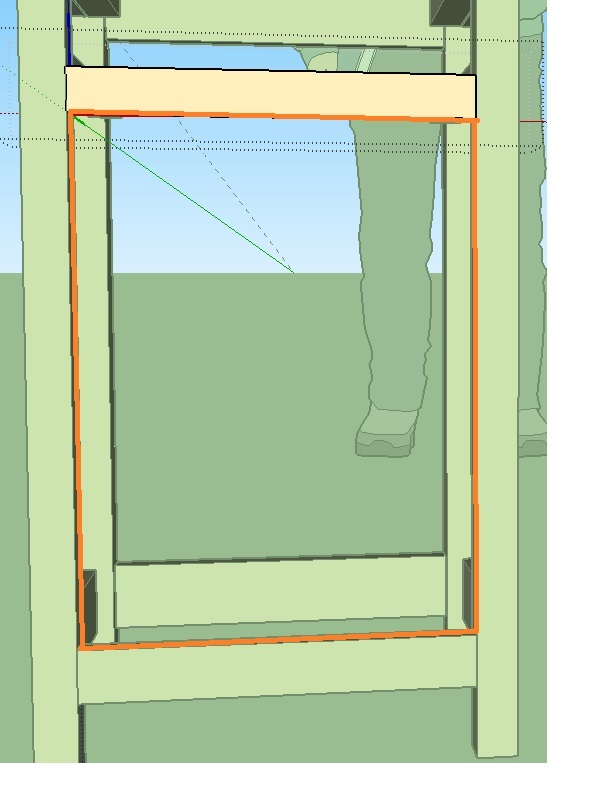
-
Is this groove for a panel? The easiest way is to open the components one at a time and edit them. If the rails and the legs are instances of the same component and you've mirrored them correctly, you only need to edit one rail and one leg. If I was doing that I would probably edit a rail first and put the groove in it. Draw lines for the edges of the groove and use Push/Pull to give it depth. Then open the leg component for editing and use the grooves in the rails for reference in laying out the vertical groove. You could use the rectangle tool to outline that groove and again Push/Pull for depth. Pretty easy and quick process.
-
oh ok got it, I thought there was some tricks to easily do it along a path such a router on a piece of wood. but its true, it's very easy by editing each components too

thanks !
-
Well, if you have the pro version of SketchUp, you could create the panel and put it in place and use Trim from the Solid Tools to use it to cut the grooves. That would mean you'd have to know how big the panel is and enter all three dimensions. When I need to draw something of that nature, I'd use the bottoms of the grooves as guides for drawing the panel.
-
I want to test the trim using the pro 30 days version but it says that my component is not a solid. Why ?? Attached my sketchup project...
-
Where your mortises meet inside the legs. There's an unrealistic projection of one mortise's faces into the other. You have to clean all that out. You could start by intersecting the faces with each other and deleting unwanted parts, or it may be easier to remodel these, depending how good you are at selecting and cleanup. I managed to fix one easily with some help by TT's CleanUp plugin. Intersecting faces. Selecting just the corner area in question where the mortises are meeting (Left-right selection), group and delete. Run CleanUp. Go in and close faces that are missing. Run CleanUp again. It appears the tenons are conflicting with each other.
-
How did you create those mortises? Also, how did you draw the components? What dimensions are you expecting?
-
I used those plugins available there

Plugins Sketchup | Bois+ Le Bouvet
Bibliothèque de plugins et de composants pour faciliter l'utilisation de SketchUp pour le travail du bois !
(www.blb-bois.com)
sorry it's in french .. nice looking result but I have to conclude that the mortice-tenon plugin is buggy.
-
Might be worth learning to do that without a plugin and making sure you can do them accurately that way, first.
-
yeah, I just checked some videos and I'll do it from scratch.
and this forum is great in case I need some help.
thanks for your support guys appreciated

Advertisement







