Rest of model disappears when I select a group/component
-
Hi
Quite new to SkUp, have recently started modeling and have found that when I select a group or component (to move it or modify it etc.), the rest of the model completely disappears rather than just greying out, which makes it impossible to make the change I want as I can't see where to move it to!
What am I doing wrong?Thanks
Rich.
-
Kind of disconcerting, isn't it?
Go to Window>Model Info>Components and untick the boxes labeled Hide.
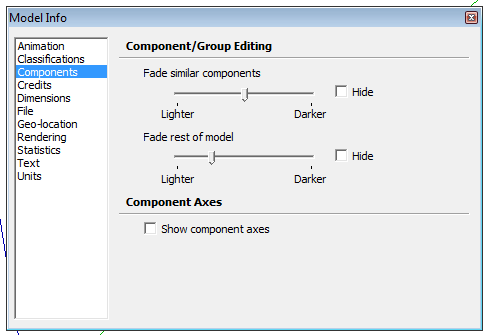
If this happens with every model you create, you'll probably want to change that in a blank file and then use File>Save as template... to create a new default template that doesn't show that. Make sure Use as default is ticked when you save the template.
-
@dave r said:
Kind of disconcerting, isn't it?
Go to Window>Model Info>Components and untick the boxes labeled Hide.
[attachment=0:9ul8nm5h]<!-- ia0 -->Model Info.png<!-- ia0 -->[/attachment:9ul8nm5h]If this happens with every model you create, you'll probably want to change that in a blank file and then use File>Save as template... to create a new default template that doesn't show that. Make sure Use as default is ticked when you save the template.
This is spot on, works exactly as you say, thanks.
Rich.
-
Later on you'll eventually want to find a shortcut for View > Component Edit... > Hide Rest of Model...
It's very handy to be inside a group/component and well... hide the rest of model sometimes. (wich is what you are setting at model info)
Advertisement







