[Plugin][WIP][OpenSource] Bezier Surface
-
I am getting this error message in SKP 2015
I wonder if "Error: #<Encoding::CompatibilityError: incompatible character encodings: ASCII-8BIT and UTF-8>" refers to the fact the default new plugins folder path is the "USER" and in my language it´s USUÁRIO with that accent over the A.
Error Loading File C:/Users/Usuário/AppData/Roaming/SketchUp/SketchUp 2015/SketchUp/Plugins/tt_bezier_surface/core.rb
Error: #<Encoding::CompatibilityError: incompatible character encodings: ASCII-8BIT and UTF-8>
C:/Program Files/SketchUp/SketchUp 2015/Tools/RubyStdLib/rubygems/core_ext/kernel_require.rb:109:inend_with?' C:/Program Files/SketchUp/SketchUp 2015/Tools/RubyStdLib/rubygems/core_ext/kernel_require.rb:109:inrescue in require'
C:/Program Files/SketchUp/SketchUp 2015/Tools/RubyStdLib/rubygems/core_ext/kernel_require.rb:35:inrequire' C:/Users/Usuário/AppData/Roaming/SketchUp/SketchUp 2015/SketchUp/Plugins/tt_bezier_surface/core.rb:117:inblock in module:BezierSurfaceTools'
C:/Users/Usuário/AppData/Roaming/SketchUp/SketchUp 2015/SketchUp/Plugins/tt_bezier_surface/core.rb:115:ineach' C:/Users/Usuário/AppData/Roaming/SketchUp/SketchUp 2015/SketchUp/Plugins/tt_bezier_surface/core.rb:115:inmodule:BezierSurfaceTools'
C:/Users/Usuário/AppData/Roaming/SketchUp/SketchUp 2015/SketchUp/Plugins/tt_bezier_surface/core.rb:33:in<top (required)>' C:/Program Files/SketchUp/SketchUp 2015/Tools/extensions.rb:197:inrequire'
C:/Program Files/SketchUp/SketchUp 2015/Tools/extensions.rb:197:inload' C:/Users/Usuário/AppData/Roaming/SketchUp/SketchUp 2015/SketchUp/Plugins/tt_bezier_surface.rb:42:inregister_extension'
C:/Users/Usuário/AppData/Roaming/SketchUp/SketchUp 2015/SketchUp/Plugins/tt_bezier_surface.rb:42:in<module:BezierSurfaceTools>' C:/Users/Usuário/AppData/Roaming/SketchUp/SketchUp 2015/SketchUp/Plugins/tt_bezier_surface.rb:15:inmodule:Plugins'
C:/Users/Usuário/AppData/Roaming/SketchUp/SketchUp 2015/SketchUp/Plugins/tt_bezier_surface.rb:14:in<module:TT>' C:/Users/Usuário/AppData/Roaming/SketchUp/SketchUp 2015/SketchUp/Plugins/tt_bezier_surface.rb:13:in<top (required)>' -
@aceshigh said:
I wonder if "Error: #<Encoding::CompatibilityError: incompatible character encodings: ASCII-8BIT and UTF-8>" refers to the fact the default new plugins folder path is the "USER" and in my language it´s USUÁRIO with that accent over the A.
Yes ... but I thought I had fixed that. Exactly what version do you have installed?
-
Meh! I can reproduce this. Another Ruby encoding issue with filesystem functions. I think I have a fix for this. Look for an update.
-
Just realized I'd forgotten to push a couple of other fixes so I uploaded a new version now (0.1.3). Live on PluginStore - pending review on Extension Warehouse.
-
@thomthom said:
Just realized I'd forgotten to push a couple of other fixes so I uploaded a new version now (0.1.3). Live on PluginStore - pending review on Extension Warehouse.
Aren't you the one reviewing extensions on EW? That seems beurocratic...

BTW what a great tool you have here... full of possibilities!
Would rival the rotated rectangle tool/pushpull combo if my buildings weren't so... well... flat!
Thanks again Thomthom!
-
@jql said:
Aren't you the one reviewing extensions on EW? That seems beurocratic...

I'm not the sole person handling it. And it wouldn't be right for me to review my own extension.

-
GREAT TOOL!
So easy to use. this took me 30 minutes, it's not anatomically correct but I think you can get quite close .
I've had limited time using this, is there a bug when you try to use it over an image, I tried drawing the patches over a reference image but the tool wouldn't work. When I clicked inside the box there was just a mesh of quad. the Bezier surface tools didn't appear.
To make this image I just started afresh. I will endeavour to try again soon to see if this is a problem or not.
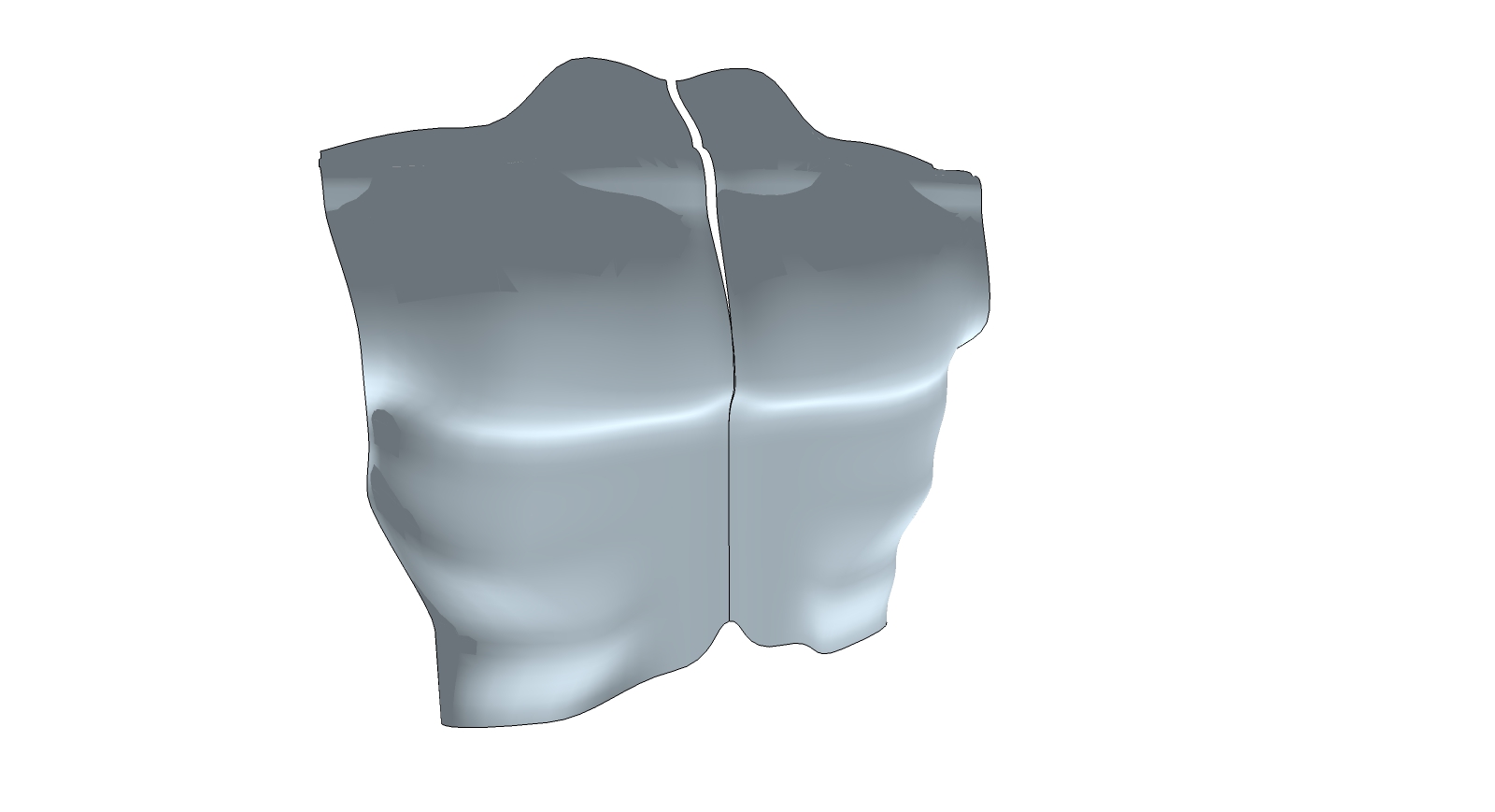
-
encountered a problem. All the patches have disappeared and it's now one mesh. Can't seem to get the patches back but I had great fun while it lasted.
Can't wait till I have more time to play with this
Cheers
Chris
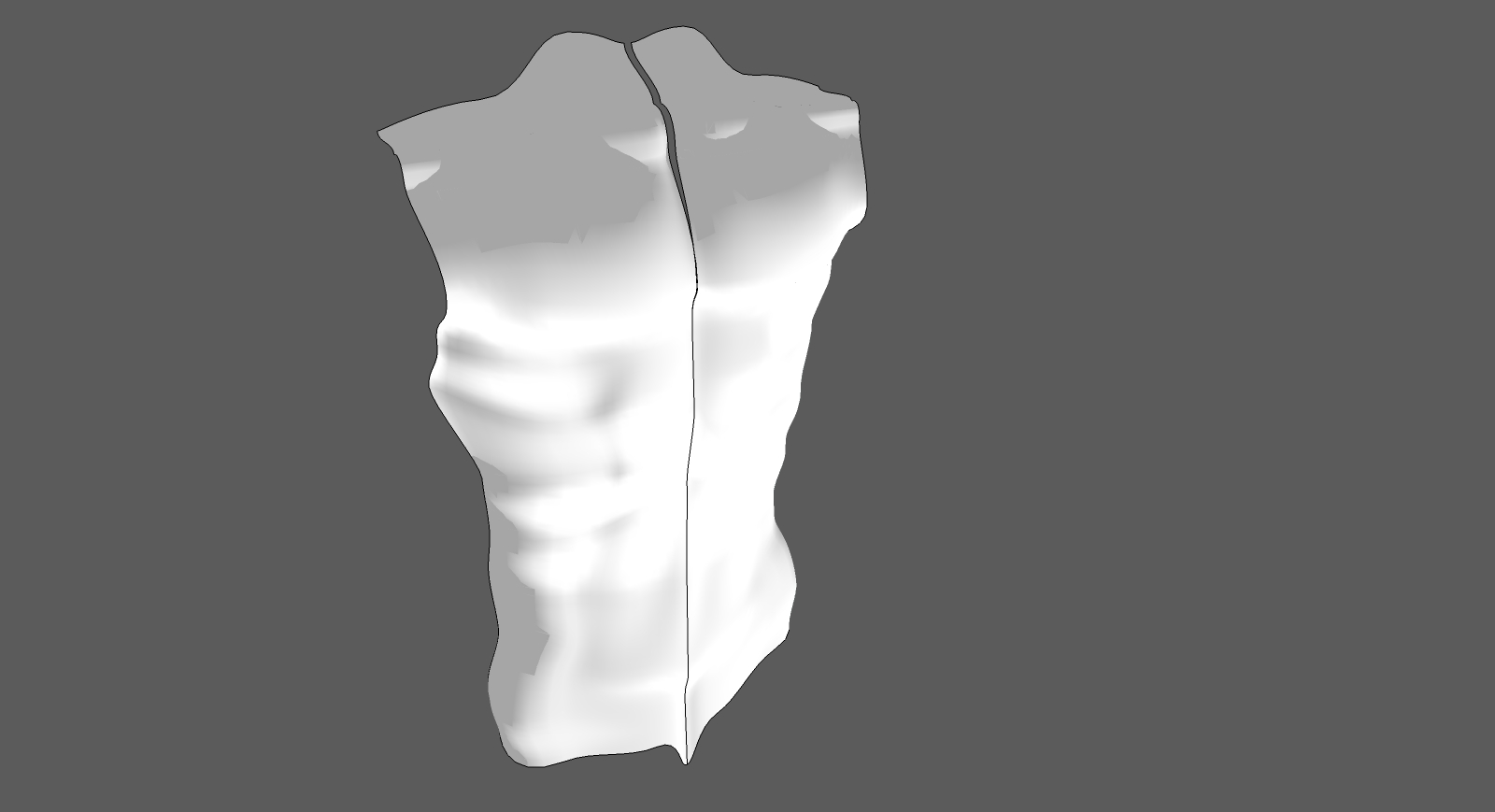
-
Whoa, excellent SU modelling, Cmeed!
-
@cmeed said:
encountered a problem. All the patches have disappeared and it's now one mesh. Can't seem to get the patches back but I had great fun while it lasted.
Can't wait till I have more time to play with this
Cheers
ChrisI think that's the bug which I have a fix for already - will be released soon. I found that the bezier tool wouldn't always activate.
Though it appear to work again if I first draw a new temp patch.
Just to confirm, do you get any errors in the Ruby Console?
-
Sorry no i didn't look at the ruby console.
So in future - do I have the ruby window open while I work or open it when something's happened. Just do I know for next time.
Great work. (As always)
C -
I got it finally working.. It will do wonders for me...For once, I have a feeling Im working in Max environment. Clean mesh... Thank you so so much Thomthom. I look at you and I see possibilities for our beloved SU to conquer the 3d world..May your kind multiply..
BTW, Im still awaiting updates for the non destructive SubD..
-
@cmeed said:
Sorry no i didn't look at the ruby console.
So in future - do I have the ruby window open while I work or open it when something's happened. Just do I know for next time.
Great work. (As always)
CBefore - otherwise it won't be recorded. So if you experience problems, undo, open Ruby Console and try again.
-
-
hello,
im litttle confused with this plugin. Ive got latest version, and toolbar looks different

Its about some older version, that had triangle surface?
And how can I precize manipulate with green, bezzier lines (to modify shape)?
Always when I try to model sommething symmetricval, I fail, becouse I cant do the same thing on both sides, becouse those green lines cant react with sketchup tricks (like shift+direction, or set lenght manualy).Still great work and plugin

-
That was some an older version. The Triangle Patch is removed because it was never implemented. The control points handling changed as well.
-
Thanks for reply. I hope this plugin will have a chance to develop

-
could you guide me how i can open the complete pallete?
i try to model a a bus. how i can setup the texture?
blue print setup?
could you develop like this?
many thanks when this is possible.
-
Why i have not more this lovely interface ?
I have now only this small one! (4 icons) against 5 & PopUp...It's yet fabulous!

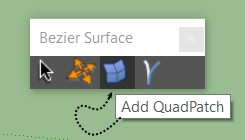
-
14 years later I discover Bezier Surface. What a great plugin. Working in SU 2022 Pro.
Advertisement







