[Plugin] FredoTools::ElementStats - v1.0a - 10 Jan 15
-
ElementStats is a standalone script which is part of FredoTools. It provides statistics and information on groups, components and any entity in the model.
Statistics are given on:- The active model (and active context, if within a group or component)
- The selection (initial, set by the Outliner or interactive selection)
- The entities under the cursor. Information is displayed in a floating palette
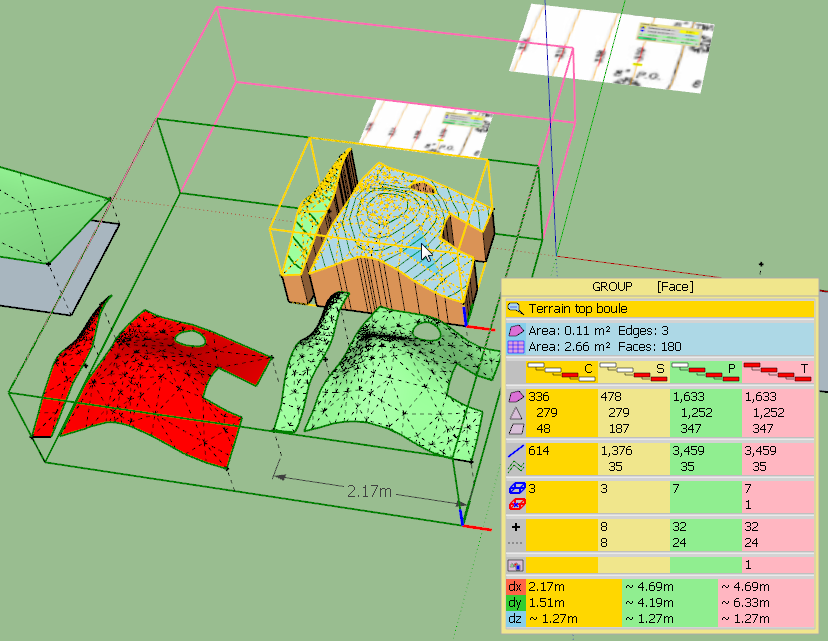
ElementStats is installed as part of FredoTools 2.5 and above.
See the main post for this plugin for Installation of FredoTools
(see also section Quick Start and Video below)
Quickcard ElementStats - English - v1.0.pdf- SU Versions: SU6, SU7, SU8, SU13, SU14, SU15 – works better with SU8 M1 and above
- Platforms: Windows and Mac
- Languages: English, French
- Menus: by default, ElementStats is installed in Tools > FredoTools. It does NOT appear in the Contextual menu.
- Icon toolbar: Fredo6 Tools. There is only a single icon. By default, it is not shown. You need to go to the Default Parameters… dialog of FredoTools to enable the icon.
- The plugin is free, for private and commercial usage.

ElementStats Overview
Launching ElementStats
A button palette window appears. It displays statistics about the model and the current selection.
[attachment=9:2ki8zdk4]<!-- ia9 -->ElementStats Palette.png<!-- ia9 -->[/attachment:2ki8zdk4]
[attachment=5:2ki8zdk4]<!-- ia5 -->ElementStats Palette description Model.png<!-- ia5 -->[/attachment:2ki8zdk4]Inspecting Entities in the model
Groups and Components
Just hover the mouse over groups and components. A floating palette will display information on the entity under the cursor as well as statistics on the container at 4 levels:- Current container
- Current Container and its descendants
- Direct Parent of the container
- Top Parent of the container
[attachment=4:2ki8zdk4]<!-- ia4 -->ElementStats Palette description Grouponent.png<!-- ia4 -->[/attachment:2ki8zdk4]
Entities
Just hover the mouse over faces, edges, etc… which are top level of the model or active context. A small floating palette will display information on the entity under the cursor:- For a Face, information is also given on the neighbouring surface, if any
- For an Edge, information is also given on the Sketchup Curve if applicable, including distinction of Arcs, Polygons and Circles
[attachment=3:2ki8zdk4]<!-- ia3 -->ElementStats Palette Entity.png<!-- ia3 -->[/attachment:2ki8zdk4]
Displaying Debug information
This is for developers only. A flag in the default Parameters dialog box allows the display of some technical information: EntityID and Ruby Object address.
[attachment=2:2ki8zdk4]<!-- ia2 -->Snap13.png<!-- ia2 -->[/attachment:2ki8zdk4]Follow-Mouse versus Fixed Information Palette
You have the option to set the Information palettes to- follow the mouse
- or be fixed (position saved across SU Sessions)
This is managed by a button in the palette and an option in the Default Parameters... dialog box
[attachment=1:2ki8zdk4]<!-- ia1 -->Snap10.png<!-- ia1 -->[/attachment:2ki8zdk4]
[attachment=0:2ki8zdk4]<!-- ia0 -->Snap11.png<!-- ia0 -->[/attachment:2ki8zdk4]
ElementStats 1.0a – 10 Jan 15: Initial public release in FredoTools 2.5a
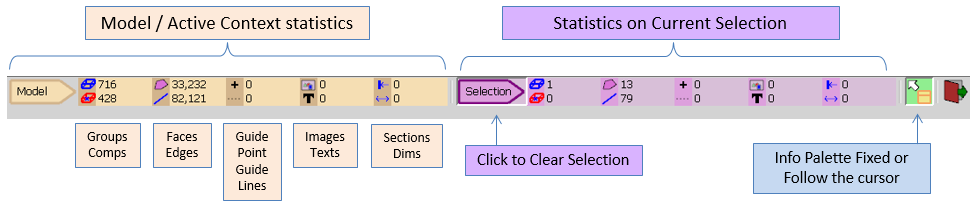
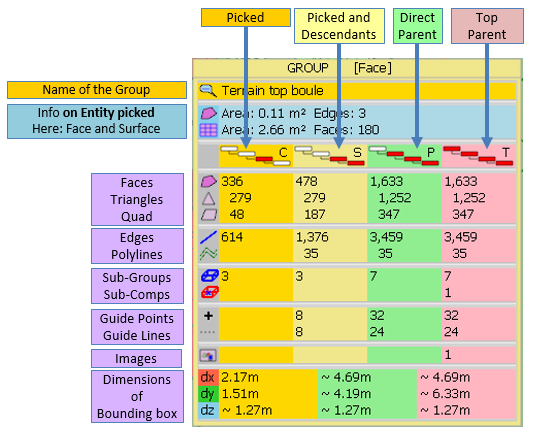
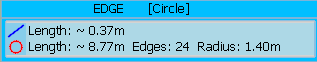
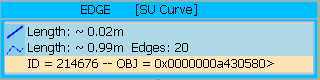

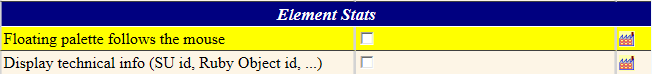
-
Fredo, nice plugin, but I tried to launch and appears an error popup message, so I can't check on your plugin. Never had a problem with yours, and this is the first one, I imagine it must be in preliminary status as you indicate in "Release Notes" (initial public release).
I use GSU8Pro and Windows7
I receive this message.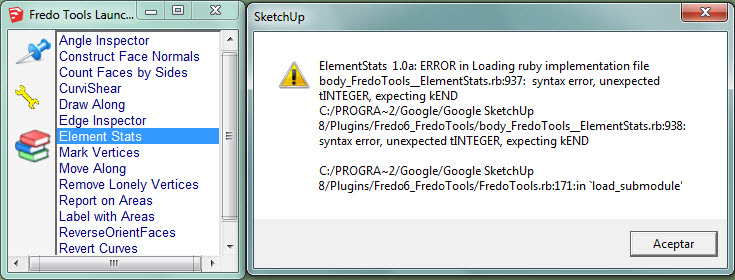
Do you have any idea of what or where could be the problem?

Anyway I love your plugins
-
Does exist comparison between groups, components ? (useful after importation from other progs)
see this post!
-
@ferrie said:
Fredo, nice plugin, but I tried to launch and appears an error popup message, so I can't check on your plugin. Never had a problem with yours, and this is the first one, I imagine it must be in preliminary status as you indicate in "Release Notes" (initial public release).
I use GSU8Pro and Windows7
I receive this message.[attachment=0:ir6qq8t7]<!-- ia0 -->caption490.jpg<!-- ia0 -->[/attachment:ir6qq8t7]
Do you have any idea of what or where could be the problem?

Anyway I love your plugins
Yes. My fault. There are a few changes in how Ruby validate the syntax between 1.8 and 2.0 (and I should remember this one)
Fix published as Fredotools 2.5c
Thanks for signaling the problem.
Fredo
-
Great plugin!
Now it works perfectly.
Thank you fredo.Ferrie
Advertisement







