Really annoying, help please
-
Situation 1, reload model = component names correctly
Situation 2, I will move my model = component will be renamed
What on earth is happening...

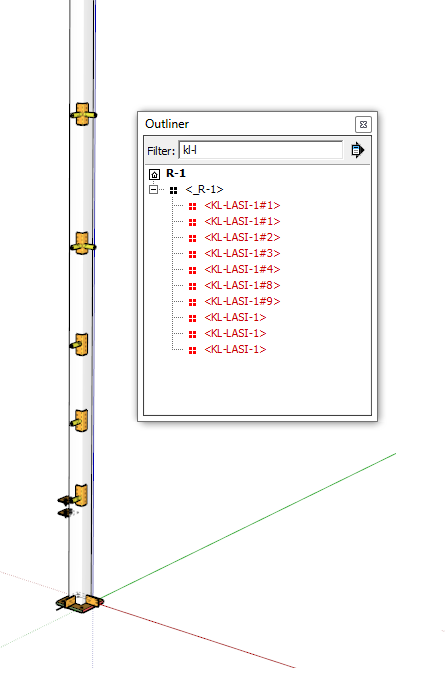
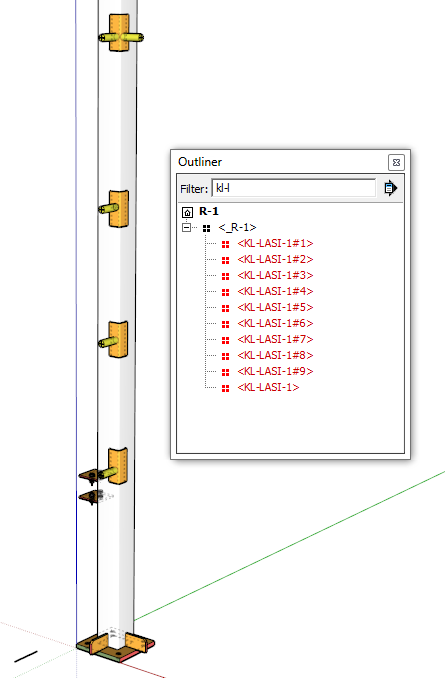
-
dynamic components? just guessing...
-
I don't fully understand your question but I'm guessing that when you move the model, outliner is updating and the names of the reloaded models are updated to their new names.
When you reload a component and it has nested components that have been edited on the external model, sketchup will assing new names to them when reloading. This is to prevent that these specific components might be switched on other parts of the model, possibly ruining it.
Unfortunately, the opposite behaviour could be prefereable sometimes but that is a feature of sketchup, not a bug.
The advice I have for you is to not depend on the #n on definition name numbers for organizing your model. If you want to tag tag the model (for instance), it's better to use Component Name, Rather than Definition Name, though it's probably more dificult.
A great plugin to do that is Rename By Layer (wich also renames by selection or by other options)
Again, I'm only guessing here so I hope I've helped...
Advertisement







