Hatches look great in SU, but fuzzy in LO. Why?
-
This whole hatching thing in SU and LO is driving me crazy. Looking at other posts I can see that I'm not the first or only one.
Using a tileable hatch graphic imported as a material looks great in SU, but when the scene is brought into LO at 1/4" = 1', the hatch is distorted and fuzzy (even when exported as a pdf). At 1:1 it looks okay--not great, but acceptable. The hatch gets progressively fuzzier the smaller the scale. It looks like this approach is a bust. I know Jolran's been working on a vector based plugin, Hatchfaces, for some time, but it looks like he's stalled. Perhaps the inclusion of pattern-fills in LO has stolen his fire for the project. If so, too bad. It was promising.
The LO pattern-fill an an attribute of the Shape Style is welcome but cumbersome as you have to redraw the shapes you want to fill with the line tool. I tried to explode a viewport (from vector mode) then fill the resulting shapes, but I get strange results. The resulting intersecting lines don't seem to always create a shape that you can apply a fill to. My guess is that the line tool creates a continuous polyline that defines a fillable shape, while exploding a viewport sometimes does and sometimes doesn't.
It appears that the LO pattern-fill is the only game in town that will deliver clean hatches. I created a batt-insulation graphic and imported it into LO. It displays nicely except it's not aligned properly. I don't see a way to position the hatch as you can with textures in SU.
Any thoughts on any of this?
-
I found this link on how to align pattern fills in LO: http://help.sketchup.com/en/article/3000027. It doesn't quite work as you'd expect though. Unlike the texture:position feature in SU where you move the texture to align it over a face, here you have to move the shape over the pattern-fill to align it.
I wanted the batt-insulation hatch to fill the stud bay from left to right.
- I drew a rectangle and filled it with the pattern
- I scaled the pattern
- I traced over my viewport to make a shape the size of the stud bay
- I brought the shape forward then laid it over the first rectangle so the pattern was aligned properly
- I applied the fill to the shape. The applied pattern follows the alignment of the fill in the first rectangle.
- I moved the stud bay shape back into it's original position with the fill aligned properly.
I sure wish there was an easier way to get decent hatches in LO.
-
What are your display/output settings under Layout > File > Document Setup?
When display is low you work faster and LO feels more responsive. Accuracy is the same.
You can work with low display settings but still have good output quality on the raster files.
Hatches in SU are (almost) always raster based. If you want them vector based there are some plugins that might help you. Hatchfaces, one wich name I can't remember that makes those kind of insulations you have there and, finally, Skalp, wich will make your exported SU section have real hatches in CAD software.
I never use any of those as raster output (plot, pdf, cad, images) is incredibly good looking and the people I work with do not need vector hatches.
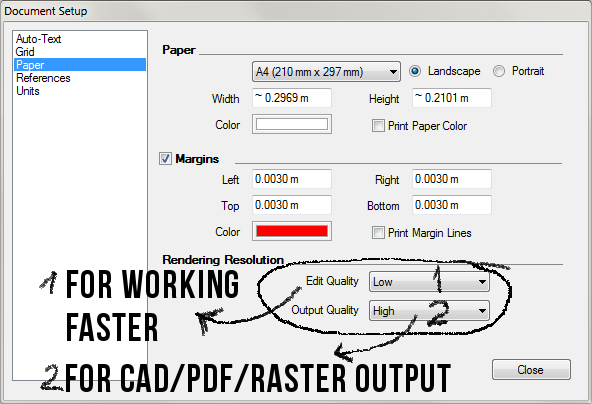
-
I think JQL has you covered.
-
I think the insulation hatch is a special case. I have a CAD tool for that--it doesn't work in the regular hatch function. You may need to use a scrapbook object drawn to scale to get the exact effect, (until plugins get added to LO--then the gloves come off). That said, LO should get a better way to position their patterns. Also seems to me if you explode a view in LO the faces should still be there so you can apply patterns to them. Works for me.
-
@unknownuser said:
I know Jolran's been working on a vector based plugin, Hatchfaces, for some time, but it looks like he's stalled. Perhaps the inclusion of pattern-fills in LO has stolen his fire for the project. If so, too bad. It was promising.
Hi.

Just wanted to say Hatchfaces is not forgotten, but I'm working on a different project which eventually might include some hatching possibilities.
Inclusion of pattern-fills in LO and now Skalp, has indeed taken away motivation from updating Hatchfaces itself. At least until there is a lot of demand for it..
Meanwhile you could checkout 2d boolean..During my research I have come to the conclusion that the texture approach is probably the simplest way to go. Because of flaws of intersections and calculation time.
However, I'm tinkering out different approachs avoiding intersections. But "User-patterns" will be difficult to support, which is a bit dissapointing.
Another thing, but related.
It would be interesting to hear about experiences of building a whole model with many edge hatches. Cause I did that once with 2dboolean.
And while it was fine in Sketchup. Working in LO was a disaster. Could barely change pages.
LO doesent like many edges... -
The questions you put up front, Jolran, in the end are what really matter. Do we really need vector hatches or what we really need is a way to communicate effectively.
- We all come from CAD experiences. That is nowadays standard;
- Sketchup+LO combo is able to deliver an almost standard aproach wich isn't perfect and we can focus on its imperfections;
- Sketchup+LO combo is able to deliver a much more effective aproach to communicating a project than the standard aproach.
- Why are we trying to stick to the standard one?
-
I come from the drawing board, I was trained in the respect for the standard. We can evolve towards the modernity while keeping the meaning strength of past.
I always use the plugin Hatchfaces, which gives good results to me in LO in vectorial. I hope that it will be developed for the next versions of Skechup pro
Sorry my English is incorrect.
Henri
Advertisement







