Organic 3D Model Project Advice/Help Needed
-
Hey folks, wherever you’re reading this.
I’m very, very new to SU and working towards the creation of 3D designs.
I want to print organic looking shapes in symmetrical patterns but this is a long way off.
First, I have hit upon a conundrum my novice brain is ill-equipped to find the answer to. I'm hoping one of you lovely people out there might be able to help me with it:
How do I import basic line drawings into SU to work them into solid objects ready, eventually, to print. I've seen an SU extension called BitmaptoMesh but am having some technical problems with it right now.If anyone has advice to offer a newbie, I’d greatly appreciate it. Alternatively, if you would like to take up the challenge of seeing if you can find a way around this puzzle, drop me an email to send the designs to and you can see what you think.
Any and all constructive advice very, very welcome.
Many thanks in advance,
MaxwellJ
Here's an example of the kind of image I'm talking about.
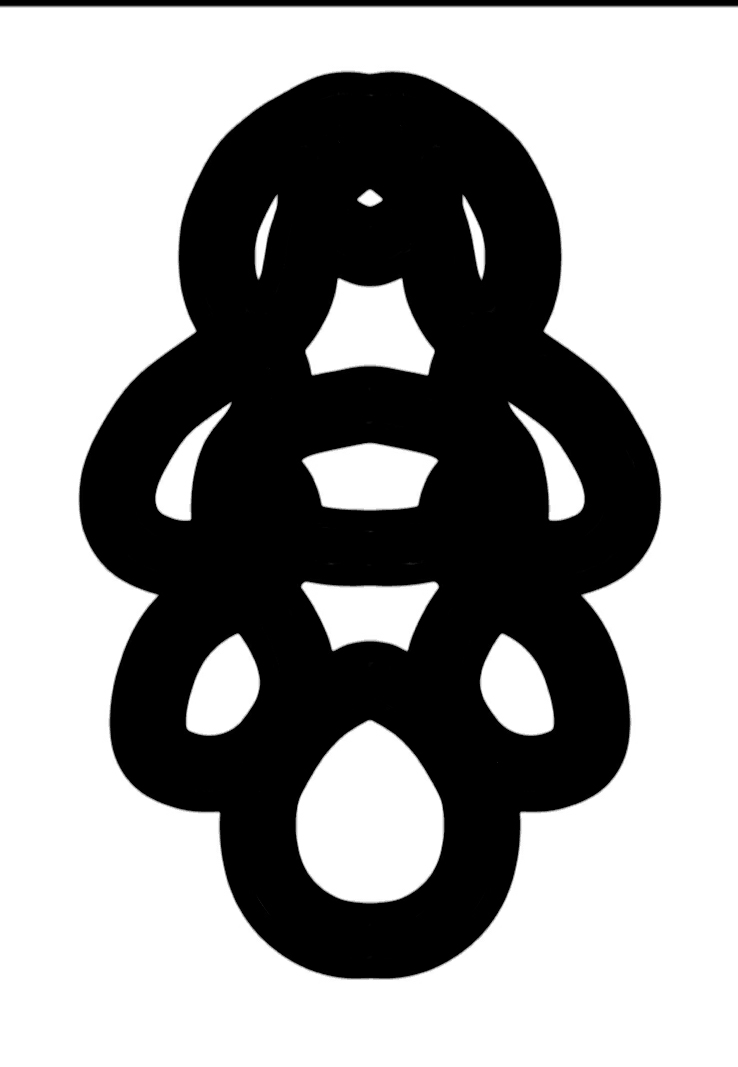
-
Welcome to Sketchup Max,
When you say line drawings, what is the image format they come in? If it's jpg, tif, png or bmp just go File>Import and then in the dropdown choose the File of type dropdown and select your file.
BitmapToMesh is more useful when your image is say an aerial photo where the tool interprets different color pixels as different heights and then makes a nice contour surface of them - BUT only use images of say 100 x 100 pixels else you'll crash.
IF your images are simple like you've shown here you're probably better off tracing them - after all you only have to draw half and then mirror it - get the mirror tool http://sketchucation.com/pluginstore?listtype=1%26amp;author=0%26amp;category=0%26amp;search=mirror%26amp;submit=%3F - but there are many many ways of doing things in SU so keep asking questions as you go forward
There is a tool called image trimmer (search for it in the pluginstore), but read carefully first.
-
Hi Max,
There are several ways to do this in addition to nigel's recommendations.
-
Trace the image in Inkscape or Illustrator to create vector lines, then export those lines as DXF. Import the vectors using Sketchup Pro or a plugin (here's one) if using Sketchup Make. Use the Make Faces plugin on the imported vectors, and push/pull away! This method will produce the cleanest model.
-
Google search for "image to STL" to find a number of programs that convert an image into a 3D printable model. You can use the Sketchup STL plugin to import the resulting model.
My favorite image to STL converter is by Shapeways: https://www.shapeways.com/creator/2dto3d You can download the model under the "BUY NOW" button. It is a X3DB file that can be converted to STL using Netfabb Basic.
CURA slicer will also make a 3D model from an image. Simply go to File > Load Model File..., then select the image and tweak the settings as you wish. Then go File > Save model... to save the model as an STL.
Hope that helps!
-
-
@unknownuser said:
It is a X3DB file that can be converted to STL using Netfabb Basic.
Or In 3DS so no need plugin inside SU

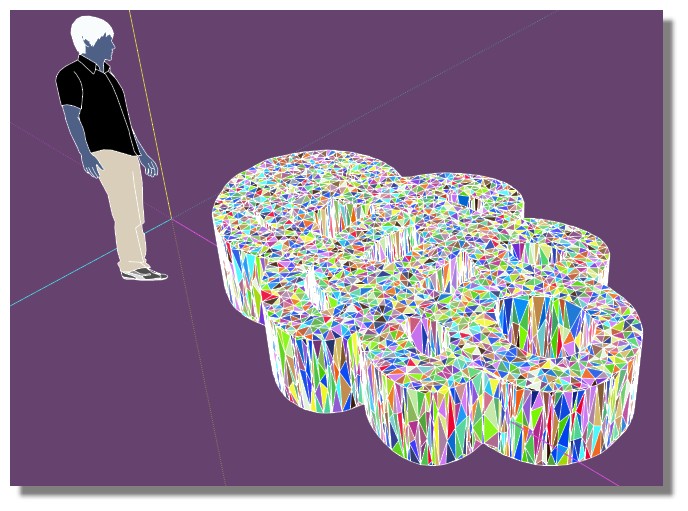
-
This is the way I have done it in the past...
http://www.tucows.com/search.html?search_scope=win%26amp;tree_id=689%26amp;cost=%26amp;tag=%26amp;search_terms=vector+to+rasterYou will have to read through the various offerings. Just pick one with good ratings.
-
Thanks for the great suggestion!
@pilou said:
@unknownuser said:
It is a X3DB file that can be converted to STL using Netfabb Basic.
Or In 3DS so no need plugin inside SU

[attachment=0:gr0ap2wf]<!-- ia0 -->3ds.jpg<!-- ia0 -->[/attachment:gr0ap2wf]
Looks great. How do I do that? I'm very much a novice so would be grateful if you could let me know, step by step, how you did this.
Thanks!
-
@d12dozr said:
Hi Max,
There are several ways to do this in addition to nigel's recommendations.
- Trace the image in Inkscape or Illustrator to create vector lines, then export those lines as DXF. Import the vectors using Sketchup Pro or a plugin (here's one) if using Sketchup Make. Use the Make Faces plugin on the imported vectors, and push/pull away! This method will produce the cleanest model.
Well done, d12dozr! Followed your suggestion at no.1 and it worked a treat (never used Illustrator in my life but had it on my laptop)!! Admittedly, the Vector lines are a little crude but you get the general idea.
Max, you're good to go!
Anita
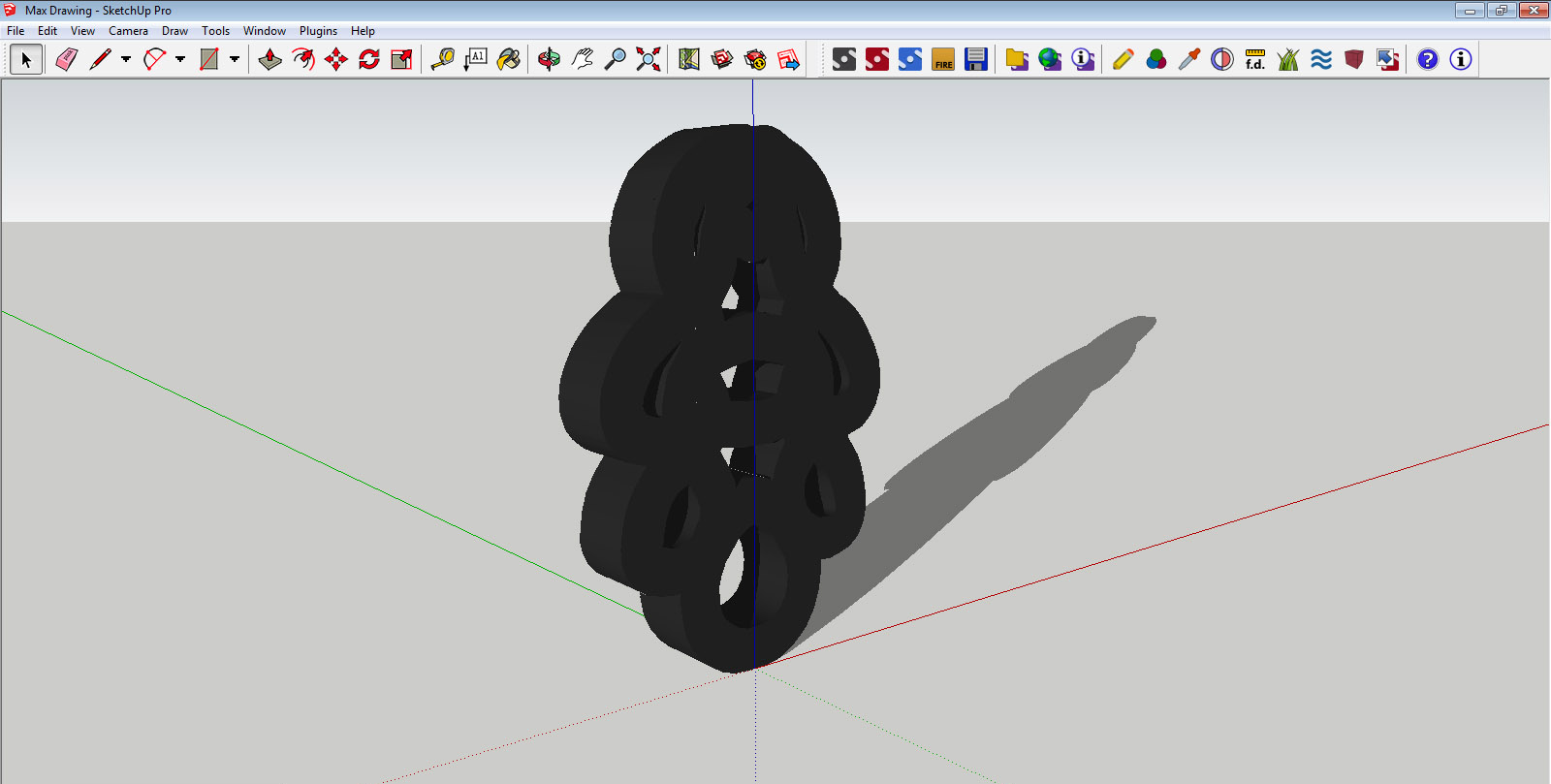
-
Nicely done, Anita! Did you use the automatic Image trace function, or just trace by hand?
-
@unknownuser said:
Looks great. How do I do that? I'm very much a novice so would be grateful if you could let me know, step by step, how you did this.
I have follow the first Steps

I capture screen your image and save it
Reload it inside ShapeWays
Save as x3db file format
Reload it In NetFab: then Part / Save Part as file format 3DS
Inside SU Import 3DS
then use any funny plugin you want here Random Painter by Chris Fullmer!
(not sure that it works in 2013,2014,ou 2015 so use old versions of SU!
Et voilà!
If you want have some rounded volume for more rocky or ethnic volume you can use this free plugin
Subdivision Loop
But as the volume has yet some facets maybe that will take a big time!
-
@d12dozr said:
Nicely done, Anita! Did you use the automatic Image trace function, or just trace by hand?
Thanks Marcus. Can't really take the credit though, it was your expert advice that was the starting point! I traced it very quickly by hand

Anita
Advertisement







