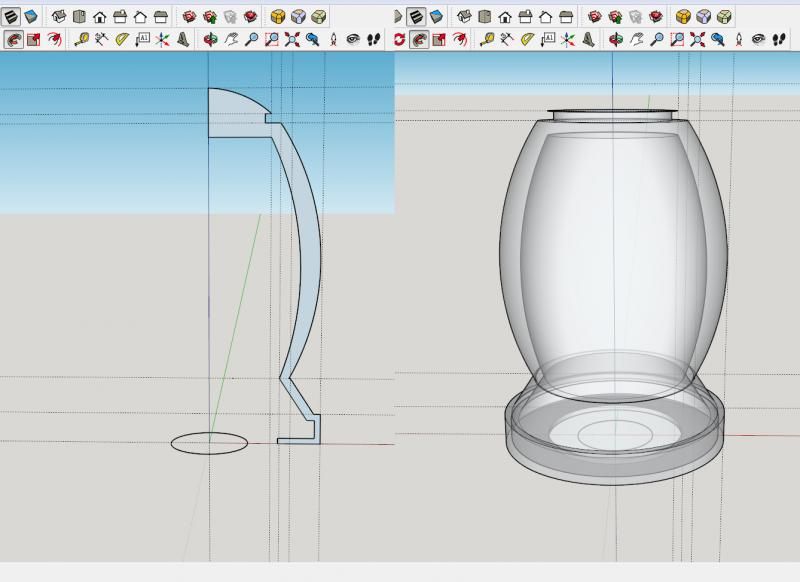Oops, your profile's looking a bit empty! To help us tailor your experience, please fill in key details like your SketchUp version, skill level, operating system, and more. Update and save your info on your profile page today!
🔌 Smart Spline | Fluid way to handle splines for furniture design and complex structures. Download
Follow me tool: Cannot extrude curve
-
-
Very likely it's because the line segments in the arc at the top are too short and/or the segments in the circular path. SketchUp doesn't make tiny little faces although they can exist. Scale the model up by a factor of 100 or so and run Follow Me. Then scale back down.
-
Dave answered and it didn't warn me...
so, same answer twice...
your segments are probably too small...
scale everything up x 10...
when it's done scale everything x 0.1...look for 'scaling' tutorials for better explanations...
john -
Thank you both so much. I'll look up scaling.
-
You can see the way I handle drawing smaller pieces with Follow Me here.
Advertisement