Solar north plugin (2015)
-
I've just installed it from the Extension Warehouse within 2015.
-
I tried again and still get 'This page can't be displayed'.
(I checked my 'pro' licence and it seems ok, so I'm don't understand why it won't install) -
Strange, do you have trouble accessing other extensions?
Try clearing your Internet Explorer cache. -
i know this isn't much help but i checked if it's working for me and it is.
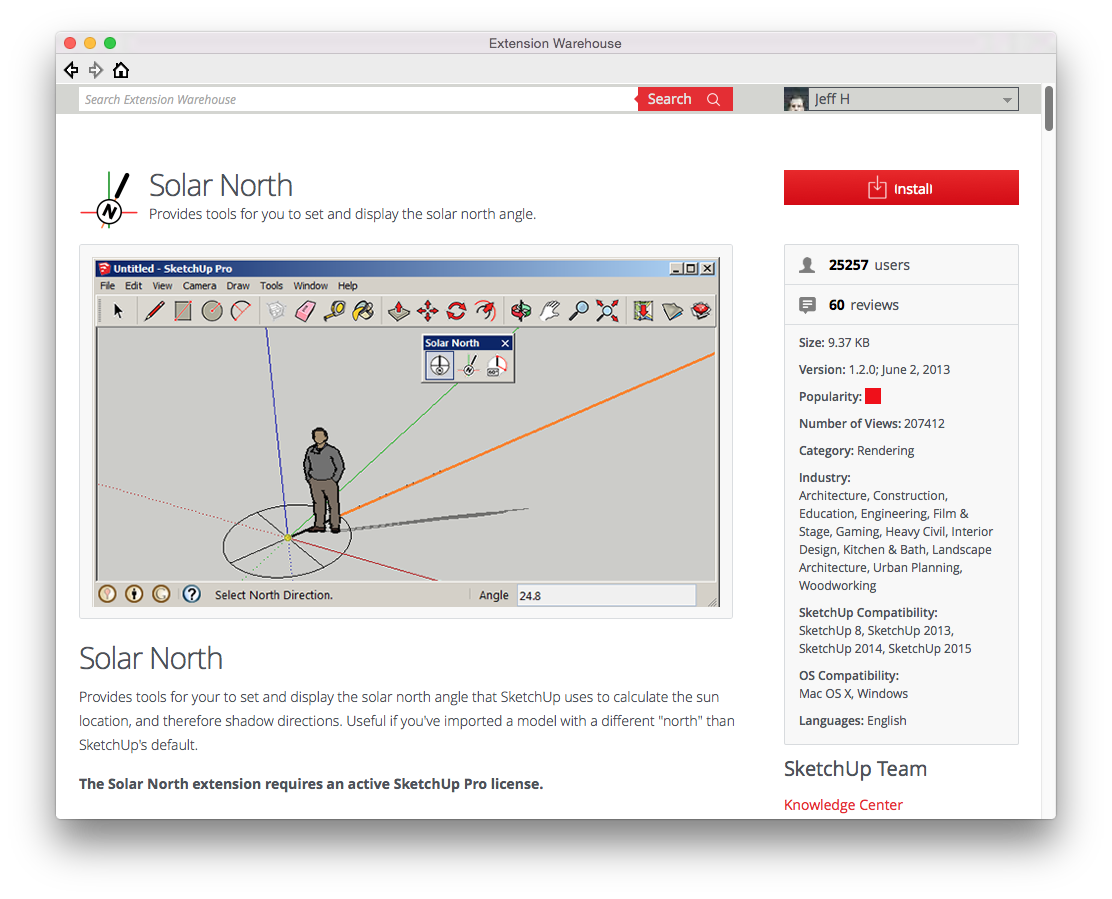
idk, i use SolarNorth often and if i was unable to get it from the extensions warehouse, i'd probably contact someone from trimble to see if they could send me the .rbz
i'd send it to you but i don't want to break any rulez (not sure what the rules are
 )
) -
Thanks for the help folks.
I may have tracked down the problem. From within Sketchup, when I access the 'extension warehouse' I see that I'm not signed in, and when I click on the 'signin' button I get that same 'unable to access this page' message. This is despite the fact that I can access the warehouse from my browser (chrome)
and then I am signed in. Wierd! -
OK - sorted!
I could access the warehouse from within Sketchup, but wasn't signed in and couldn't sign in.
I did access it from my browser, and was 'signed-in' automatically.
I downloaded 'solar-north' - so it goes into my 'downloads' folder.
Meanwhile (!), back in Sketchup, I went to Window/Preferences/extensions and selected 'install extension' - SUCCESS.
Don't you just love these easy installers(!)Anyway, thanks again folks for all the advice.
David
-
It sounds like an Internet Explorer problem.
I'm guessing you use a different browser to access the warehouse?
SU uses IE no matter what your default is, so if it isn't up to date or is blocked etc you'll have problems from within SU.
If that isn't the case and you do access the warehouse using internet explorer, ignore me. -
Box
Yes, you are quite correct, I did successfully access the warehouse (outside SU) using Chrome. IE is not my default browser. Although I'm still not sure why I was able to install the other plugins - maybe I didn't access these via the warehouse - I can't remember.Thanks for the tip.
David
-
@dcauldwell said:
IE is not my default browser.
as @box was saying.. IE is what sketchup uses.. no matter what your system default browser is set to.. on mac sketchup, it's Safari
-
I just recently had problem and is related to the Windows browsing feature I had set. It was blocking some content.
At top in the navigation bar check to see if you have the circle with bar through it. If so click that and select enable all content or disable any blocking showing.
If that helps you may want to select tools and the compatibility view settings, click the learn more link . There is a good windows write up explaining all the various interactions
Advertisement







