Trying to subtract from complex solid
-
Newbie here and I am pulling what little hair I have out trying to figure out how to remove a circular cross section from a complex solid. I browsed the forum and found that I needed to scale up my components. The subtract worked fine with just a pipe and a cylinder intersecting it once scaled up, but with the more complex shape there are 2 arced faces that disappear after the subtract. Any help on what I need to do to either put the faces back or what to do to keep them from disappearing in the first place would be appreciated. 2013 Make. Thanks
-
why are you using so many segments? (real question.. just wondering)
sketchup doesn't like geometry under ~1mm and will fail to create faces when surface edges are that size.. with so many segments and the intersection you're attempting, it's likely at least one of the edges are going to end up smaller than that so the surface is failing.
the workaround is to scale your model up to a larger size, preform the boolean, then scale it back down. (in the case of your model, i was able to successfully intersect upon scaling it up 100x)
edit- how are you preforming the subtraction? (not that it really matters.. just wondering.. at first i though it was solid tools but then i see you're using suMake)
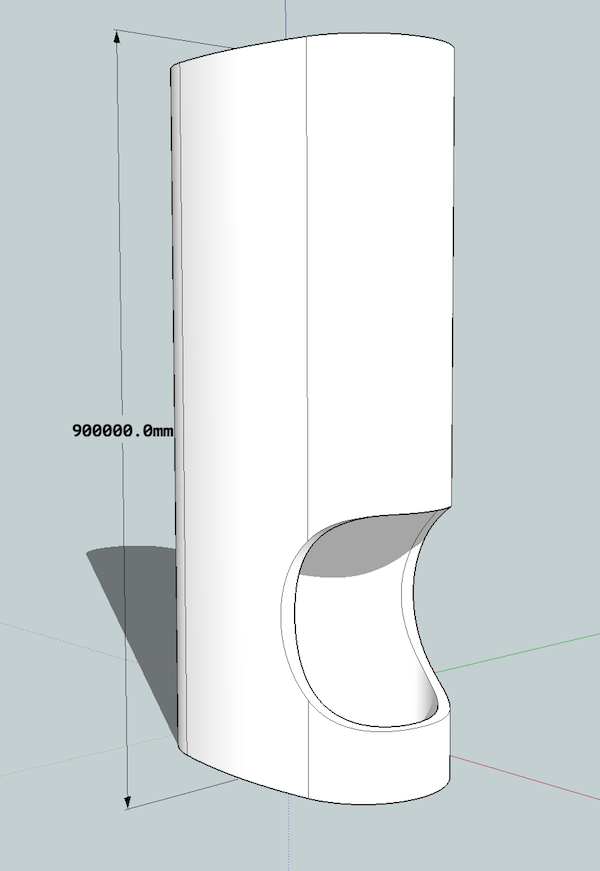
-
Ignorance on my part with segments. Created 2 circles and divide in half, set segments to 18 and exploded them then deleted the outer most 2 to create 160 degree arcs. Used the endpoints to make new arcs and deleted the exploded ones. (I found it much easier later to just make the arc first and rotate it, I'm learning) Then created an arc on each side of those to join them. I didn't see a way to integrate them into one closed line. In the future should I create arcs and circles with less than 1 segment per degree? That is just what I chose because it rendered better. Thanks for the suggestion on scaling more. Will try that when I get back to the computer. (It is already scaled up from 90mm) I used solid tools => Subtract. Didn't know it wasn't supposed to be there.
-
Following on from Jeff's comments, using so many segments will cause you all sorts of problems. Apart from your current problem of tiny faces the number of segments will make the file size huge. It won't be so noticeable with a few pieces but once you start making larger models the number of segments will cause your models to bog down.
As to the missing faces caused by tiny segments, you could argue that your example has segments longer than 3mm but the problem is the endpoints are closer together when you add in the curves.
If you look at the image below you can see I have drawn a triangle where one of the faces has failed and the short side of that is.579mm. This means SU thinks those two points are so close together that they are the same point.
-
@unknownuser said:
solid tools => Subtract. Didn't know it wasn't supposed to be there.
Solid tools are only for the Pro version!

Advertisement







