REQ: Checking if components (solids) intersect
-
component check
https://docs.google.com/file/d/0Bw8zdmaKDWIfNzdiNmQ5MmItOGJhNC00MzY1LWJmNjYtMzhlYWY3NzliYTkx/edit?hl=en_US%26amp;pli=1does part of the job you are asking for, as far as i understand
detection based on the bounding box position is relatively easy to achieve, so this plugin could be hacked in the way you want it
but if the component is not square, it is much more difficult
you can also try SUsolid
http://www.susolid.com/this plugin can detect any intersection of components, even if not square, but they must be solids
-
You might find Sketchy Physics useful.
You could make your puzzles function and if they jam up you know there is a problem.
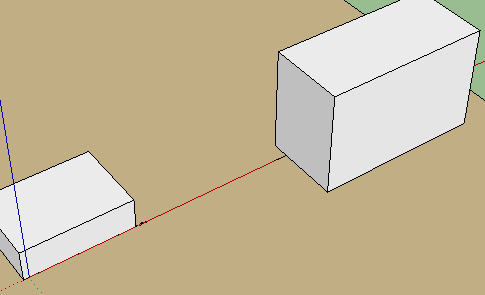
-
Thank you guys very much, the combination of SuSolid and Sketchy Physics should do the trick.
Once I finish my work I'll show it

-
Oh btw if anyone has anymore more suggestions please share them.
(using Sketchy Physics is going to be a lot of work, btw anyone no how to make objects only move when you drag/click them, so that they don't react to gravity)
-
You can turn gravity off or make it stronger etc in the Physics settings.
Although it's worth noting what happens in 0 gravity.

-
Assuming they do/could overlap, then you need to check for geometry intersections.
Try this - you pass two arguments - references to a group or component-instance - returns 'true' if they do intersect|touch, or 'false' if there is no intersection [or 'nil' if incorrect arguments]: e.g.TIG.intersect?(e1, e2)module TIG def self.intersect?(e1=nil, e2=nil) if e1.is_a?(Sketchup;;Group) || e1.is_a?(Sketchup;;ComponentInstance) if e1.is_a?(Sketchup;;Group) es1 = e1.entities else es1 = e1.definition.entities end fail = false else fail = true end if e2.is_a?(Sketchup;;Group) || e2.is_a?(Sketchup;;ComponentInstance) fail = false else fail = true end if fail puts("#{self}.intersect? requires references to two groups/component-instances.\nReturns 'true' [intersecting || touching] or 'false'.") return nil end ens = e1.parent.entities tr1 = e1.transformation grp = ens.add_group() grp.transform!(tr1) ### so can see cut lines IF erase! is disabled at the end ! ges = grp.entities es1.intersect_with(true, tr1, ges, tr1, true, e2) if ges[0] int = true else int = false end grp.erase! return int end endNote that they do not need to be 'solids', but a check for that could be added...
-
@tig said:
Assuming they do/could overlap, then you need to check for geometry intersections.
Try this - you pass two arguments - references to a group or component-instance - returns 'true' if they do intersect|touch, or 'false' if there is no intersection [or 'nil' if incorrect arguments]: e.g.TIG.intersect?(e1, e2)module TIG > def self.intersect?(e1=nil, e2=nil) > if e1.is_a?(Sketchup;;Group) || e1.is_a?(Sketchup;;ComponentInstance) > if e1.is_a?(Sketchup;;Group) > es1 = e1.entities > else > es1 = e1.definition.entities > end > fail = false > else > fail = true > end > if e2.is_a?(Sketchup;;Group) || e2.is_a?(Sketchup;;ComponentInstance) > fail = false > else > fail = true > end > if fail > puts("#{self}.intersect? requires references to two groups/component-instances.\nReturns 'true' [intersecting || touching] or 'false'.") > return nil > end > ens = e1.parent.entities > tr1 = e1.transformation > grp = ens.add_group() > grp.transform!(tr1) ### so can see cut lines IF erase! is disabled at the end ! > ges = grp.entities > es1.intersect_with(true, tr1, ges, tr1, true, e2) > if ges[0] > int = true > else > int = false > end > grp.erase! > return int > end > endNote that they do not need to be 'solids', but a check for that could be added...
That seems really nice and cool but I've never worked with ruby nor the ruby interface in sketchup.
I do have some basic coding skills in C (and some other languages).Does it matter that instead of having groups that I have components (as far as I understood it doesn't).
SUSolids sees all my components as solids at the moment so if that is what you mean by solid than yes all my components are solids.
Furthermore I understand the code more or less up till the checking if there're actually 2 components selected. After that it's a bit unclear how it checks for the intersection (it seems like you're using the intersection tool but the arguments are unclear).
Further it should be possible to just use a for loop to check the whole model for intersections right?
One other thing would it be possible to check for only touching between just 2 components (multiple would be better) in a certain plain (of 1 of the components).
So let me explain that a bit more correctly by first telling what I want to use the check for. I want to make a move command/script/tool that moves 1 a component along an axis (both direction being possible) until it collides with another surface/component. This means that if a component is moved along the x-axis it should only look if it's touching any other components in the x-direction (or an yz-plane). Meaning if I have a rod in a cylinder with their longitudinal axis in the x-axis and I let the rod be moved/translated along the x-axis than even if their walls are touching in the y or z direction it should stop the translation. The translation should be stopped as soon as an intersection or a touch at base of the rod touches and yz-plane is detected.
-
My example code checks if any two given groups OR component-instances 'intersect'.
It only works if the two things are in the same entities context, but I assume you haven't nested things...
SoTIG.intersect(e1,e2)returns 'true' or 'false' if they intersect|touch or if they are separate, it returns 'nil' if you pass wrong arguments.
They do not need to be solids for this test.
To test all objects in a context try this [NOTE: you also need to have pre-loaded the 'TIG.intersect?code !]module TIG def self.intersectALL() model=Sketchup.active_model ss=model.selection ents=model.active_entities ss.clear gps=ents.grep(Sketchup;;Group) ins=ents.grep(Sketchup;;ComponentInstance) ens=gps+ins ens.uniq! ens.compact! (ens.length-1).times{|i| (ens.length-1).times{|j| next if j==i if self.intersect?(ens[i], ens[j]) ss.add(ens[i]) ss.add(ens[j]) end } } puts "Any intersecting groups/component-intsnces are highlighted..." end endTo run it use
TIG.intersectALL
All groups/component-instances that intersect or touch are highlighted...
It highlights all groups/component-intsances that intersect... -
Hey TIG,
Thanks a lot again that is really helpful

Three more things though, one I do have nested components (otherwise my model is unmanageble) which makes it troublesome to use it like this in my final script. (btw I only use components)
Secondly what if I just want to find intersecting components (groups/element) and not also touching ones.
The last thing is I now understand both codes except for a part concerning the first script
grp = ens.add_group() grp.transform!(tr1) ### so can see cut lines IF erase! is disabled at the end ! ges = grp.entities es1.intersect_with(true, tr1, ges, tr1, true, e2) if ges[0] int = true else int = false endA few things here, sometimes the intersection lines fail to show up. (this is when I have nested component but these components are not touching or intersecting anything)
the intersect_with is still unclear to me.
we make a group of the first entity 1 which we call grp
then do a transformation (now is this a simple translation or a true transformation and how should I envision that in skp)
We say ges= the entities that were transformed
Now we intersect all the entities in ges with e2, which if an intersect occurs removes all elements from ges as for as I understand. However what's the reason the es1.intersect_with.Also why can't we by example use something like this
result = e1.intersect(e2) if result == nil int = false else int = truePlease keep in mind this is my first time doing any programming in ruby and for SU, so I had to read up on some of the coding before I could reply.
Thank you very much for the help

-
My 'simple' example expects both of the passed objects [group/component-instance] to be in the same context - just as you might when doing the intersection manually on two selected objects.
If they are not in the same entities-context they probably won't intersect logically, unless you somehow apply both of their 'transformations' in the intersection-tests - I'll have to think about that...
Here's a breakdown of the code...
grp = ens.add_group()This adds a temporary group to contain the intersection edges, if any
grp.transform!(tr1) ### so can see cut lines IF erase! is disabled at the end !It's as the ### note says - it moves the intersection lines back to where you'd expect them to be, rather than at the ORIGIN - if you erase! the grp you never see it...
ges = grp.entitiesA reference to the grp entities context
es1.intersect_with(true, tr1, ges, tr1, true, e2)The complicated 'intersect_with' - the first passed group/component-instance 'e1' [referenced earlier as 'es1'] is intersected with the second passed group/component-instance 'e2' [final argument in the ()], the other arguments in the () are 'true' to tell it to put the intersected geometry into another context, 'ges' sets the destination of the intersected geometry [the grp's entities], 'tr1' the transformation of 'e1', 'true' to include any hidden objects in the intersection, and as mentioned before 'e2' the second object that is being intersected with...
if ges[0] int = true else int = false endThis final part tests for any entities inside the 'grp' entities-context 'ges': if so 'int' is 'true' otherwise it's 'false'...
Not included in your snippet - it then doesgrp.erase!to remove the temporary group, and return 'int'...
It would be difficult to test for a full intersection rather than a touching.
If you make two box groups and place them so the definitely overlap and select them and do a context-menu 'intersect-selection' you'll get a set of edges - visible if you move the two groups away.
If you move a group so that 'kiss' - i.e. touch on a face - and repeat the intersect-selection, you still get geometry where they touch.
There is no easily identifiable difference between the two - the full-intersection set is clearly '3d' BUT a touching set of edges could be equally complex...The only way to test otherwise... is to consider every vertex in a group and see if its position [adjusted for the container's transformation AND the potentially intersected second container's transformation] is inside the second object - probably with a 'raytest'.
But even then it'd be quite possible to intersect two objects in such a way that no vertices from one are inside the other, BUT a true intersection still exists !
Any suggestions on how a full-intersection versus a touching-intersection can be determined would be appreciated...
-
Thanks for the really awesome explanation.
I know a way that works (and just finished writing it) however it requires the pro version.
I wrote it "ruby code editor" plugin and there for used the selection in the model to set the two components. (link http://www.alexschreyer.net/projects/sketchup-ruby-code-editor/)
it works good so far only got a little error when I try to turn the material red of the intersecting component part.
mod = Sketchup.active_model # Open model ent = mod.entities # All entities in model sel = mod.selection # Current selection instance1 = sel[0] instance2 = sel[1] ci_def = instance1.definition tr1 = instance1.transformation test1 = Sketchup.active_model.entities.add_instance ci_def, tr1 ci_def2 = instance2.definition tr2 = instance2.transformation test2 = Sketchup.active_model.entities.add_instance ci_def2, tr2 result = test1.intersect(test2) # I can delete this later using something like an observer but would have to figure out how that works, also need to figure out how to make this work for more than 2 components and I need to figure out how to do it (multi)nested components. cnt = result.entities.count if cnt > 0 int=true result.material='red' # result.definition.entities.each {|ent| ###When I run this in the plugin in console I get the following error "Done. Ruby says; uninitialized constant AS_RubyEditor;;RubyEditor;;Face" # if ent.is_a? Sketchup;;Face # Face.material = 'red' #Sketchup;;Color.new(255, 0, 0) # end} else int=false end #return intIf I run the code normally I get the following output "Done. Ruby says: red"
However the faces aren't red they just stay the original color. -
@bobvandevoort said:
..
If I run the code normally I get the following output "Done. Ruby says: red"
However the faces aren't red they just stay the original color.they are red, actually... but inside. Faces a reversed
-
It's not
Face.material = 'red'
it'd beent.material = 'red' -
@TIG
In method def self.intersectALL()(ens.length-1).times{|i| (ens.length-1).times{|j| next if j<=i # in place of ; next if j==i if self.intersect?(ens[i], ens[j]) ss.add(ens[i]) ss.add(ens[j]) end }next if j<=i ( in place of next if j==i )
prevents double checking (slower) and double results.
If intersect?(ens[1], ens[2]) has been tested, then we don't have to test intersect?(ens[2], ens[1]) -
@pgarmyn said:
@TIG
In method def self.intersectALL()(ens.length-1).times{|i| > (ens.length-1).times{|j| > next if j<=i # in place of ; next if j==i > if self.intersect?(ens[i], ens[j]) > ss.add(ens[i]) > ss.add(ens[j]) > end > }next if j<=i ( in place of next if j==i )
prevents double checking (slower) and double results.
If intersect?(ens[1], ens[2]) has been tested, then we don't have to test intersect?(ens[2], ens[1])I don't know why, but neither TIG's version, nor yours, works on my computer
this is how i changed the code:
model=Sketchup.active_model ss=model.selection ents=model.active_entities ss.clear gps=ents.grep(Sketchup;;Group) ins=ents.grep(Sketchup;;ComponentInstance) ens=gps+ins ens.uniq! ens.compact! for i in (0..ens.length-1) for j in ((i+1)..ens.length-1) if TIG.intersect?(ens[i], ens[j]) ss.add(ens[i]) ss.add(ens[j]) end end end puts "Any intersecting groups/component-instances are highlighted..."length-1 because it because i begins at 0...
and the i+1 to avoid comparing i to itselfis this version much slower than yours?
-
model=Sketchup.active_model ss=model.selection ents=model.active_entities ss.clear gps=ents.grep(Sketchup;;Group) ins=ents.grep(Sketchup;;ComponentInstance) ens=gps+ins ens.uniq! ens.compact! for i in (0..ens.length-2) ############changed from length-1 to length-2 for j in ((i+1)..ens.length-1) if TIG.intersect?(ens[i], ens[j]) ss.add(ens[i]) ss.add(ens[j]) end end end puts "Any intersecting groups/component-instances are highlighted..."I think, in this case, the last TIG.intersect?(ens[i], ens[j]) is with i=length-2 and j=length-1
Otherwise j = i+1 will become ens.length : for 5 elements (0 to 4) in ens, j will be 5. -
-
@tig said:
It's not
Face.material = 'red'
it'd beent.material = 'red'Thanks this solved it

Btw there's a way to do it with the intersect_with function and rule out most of the touching elements.
Any 3d volume needs at least 4 faces, so do a face count for ges and see if it equals 4 or more.
I know there probably some odd situations where it would still only be touching but then you could check if the faces form a solid if it doesn't form a solid it's a touch (I think this should be a correct way to implement this).Let me know your thought about this method

(in any real 3d modeling you only need to find volumetric intersections and if you also want to find out of they are thouching we already have the method you previously described.
Everybody else thanks for the response and sorry for the delay on my side with responding, I have been away for 2 days.
-
@bobvandevoort
To rule out most of the elements :
You can exclude elements based on boundingbox values :
Elements a and b won't intersect
If a.bounds.max.x < b.bounds.min.x
If a.bounds.min.x > b.bounds.max.x
If ..... 4 other tests with .y and .zI'm not shure if this will speed up your code. I can imagen that those tests are also done by the (faster) intersect method of the API
-
@pgarmyn said:
model=Sketchup.active_model > ss=model.selection > ents=model.active_entities > ss.clear > gps=ents.grep(Sketchup;;Group) > ins=ents.grep(Sketchup;;ComponentInstance) > ens=gps+ins > ens.uniq! > ens.compact! > for i in (0..ens.length-2) ############changed from length-1 to length-2 > for j in ((i+1)..ens.length-1) > if TIG.intersect?(ens[i], ens[j]) > ss.add(ens[i]) > ss.add(ens[j]) > end > end > end > puts "Any intersecting groups/component-instances are highlighted..."I think, in this case, the last TIG.intersect?(ens[i], ens[j]) is with i=length-2 and j=length-1
Otherwise j = i+1 will become ens.length : for 5 elements (0 to 4) in ens, j will be 5.i tried to run this code in sketchup 15 64 bits, thinking it could run faster than is sketchup 8
All the contrary
it is much slower in sketchup 15 64 bits... (about 10 times...)
i am very disapointed
am i the only one to experience that?
Advertisement







