Exporting 2D line drawings
-
Hi,
I'm using SU13, and trying to export a 3D model as a 2D line drawing which will be pasted into a word (or powerpoint) document. I've been doing this via File>Export>2D graphic, choosing an image format (tif, png, jpeg), and exportingThe problem I'm having is one of line width - the lines resulting images are too fine. I've tried playing with the Styles options, but this is of limited help.
Could anyone suggest a way forward? Layout isn't an option, sadly, because I'm using SU Make. I guess in essence what I'm seeking is the ability to either alter the line thickness in SU (this seesm hard/impossible, as they are actually Edges), OR export as a vector line drawing?
Thanks in advance for any help
-
Really the only way to control line width in exported raster images is to change the export size. The smaller the exported image, the thicker the lines will appear. You can adjust profile edge weight in Styles but that only deals with some of the edges. You might play with the Straight Line styles and see if they provide you with something use can use.
The alternative would be to spring for the Pro version so you can export vector lines and adjust their weight in some other application or go through LayOut.
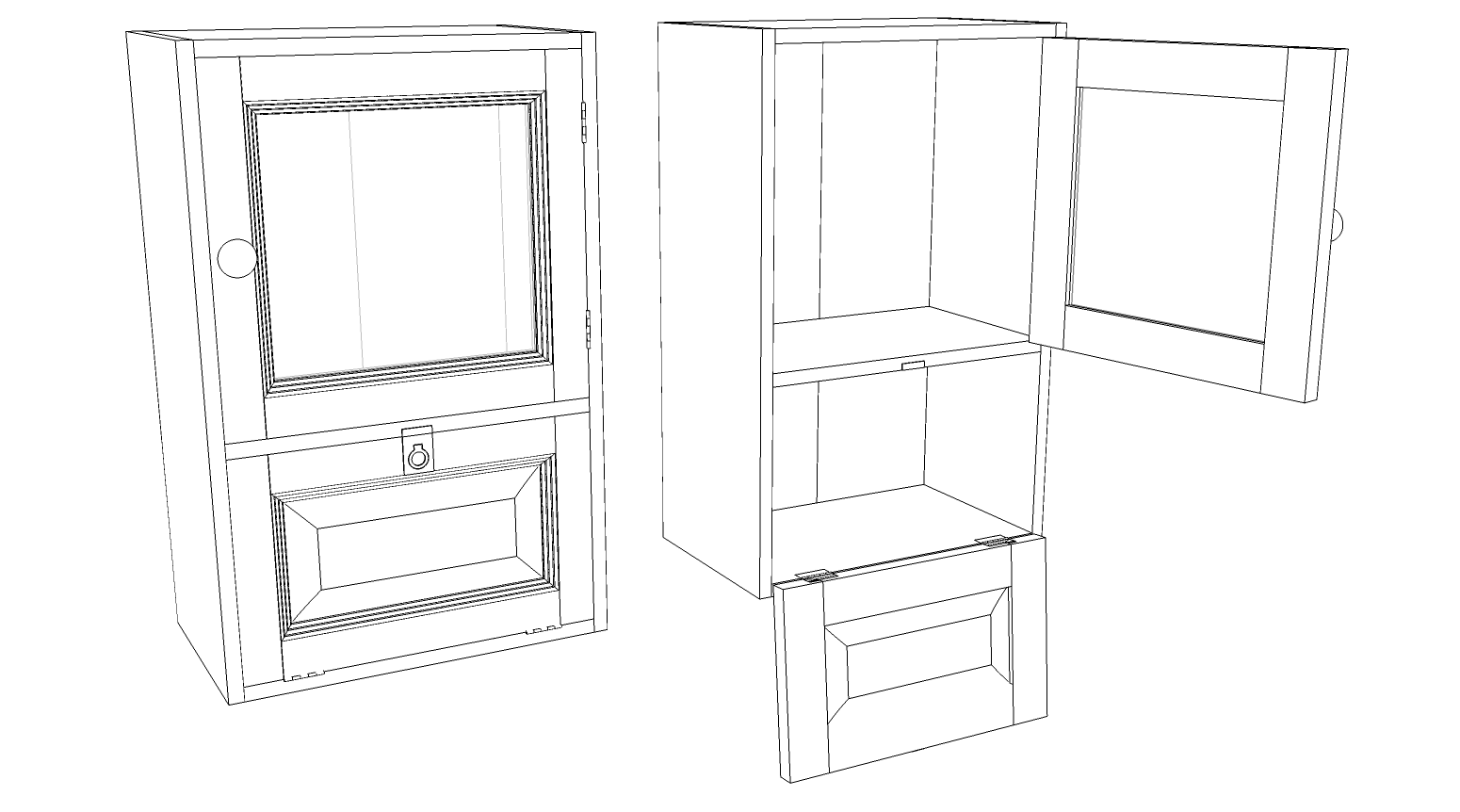
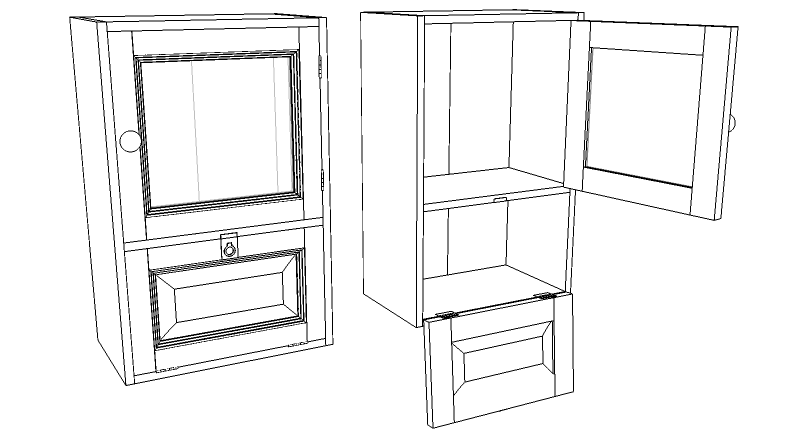
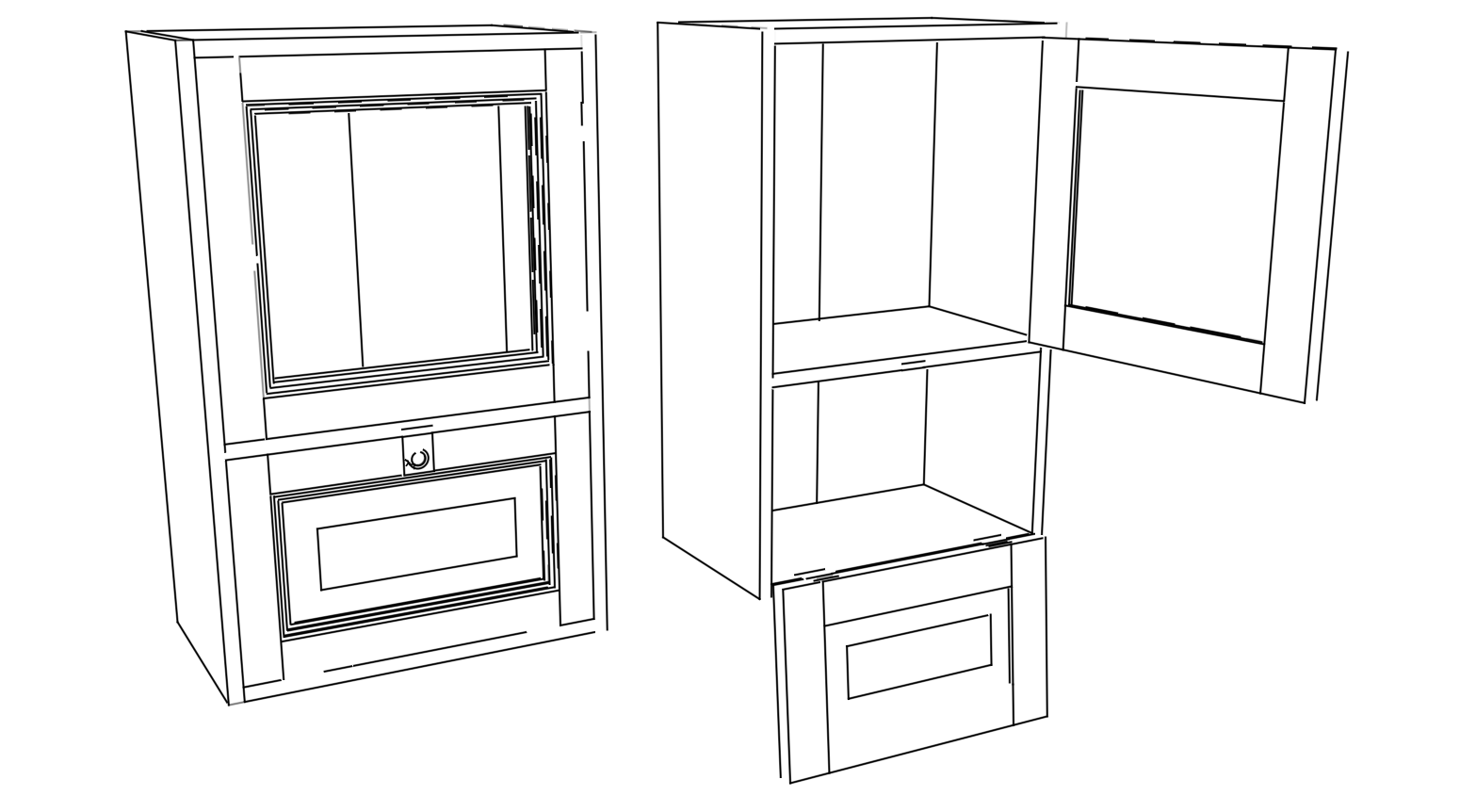
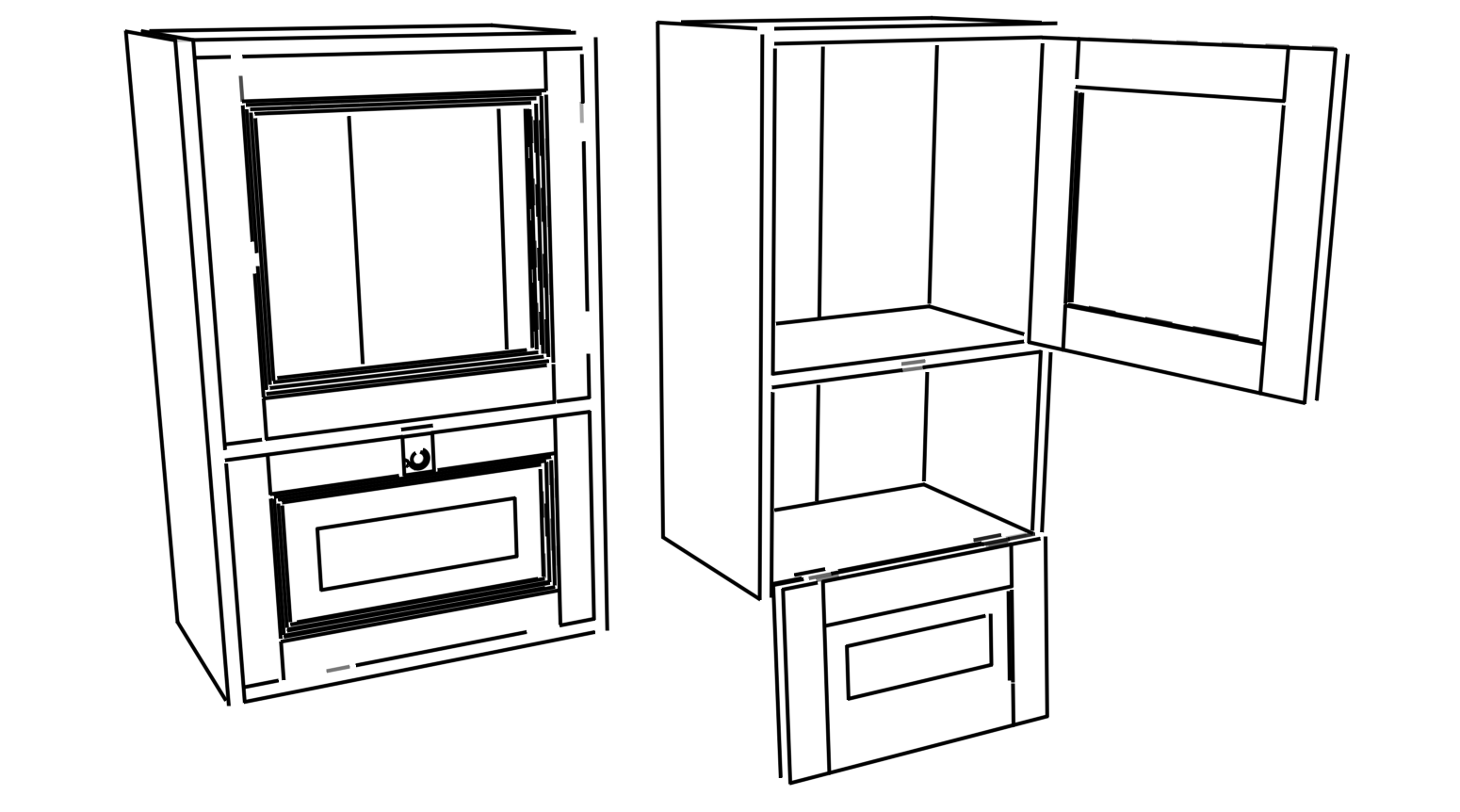
Advertisement







