Can´t render image in high res. Going crazy here!
-
Hello,
I can´t for the love of my life render an image in Vray/Sketchup in high resolution. I´ve been working with illustrator, photoshop etc for over 8 years, but getting Vray to render an image above 600x400 (or there about) seems impossible for me. What am I doing wrong?
At this moment I´m not worried about lighting and shadowing etc (it doesn´t work anyway for me, I can add 200 light sources with 5 million power, it won´t show), I just want the d*** image to render in high res.
I´ve tried setting and saving the output size at the largets default setting...nothing happens. It just keeps rendering the image in 600x400 (or there about).Please prevent me from hanging myself!
-
Not sure I can prevent you from taking drastic measures, but please don't...
There's a few ways to troubleshoot your vray settings.
- tell us your vray version.
- what point does your render fail - does it hang when it calculates Light Cache pass? does it crash because it's out of memory? Would be easier to pin down if you explain some more the steps you are taking.
- have you tried rendering with material override at your desired resolution? That's a good way to check if the source of your issue is material settings and not system settings.
Please post back with a bit more detail.
Andy
-
Are you running a trial version?
-
-
2.0
-
Nothing crashes or hangs. When I click the blue "start render" button the image in the screen is always about 600x400, even though I´ve set the resolution to 2048x1536 in the output box in the Vray option editor.
-
I´ve tried unchecking the override and typing in the numbers like 8000x3000 but when I click the blue render button it just renders a 600x400 (or there about) image
I must be missing something big, but I don´t know what. Is there render button I missed or something?
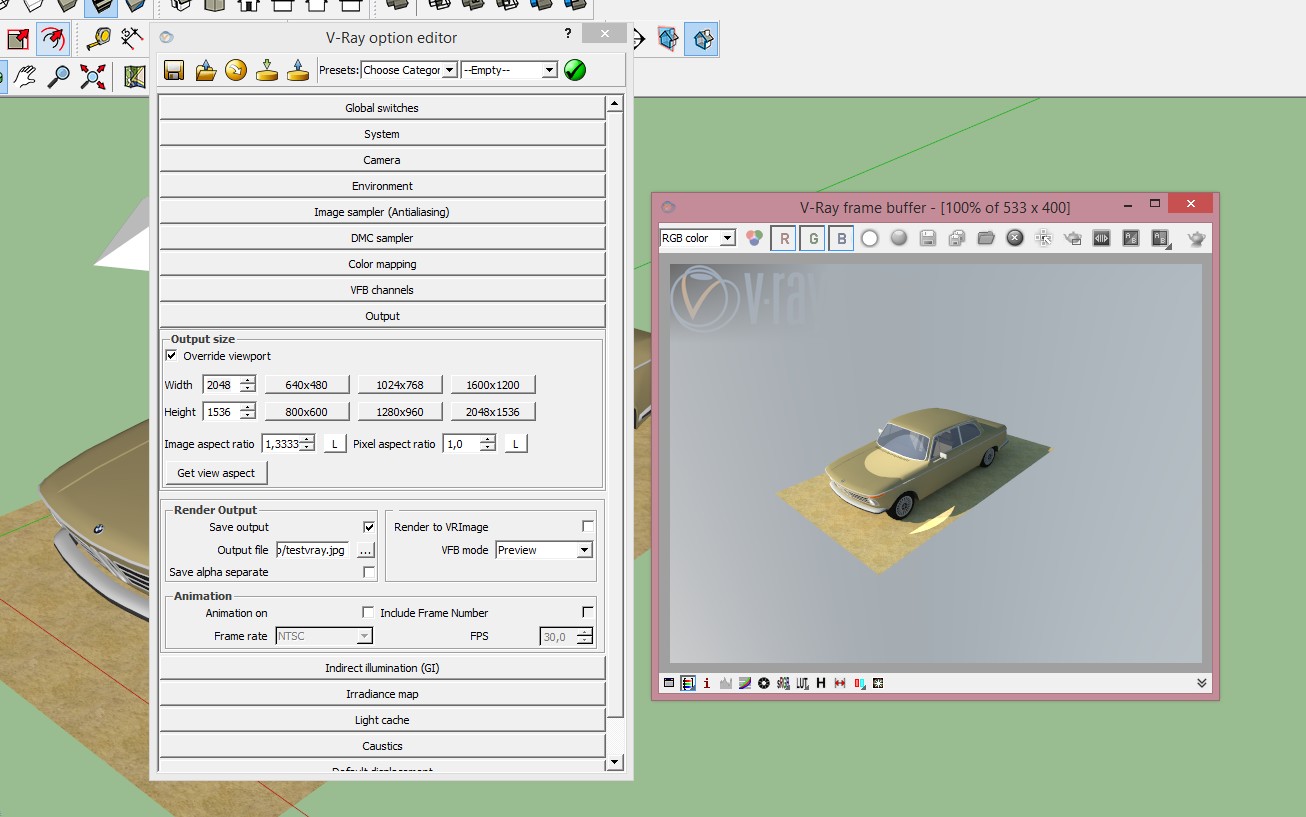
-
-
I don´t know, it´s not my computer. How do I see if it´s trial or not?
-
@box said:
Are you running a trial version?
that's the likely explanation, resolution is limited in the trial version. You also get the lovely watermark on your image.
Advertisement







