SketchyPhysics 3.5.6 (26 January 2015)
-
Where are the physics joints and the wheels? A lot of parts of the model are deleted. Do you mind reuploading? Don't worry about size. You can erase the file from attachments after I download it.
-
Here it is. It's a model on the base (not to forget to mention) of posts of Mr.K. and other authors for cars following a path (with little modifications I did, to use it universally). I've blown it up with physical walls, doors, roof, seats, driver, wheels, lights for twilight renderer, euro norm ... Hope, you find a solution.
Oh sorry, have caught the wrong file. It was too dark last night and there was too much port wine ... I must go to my other computer to upload the correct file. -
I see what it is. It has nothing to do with the flipped bodies. The problem is that in SP3.5.3 and below the Default shape did not include all geometry as part of collision generation; however, in SP3.5.4 I made it to include all geometry, which I see breaks some compatibility with the prior models. The wheels are pushed out by the lower black part of the cabin which according to Default shape has a box collision. To fix this, you enter the cabin group one level deep, and set the lower black part to ignore:
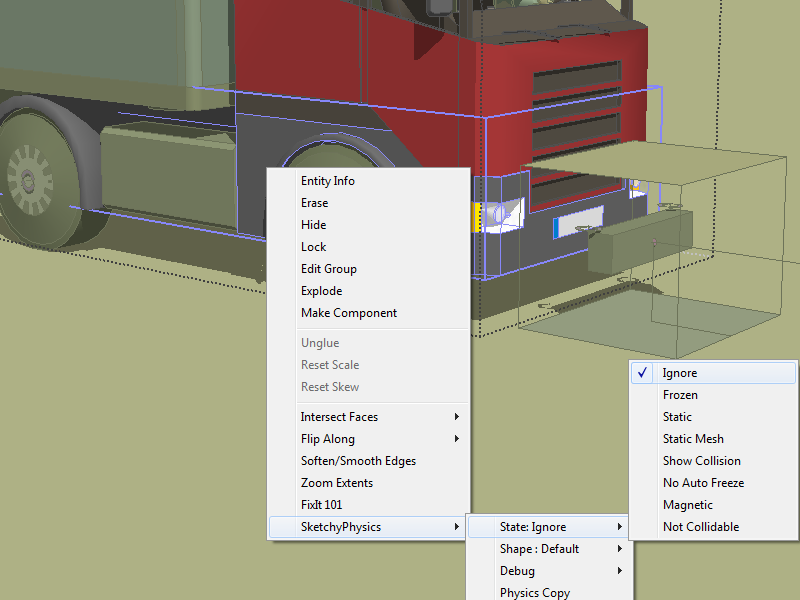
In prior versions, the lower black cabin wasn't even part of collision because the default shape method didn't consider calculating collision for it.I see that you set all sub shapes to not-collidable. Here is the thing to keep in mind. Setting all sub collisions to not-collidable will do nothing. The not-collidable can only be applied to the top groups, not subgroups. Set particular subgroups to Ignore if you don't want them to be part of collision. To remove the not-collidable flag from all subgroups at once, simply select all subgroups of the cabin, right-click and select, SketchyPhysics > State > Collidable.
Even though the SP3.5.4 method for default shape is more profound, I will still revert this change to remain compatible with prior models.
Edit: Despite that, I just found a bad bug in default shape. I will fix it for SP3.5.5
-
I'll change the model accordingly and report briefly. I'm worried that you want to turn back more profound methods for older models.
-
Okay, fixed it! Now, the default shape should behave like in prior versions. I just adjusted the new method to act like an old one, instead of replacing with the original method from SP3.2. See how it goes!
-
Now it works better than ever before. Great! Convexhull2 and compound2 are very usefull shapes too. Thank you again!
-
-
Thanks Anton_s for the amazing amount of work you are doing!
A couple of notes:
@unknownuser said:
Fixed a bug where staticmesh inside a group would force simulation to crash. A staticmesh or compound within the group becomes default shape now.
This bug still exists for me using WinXP-SP3, SU 13.0.4812 and SP 3.5.5
@unknownuser said:
Added continuous collision checkbox option to the emitter. Enabling this will prevent emitted bodies from passing other bodies at high speeds. Now, bullets will collide if CC is enabled.
Where do I find the checkbox?
Additionally, a "make hole" function in SP would be amazing and time-saving!
-
@jumpjack said:
This bug still exists for me using WinXP-SP3, SU 13.0.4812 and SP 3.5.5
Can you upload a sample model?
@jumpjack said:
Where do I find the checkbox
Open the SketchyPhysics UI, and in the Emitter field, you'll find Emit Continuous Collision Mode checkbox.
@jumpjack said:
Additionally, a "make hole" function in SP would be amazing and time-saving!
Do you mean a hole in an object? Like, um, the bullet holes?
-
Any help to get it to run in SU 2015?
thanks
John -
Also can someone tell me what i'm doing wrong with making my track in SP??
Here is the modelhttps://www.dropbox.com/s/lwk5a6cl2k60awo/excavator%20tracks.skp?dl=0
Thanks
John -
@jumpjack said:
Additionally, a "make hole" function in SP would be amazing and time-saving!
Do you mean a hole in an object? Like, um, the bullet holes?[/quote]
A hole for a rotating rod. -
@vlkster said:
Any help to get it to run in SU 2015?
thanks
JohnSketchyPhysics won't work in SU2015 64bit; however, it will work in SU2015 32bit. Its up to Chris Phillips to compile a 64 bit compatible dll and dylib for the the project. I don't have full source to the project.
-
@vlkster said:
Also can someone tell me what i'm doing wrong with making my track in SP??
Each track piece must be divide into groups for proper collision generation. I don't want to go into details, but here is the fixed model. I hope you can figure out what you done wrong with your tracks by comparing them.
excavator_tracks.skp -
@anton_s said:
@vlkster said:
Also can someone tell me what i'm doing wrong with making my track in SP??
Each track piece must be divide into groups for proper collision generation. I don't want to go into details, but here is the fixed model. I hope you can figure out what you done wrong with your tracks by comparing them.
[attachment=0:2xky571h]<!-- ia0 -->excavator_tracks.skp<!-- ia0 -->[/attachment:2xky571h]Thank you again. Yes i saw what i did wrong with the groups and the connection with the hinges
-
Hi
Hope some one can help I have SU 14 pro and just downloaded SketchyPhysics 3.5.5 (October 25 2014) but there does not seem to be any way to install it help anyone please
JBgood
-
@jbgood said:
Hi
Hope some one can help I have SU 14 pro and just downloaded SketchyPhysics 3.5.5 (October 25 2014) but there does not seem to be any way to install it help anyone please
JBgood
There are several ways to install plugins in 2014, which one did you choose?
-
@jbgood said:
Hi
Hope some one can help I have SU 14 pro and just downloaded SketchyPhysics 3.5.5 (October 25 2014) but there does not seem to be any way to install it help anyone please
JBgood
You may also refer to this post, I'll add it part of main description:
http://sketchucation.com/forums/viewtopic.php?f=61%26amp;t=58936%26amp;start=30#p540351 -
May I jump in on this thread gents. I've recently purchased a new pc,loaded SU2014Make and SP3.5.5.. Kept getting that annoying warning about a bad install so I went back a step and loaded an earlier version, 3.1. Now, full install seems OK but the plugin is permanently disabled. Try as I might, I can't get it to do anything but say it will be disabled next time I fire up my pc. Any answers please. If I have to go into DOS or similar, please explain all steps.
-
@deskpilot said:
May I jump in on this thread gents. I've recently purchased a new pc,loaded SU2014Make and SP3.5.5.. Kept getting that annoying warning about a bad install so I went back a step and loaded an earlier version, 3.1. Now, full install seems OK but the plugin is permanently disabled. Try as I might, I can't get it to do anything but say it will be disabled next time I fire up my pc. Any answers please. If I have to go into DOS or similar, please explain all steps.
Hello,
It would be nice if you provide me some more details.-
What warning message do you get?
-
What operating system are you using?
Regardless of that, I don't think SketchyPhysics 3.1 will work in SU2013 or above. Keeping it in the 2014 plugins folder is useless. I suggest you to go to C:\Users\YOUR_NAME\AppData\Roaming\SketchUp\SketchUp 2014\SketchUp\Plugins, and erase all sketchy physics versions from the folder. Then, download the SP3.5.5 if you hanven't so, and extract content into the plugins folder. It should look like this:
*...\Plugins* -
SketchyPhysics3
-
SketchyPhysics.rb
Hope this helps or provide some details if you can't get it working.
-
Advertisement








