Coponents libraries: How to Add To Favorites?
-
This has been buggin me for years:
I have a bunch of components in separate folders (happen to be stored on Dropbox)
When going from Furniture, say, to Plumbing, I have to go to the right-arrow on the components menu, and "Open or Create a Local Collection". Then browse all the way to the folder I need. Then repeat the whole process when I want to switch back to my Furniture folder of components.I can see, on the same right hand "pull out" arrow menus, "Add to Favorites".
There's a whole list of standard stuff that's included in Sketchup...like People...and Trees. By clicking on some of the items listed, they will appear with a check mark, indicating that they are now added to favorites. (and thus you can just click that item in the future instead of repeatedly browsing for it)
The problem is that Sketchup only appears to allow me to select/check one item at a time. if I add "Furniture" to favorites, for example, it de-selects my Plumbing folder. And the opposite.How to I create a palate or menu of folders containing components that I use all the time. I'm tired of browsing several hundred times per day.
Thanks!
SU Pro 2013, on 64bit Windows 7, on a Dell Precision T3500 with NVIDIA Quadro K200, 12GB RAM, and Intel Xeon CPU @ 2.53 GHz. -
There;s a little arrow next to the house symbol that gives you a drop down of favourites, and I can add multiple folders to that.
-
@box said:
There;s a little arrow next to the house symbol that gives you a drop down of favourites, and I can add multiple folders to that.
Well that makes sense. For me, I can only get one of those to stay checked.
-
Yes only one is checked because that is the folder you are in. It's a drop down menu of all the folders you have added.
I'm not sure I understand what it is you want to do. Unless you mean you want to have furniture and plumbing components displayed at the same time, if that's the case you would need to create a folder of your favourite components not folders.
-
do you mean you wish to see two different folders at the same time?
like this on a mac...
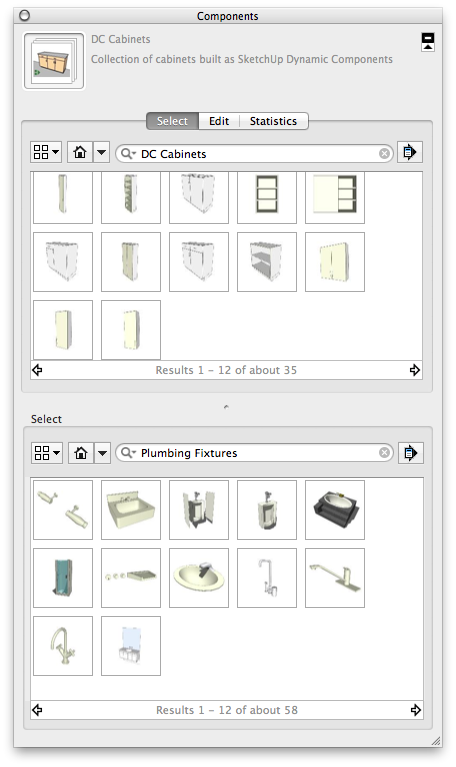
also I know on mac you need to create a User path 'Components' folder for SU to auto load them...
if you don't actually use Dropbox for sharing, move all the folder to the User/Components, or link the content so SU can find them.
john
Advertisement







