Oops, your profile's looking a bit empty! To help us tailor your experience, please fill in key details like your SketchUp version, skill level, operating system, and more. Update and save your info on your profile page today!
🔌 Smart Spline | Fluid way to handle splines for furniture design and complex structures. Download
Axis showing - can't seem to find how to turn it off.
-
I have turned off view axis. I can't seem to find out how to turn off seeing each individual axis for the group or component (as shown in the attachment). Even after I close out of edit the group a single axis shows.
Any help finding the off toggle for this would be greatly appreciated.
Napoleon
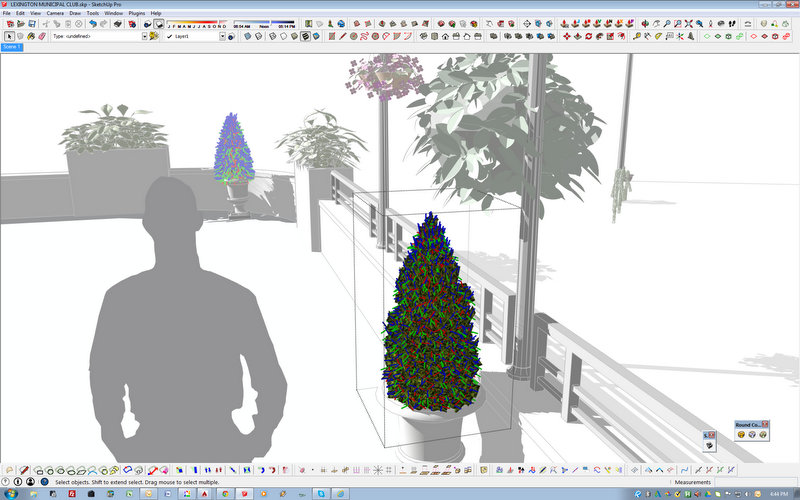
-
Go Window/Model info/Components and untick show component axes.
-
Thank you Box! That was it.
Advertisement







