Vray for Sketchup 2014 OSX - VRLservice PROBLEM
-
HI GUYS:
I summit the problem to chaos group already but I want to know if someone have the same issue. I setup the latest update for Vray for sketchup Sketchup Pro OSX and in the icons bar show all the time the vrlservice on 24/7. When I try to turn off the iMac it does not allow me to do that and I have to force quit the application several times everyday until I turn off the computer.
Does anybody have the same Issue? Any Idea of what is going on? Do this application should be hide in the background instead of a visual Icon "ON 24/7"? I try many things all the time and the problem persists.
The software works great, I do not know if I made a mistake in the setup? There is anything that I can do to fix this?
Thanks for any help.
Vray for Sketchup 2014
Latest iMac 2013
Sketchup Pro OSX 2014
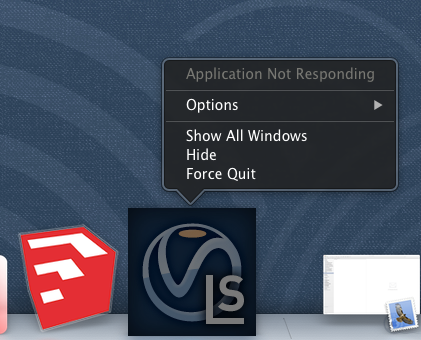
-
Same problem here too
-
I contact Chaos support and they are AWESOME. They fix the problem it takes about an amour to fix, because there is a bug with the VRLService and they will address the problem in the next release. I suggest to contact chaos and they fix the problem ASAP until they correct the bug.
Gonzalo.
-
Keith from Chaos Group's USA's support reporting in, I've been meaning to start posting here for years at this point but my schedule is always so booked up and I'm sorry to say I haven't had the time.
This is a new issue, not very common overall but happening enough to deserve extra attention so we are still investigating. The behavior that you are seeing is not normal or expected.
Have you attempted to uninstall V-Ray and then reinstall again, if not it's a good first step.
In the link below are instructions for using Disk Utility to verify or repair disks.
http://support.apple.com/kb/ht1782Repairing with the Disk utility has fixed all of the users that have took the time to report back their results so far. Contact vraysketchup@chaosgroup.com if it fails to fix it, please include your system details and mention that you used the disk utility already to save yourself the time it takes to read an email from us asking you to do it. We are still investigating so please have patience with us.
EDIT: We now have one coming back with disk utility not correcting the issue. We will continue to investigate. Feel free to still try the above steps and reach out to us if the issue is not resolved.
-
Hi Alrami:
The support of Chaosgroup work for an hour in this particular issue. They not uninstalling the soft and setup again, what they work on was delete the vrlservice and install a separate soft for the vrlservice. It happened to many people with Mac OSX with the latest soft and as I mention early, I try all that I have knowledge, included verify the disks, but nothing works. The team mention that this issue will be fix in the next release so there is not a magic fix, you need to go to chaos and ask for help.
My 2 Cents.
-
Hello all. We've figured it out now, unfortunately we won't have a perfect solution immediately, it will require an updated version.
In the newest update we've made some improvements to the license server applications stability. As a result it will now appear in the dock as a running application and restart itself if stopped if you have left the option to set the license sever to run as a service during the last window of the V-Ray installer.
Having the icon in the dock is an important part of those improvements and that is unlikely to change in the near future. However we have found that on faster systems the automatic restart of the server is triggering during normal shutdown and can interrupt that process. We are working on a new patch to address this and will have it available as soon as we can.
In the time between now and when that patch is available you can visit our site to download the older version if you find this to be a major hindrance. Uninstall the new version first by using the uninstaller found in /applications/asgvis/ then simply run the 2.00.24261 installer.
http://www.chaosgroup.com/en/2/downloads.html?s=v-ray-sketchupYou can also use these terminal commands to register and unregister the license server service in a pinch.
Remove the service:
sudo launchctl unload -w /Library/LaunchDaemons/com.chaosgroup.usa.vrlservice.plist
Add the service:
sudo launchctl load -w /Library/LaunchDaemons/com.chaosgroup.usa.vrlservice.plist -
Same problem here too. The worst part is when you do not have a wibu key with vray inserted into usb.
Vrlservice is constantly opening and closing, looking for license I guess, therefore icon of vrlservice in the dock is appearing and disappearing. This is blocking fullscreen mode of many apps like VLC, Power Point, AutoCad etc. Each time vrlservice is looking for license, app closes the fullscreen mode and returns to desktop etc. Right now, everytime I go out with rMBP I have to have a wibu key with me because viewing presentations and movies in fullscreen is impossible.
Like kalu I also have to force quit the application when I want to shut down the notebook.
Thank you for the fix in the next release

Advertisement







