Plugin Shape bender
-
Hi, guys i need advise with plugin called Shape Bender. I found some video tutoria how to work with it exspecialy how to write text on curve. But when im doing step by step the result is this. Somebody knows what is wrong ? Here is link http://postimg.org/image/u66mxyeab/
-
Your image doesn't display. Please upload it to your post under Upload Attachment below the text window. Don't link it elsewhere. Don't make others download your image just to see it.
-
Thanks Peter,
Experiment with the up and down cursor arrows. The right combination will yield the results you're after.
-
here it is
Turn all of the elements, text, line, arc around 180 deg. It should be opposite arrangement along the red axis.
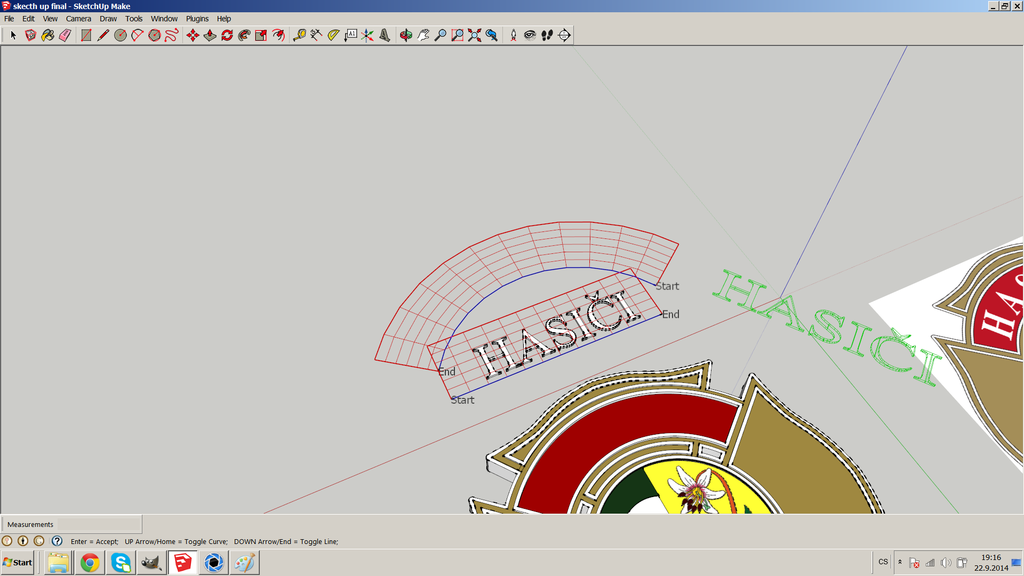
-
Thanks, turn it all by 180deg and move it over red line helped. Thank you very much

Advertisement







