How to do this in Sketchup
-
This is a hand render 3d. How would I be able to get this effect in 100% sketchup?
Regards,
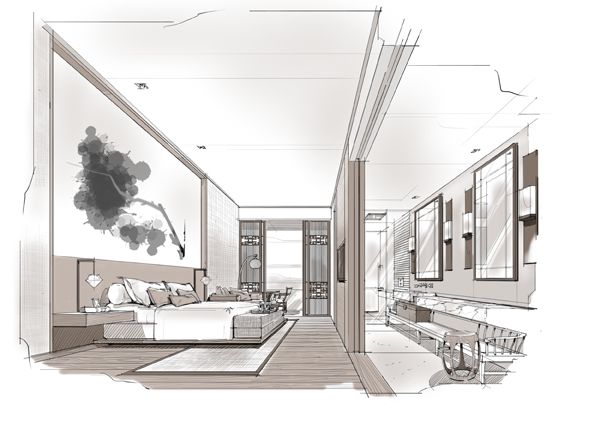
-
Here is something similar to the style you are searching for :
http://sketchucation.com/forums/viewtopic.php?f=18%26amp;t=25197 -
There's also Allan Casas' Book

Digital Watercolour | SketchUcation
Digital Watercolour NPR Techniques for SketchUp is a step by step tutorial in creating a non-photo realistic rendering in SketchUp. The tutorial will start with the introduction of the technique and will then go straight ahead with some exercises with two styles in the technique.
(sketchucation.com)
-
Thanks Rich. Where are these books from? Cant see it on Amozon. Is it an E book?
-
It is an EBook that you can buy exactly from the link it was given to you. The books are kept on sale by Sketchucation.
-
I should try this Dennis style. Although I don't think it will really achieve the above.
Looking at it I think they have used Photoshop to add shading to a sketch. I like the simple fresh feel without all the bothering with actual materials.
Also the lines that need to be shown are there and the lines that are broken are the correct ones. I have problems getting this effect in SU with the sketchy lines missing bits I want to show.
-
It can be done with the right sketchy line styles and some simple manipulation.
-
Unfortunatley the books method involves rendering a copy in maxwell, rendering a copy in fotosketcher (or something)plus photoshop work. For what I want Its a bit over the top, just a fresh clean slek render as above.
-
@syburn said:
...just a fresh clean slek render as above.
Well, I guess I won't be any help, then. I don't have any idea what "slek" means.
I wasn't thinking of using Maxwell or Fotosketcher, or doing much in Photoshop, though.
-
I don't think you'll get enough of the effect you want with 100% SU. But with the Dennis Technique and some PS work, I think you could do it with a couple layers and working with brushstrokes on a layer mask. I would only use solid colors instead of textures or use subtle textures. Desaturate the colors fully in PS.
-
When the book mentioned Maxwell, I suppose it could be changed to Twilight or another renderer?
Advertisement







