Profile Builder Pro Wishlist
-
Profile Build can be :
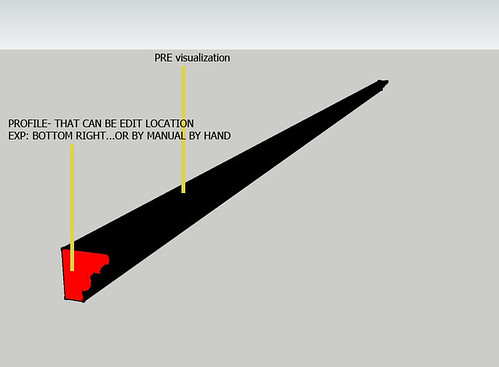
-
Hi manhaaa,
Thanks for the post. However, I am not sure what you are requesting. Maybe you could try to explain it another way?
I'd love to hear more features requests for Profile Builder. The next version is currently in development.
-
I think it has to do with being able to change the insertion point on the fly, and seeing the result in visualization. Actually you can now change the insertion point and see the preview change in the drawing. OP seems to want a manual way to set the insertion point perhaps snapping to intersections in the profile. It is often hard to conceive what insertion setting will work in a situation, for example when a shape is to go around along corner in various orientations.
My wishlist items would include on the Mac: Dialog opens to full width. Dialog window is active when cursor goes over. One must often click the window then the icon in the window. And not to smooth coplanar "split donut" edges--maybe just hide them.
What a fun tool, when you get the hang of it!
-
@whaat said:
I'd love to hear more features requests for Profile Builder. The next version is currently in development.
I use the current pb pro all the time and am very happy with it.
My main request would be: multiple not connected shapes to be used as a profile (useful for instantly making a cavity wall etc) -
It does have preview already doesn't it?
-
@whaat said:
I'd love to hear more features requests for Profile Builder. The next version is currently in development.
Another one from me: the option to sort profiles by name. The current list is sorted by order of addition to the profile libs. Re-Sorting by name after a new profile is added would be nice.
-
Another one by me (I use your plugin almost on a daily basis): use the world xyz axis in the resulting profile group as well.
In the current version, if you build a beam from 0,0,0 to 100,0,0 and you go into the group to edit the result, the Z axis is aligned to the vector from 0,0,0 to 100,0,0. From a user (my) pov its a small inconvenience. -
@kaas said:
Another one by me (I use your plugin almost on a daily basis): use the world xyz axis in the resulting profile group as well.
In the current version, if you build a beam from 0,0,0 to 100,0,0 and you go into the group to edit the result, the Z axis is aligned to the vector from 0,0,0 to 100,0,0. From a user (my) pov its a small inconvenience.What about having the Z axis aligned to the world Z axis and the Y axis aligned to the vector from 0,0,0 to 100,0,0?
Can you explain in more detail how it is an inconvenience?
Thanks!
-
@whaat said:
What about having the Z axis aligned to the world Z axis and the Y axis aligned to the vector from 0,0,0 to 100,0,0?
Can you explain in more detail how it is an inconvenience?
Hi Whaat, I will try to explain:
When making a 3d model of a building, I have a 'fixed' idea what I see as the length (x) , width(y) and height(z). I use your plugin to build all kinds of building parts(see pic). Some of them are on multiple axes (the wall for instance, partly aligned with x and partly with y axis).
Sometimes the result of profile builder needs a little extra moving of edges / faces afterwards (see foundations). Because of the 'fixed' idea about x/y/z during modelling, the 'mis-alignment' of the axes in the profile builder groups, causes a problem when 'automatically' pressing the arrow keys to force movement in one axes.
So, in short: it causes a few seconds hick-up in my modelling flow. I build a profile, go into the group, select a face and 'automatically' press an arrow key and start trying to move the face... turns out its a different axes.. few seconds hick-up.Only changing the z axes to the world axes doesn't help me. Totally aligning to the world axes does. Just a small 'problem' to me though - at the moment I immediately explode and recreate the group after creation of a profile but for me, it would be nice if it could be fixed.
regards, Max
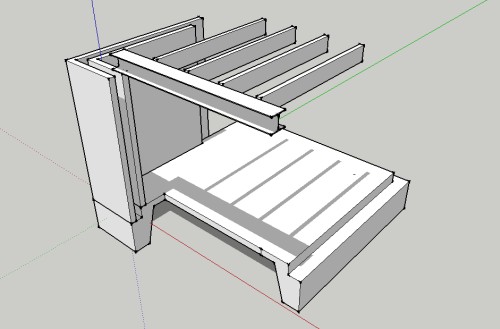
Advertisement







