.rbz files not working in SU8
-
Good day guys,
I can't get .rbz files to work in my sketchup program. I download them straight into my SU8?plugins folder but when i start su8 they don't appear in windows/preferences/extension. am i doing anything wrong?
thank you
-
@van sittert said:
am i doing anything wrong?
Yes.
See http://help.sketchup.com/de/article/38583 for example (for SketchUp version >= 8 M2)
-
As Cotty says - please read the linked article...
You must INSTALL the RBZ file - you don't put it into a Plugins folder.
All SketchUp versions since v8M2 have a Preferences > Extensions > Install... button to do that for you...
If you Sketchup v8 is not up to date fix it here...
http://www.sketchup.com/download/all -
Thanks for the help so far guys. There is no 'install extensions' button at Window>Preferences>Extensions. See attachment.
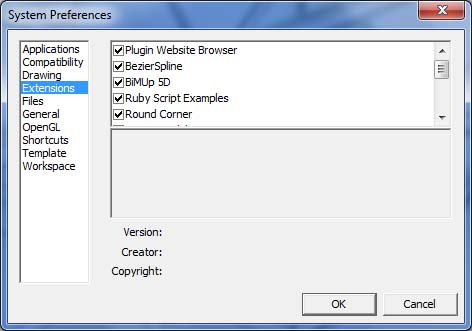
-
So... get the up to date version of v8 from the link I gave you...
Then it WILL have a button.
Advertisement







