[Plugin] $ SpaceDesign - Atttributes and Reports
-
@dedmin said:
no nested components report
See the comment on the SpaceDesign forum:
http://irendernxt.com/forum/topics/drilling-into-subcomponents
-
@earthmover said:
Al, I've been trying to download the demo, but the page containing the .zip file is down.
I'm curious, since I do a lot landscape design, would I be able to assign monetary values to my faceme plant components and have the program issue a report with the total cost and quantities of all the plants in my model? Also, can I add a square footage cost for surface area assigned with certain materials? Will it remember the values across sessions?
Try the download again. Click reload on the downloads page if it does not show version JH18
Costs
You can add a cost attribute to each plant, and then re-save the plants into a new library. *By placing all your plants in model as components, setting an attribute for each plant, and then exporting the components into a library, the attributes will be saved in the library. If you have any trouble doing this, let us know.
Area CalculationsThese are not working yet, but you will be able to use them adter I create a new version, and a tutorial on how to do this next week.
The "trick" will be that you add a new attribute called "area", and add a "substitution" string to the attribute. Using "%a-wd%" as the substitution string, will cause the width times depth to be used to calculate the area attribute. %a-wd% will be replaced by the width and depth of the component - even if the user has stretched it - to calculate the area.
Then add another attribute, e.g. "cost_per_sq_foot", and enter the values.
Finally, add a third attribute - "extended_area_cost", and set its "calculation' string to "%area% x %cost_per_sq_foot% / 144" this will use the values of 'area' and 'cost_per_sq_foot' to calculate the variable "extended_area_cost".
This is a lot of work, but might create a great report for you. Wait until I create the sample and new version next week. If you have any problems, we will help you out.
Other Substitution codes
* %w% is replaced by the width of the component, * %d% is replaced by the depth of the component, * %h% is replaced by the height of the component * %l% is replaced by the longest of width, depth and height. (Useful for long components - like pipe.) * %z% is replaced by the minimum z-height of the component * %v% is replace by the product of width, depth and height (volume) * a-wd - area - width * depth * a-wh - area - width * height * a-dh - area - depth * height * %name% is replaced by the name of the instance or component -
@al hart said:
I suspect that Cyrillic characters will not work, but we will test them if we can find a way to input some.
Looks to be that the webdialog's HTML isn't marked with an UTF-8 character encoding meta tag.
-
@thomthom said:
@al hart said:
I suspect that Cyrillic characters will not work, but we will test them if we can find a way to input some.
Looks to be that the webdialog's HTML isn't marked with an UTF-8 character encoding meta tag.
Maybe someone can upload a small .SKP with a Cyrillic named Component, and we can try it out. Setting the Component Description to Cyrillic characters will also help in debugging.
We use Windows dialogs from a DLL, but they are not compiled in Unicode. We can handle some languages - but probably not all.
-
@al hart said:
@thomthom said:
@al hart said:
I suspect that Cyrillic characters will not work, but we will test them if we can find a way to input some.
Looks to be that the webdialog's HTML isn't marked with an UTF-8 character encoding meta tag.
Maybe someone can upload a small .SKP with a Cyrillic named Component, and we can try it out. Setting the Component Description to Cyrillic characters will also help in debugging.
We use Windows dialogs from a DLL, but they are not compiled in Unicode. We can handle some languages - but probably not all.



i have try Chinese language .it not support.
-
@al hart said:
@thomthom said:
@al hart said:
I suspect that Cyrillic characters will not work, but we will test them if we can find a way to input some.
Looks to be that the webdialog's HTML isn't marked with an UTF-8 character encoding meta tag.
Maybe someone can upload a small .SKP with a Cyrillic named Component, and we can try it out. Setting the Component Description to Cyrillic characters will also help in debugging.
We use Windows dialogs from a DLL, but they are not compiled in Unicode. We can handle some languages - but probably not all.
-
Still no luck downloading the demo of this. Getting an error in both Firefox and Google Chrome. Any suggestions Al?
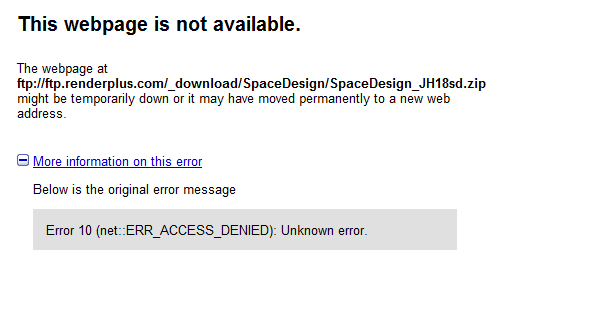
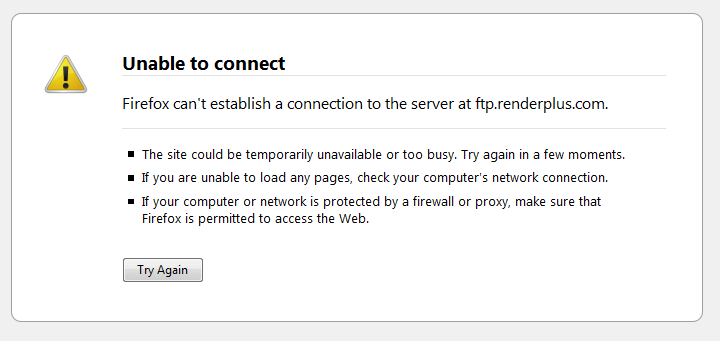
-
I'll have Rich send you a HTTP location, and we can see if that works better.
I plan to make a new version this PM, so lets wait for that.
Al
-
Is there a plan to somehow pull the prices from an external DB or even an Excel file?
Maintaining the prices of components will be hell of a task to keep up with in some industries.
-
We have a way to load prices, or other attributes, from a CSV file and then load them into you components which are then saved on the warehouse or into a library
-
Hi Al,
Thanks, very interesting. Now this plugin has my attention
Is this way documented? Where can I get the specifics? -
@erkan said:
Hi Al,
Thanks, very interesting. Now this plugin has my attention
Is this way documented? Where can I get the specifics?There is a lot of documentation.
Such as [anchor= goto=http://www.renderplus.com/wp2/wk/SpaceDesign_Attributes.htm:2svelgdb]Space Design Attributes[/anchor:2svelgdb]
But you will still, probably, need our help to get this set up properly.
-
Hey, the installer seems to detect SU2015 but when installation is complete I open SU and all I get is an option saying "SpaceDesign:Load". When I click this nothing happens. There is no option to turn on the Space Design toolbar and there seems to be no way to get SU2015 to recognize SpaceDesign using RBZ....
On windows 7 with SU2015?
Anyone else faced this/dealt with it?
-
Can you open the Ruby console before you click load and then copy and paste the contents in an email to suport@renderplus.com
Thanks,
Al
-
*support@renderplus.com?
Advertisement








