Plugin Store not working in SU 2013 anymore
-
There are times I must use SU 2013 because of a purchased plugin that is not supported for SU 2014.
When I launch the plugin store in SU 2013, I get the following message
the value of the "logincookieproperty" is null or undefined, not a function object.
I have chrome as the default browser.
Also, I would post a screen grab, but I do not know how to do it. Could someone help with that?
-
Make sure you have the most recent version of the plugin installed. To make sure, download a fresh copy and install it in SU2013 through Preferences>Extensions. Then restart SketchUp.
-
Thanks Dave,
The fresh install worked. As to being able to insert a screen grab, can you point me to the info on how to do it?
-
Is your problem creating the screen grab or how to post it?
-
I hit the print screen button, but not sure how to post it after I do that.
-
You have to save the image on your computer as a JPG or PNG first. Maybe open your image editor and use Edit>Paste to paste it into a new file. Then save it and you can upload to here.
-
Like this

Thanks Dave
I wasn't sure if there was a way to just paste it directly into the post editor on the forum. This method works just fine.
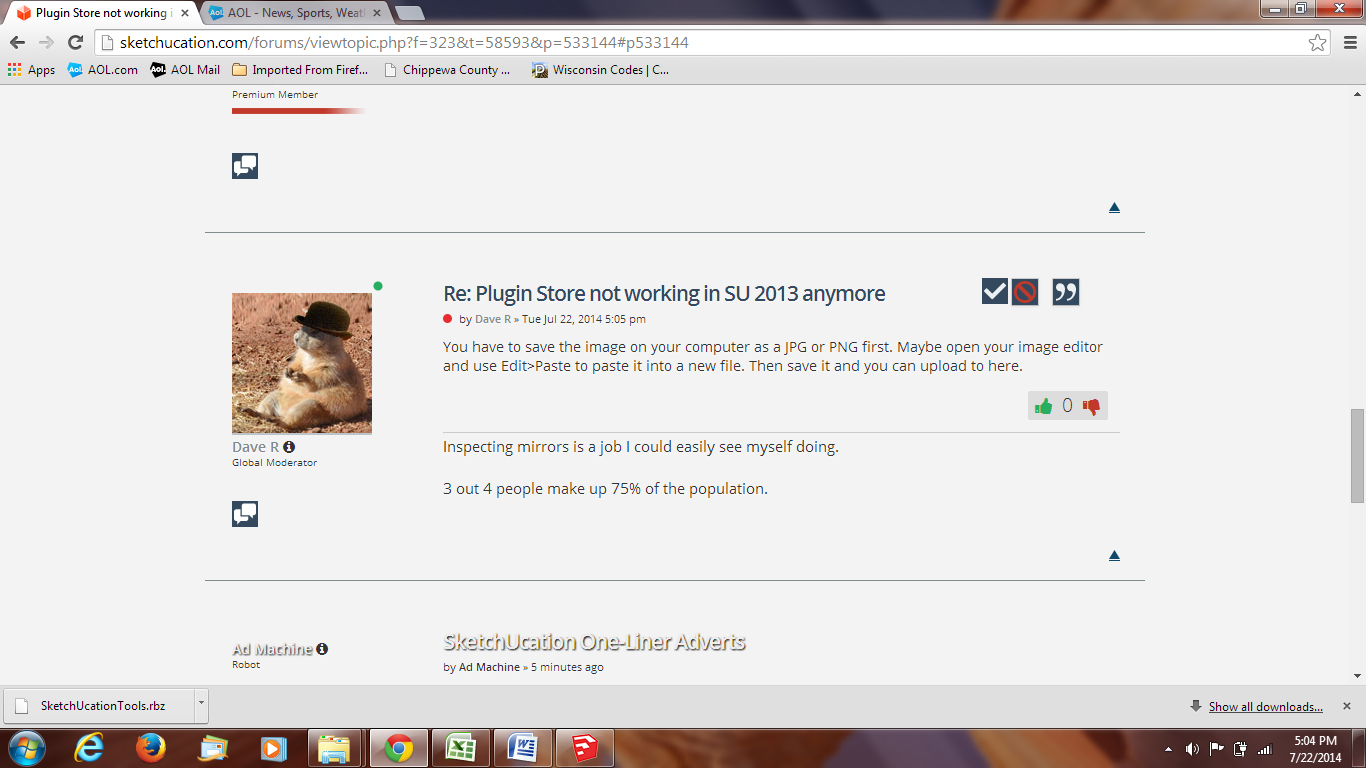
-
Print screen basically copies the screen to the clipboard and as Dave says you need to paste that somewhere. Paint is the most basic of image editors in windows, paste it there and save it as a .jpg then use the upload attachment tab at the bottom of the reply screen.
If you are on Win7 you have a built in screen grab feature called Snipping Tool, this allows you to select a section of the screen and save it for uploading, faster than using print screen.
-
Wow
Thanks Box.I never knew about snipping tool.
Great feature
Advertisement







