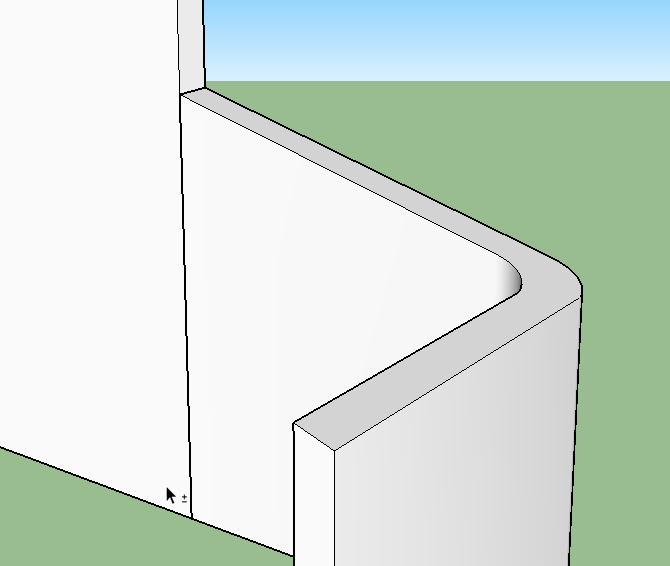Face / fill a odd object
-
Please help. I need to create a half round wall with a different height from beginning to the end. I have the object but I can't fill it! Please help!
-
Several ways to do this, one of the easiest is with Fredo's Curviloft.
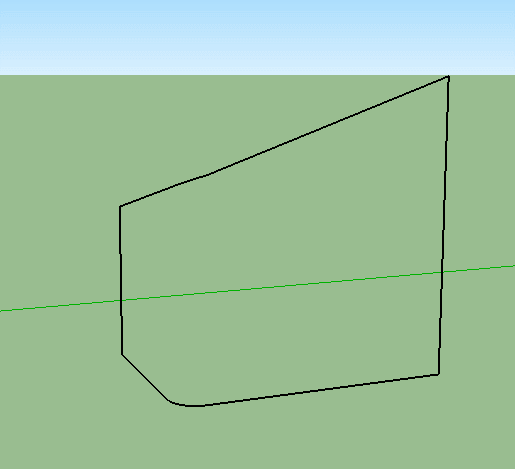
-
Depend of what do you want fill ? And straight or curvated ?
Here explode then weld with Recurve by Diggsey
then Soap skin bubble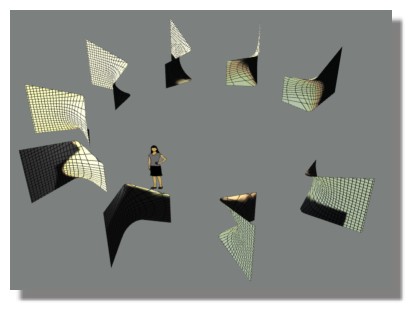
-
Here is another way. I hope the steps are clear. Make a plane, extrude, remove unwanted faces, and smooth edges. There was one problem. the corner arc above did not follow the arc below-- I assumed this was unintentional, so I had to create a plane and intersect the faces of the wall to complete the angled cut in the curve. But that's the concept. The wall is just a cut-off version of a level-top shape that can be made by extrusion.
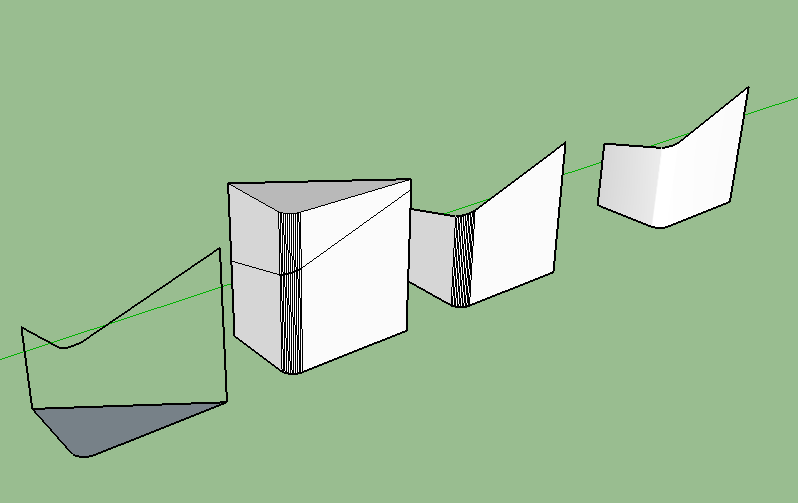
-
Thanks! That worked!! But, there is still only one problem (see new attachment). I made a 15cm thick wall of it and on top I also want to fill this. Why can't sketchup make this easier?
-
It isn't that difficult if you draw the geometry correctly. This is a parallel projection view from the left side. The edges above the curved part of the wall aren't parallel. Even connecting their lower end points with a line segment won't get you a face up there because the edges won't be coplanar. You'll have to draw a diagonal to get two triangles. The arcs at the top of the curved section are also not coplanar so you'll have to stitch the vertices together with triangles. Even the angled lines below the arcs aren't coplanar.
If you zoom in close to the upper end of those arcs, you'll see that you've got edges that don't meet correctly. You need to fix those, too.
You have to give SketchUp something useful to work with. Remember your basic geometry. The edges of a face must all be coplanar. If you don't make those edges coplanar, you don't get a face. As with all computer programs, GIGO applies.
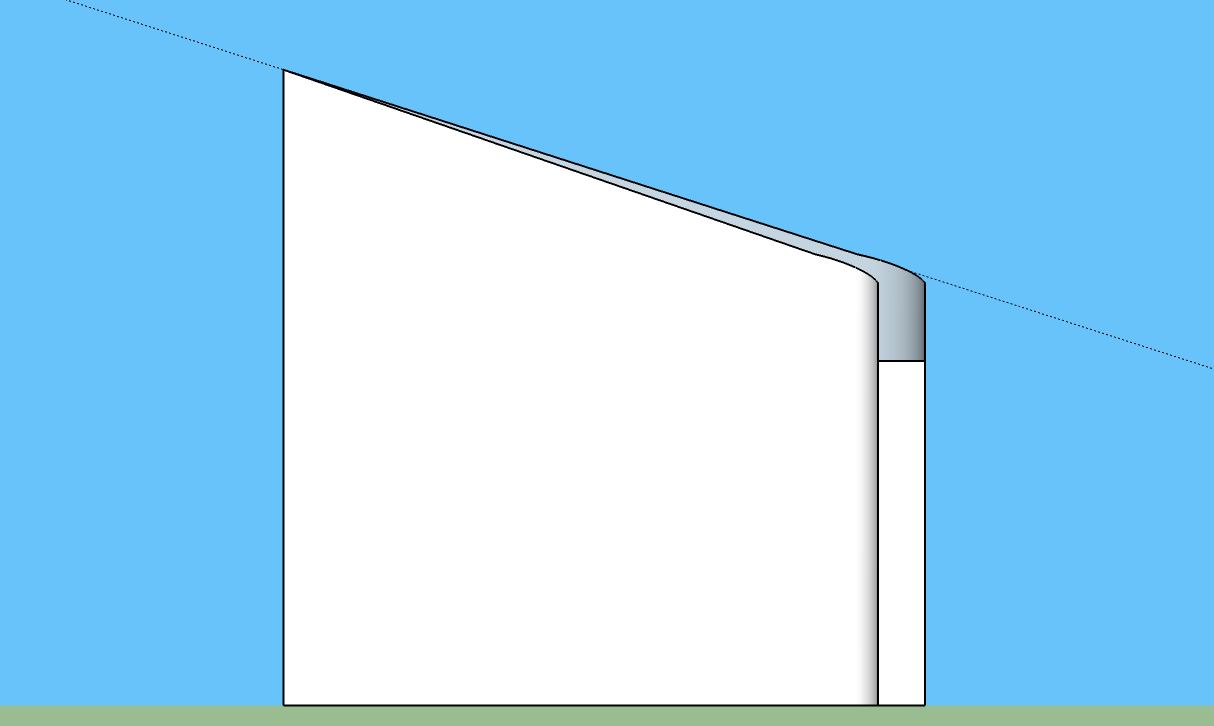
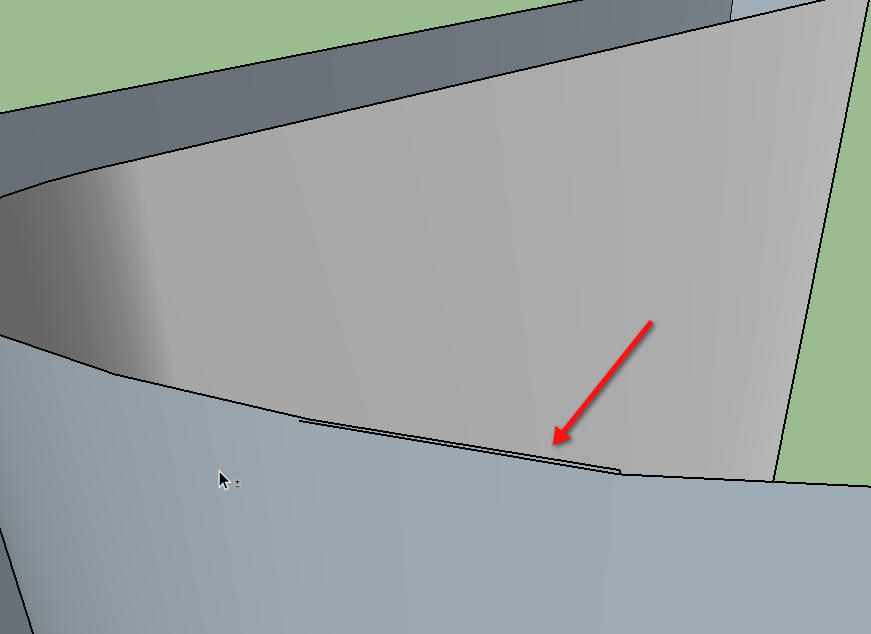
-
-
Yes, thanks! I still got to learn much more
 Thanks everybody!!
Thanks everybody!! -
Try JPP.
But remember, without good geometry to start with plugins only accentuate the errors.
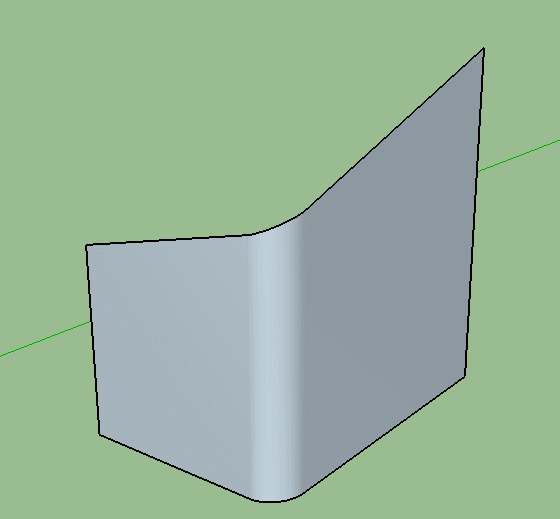
-
There are so many different and easy ways to do things in SU if only you take the time to learn.
Yet another way.
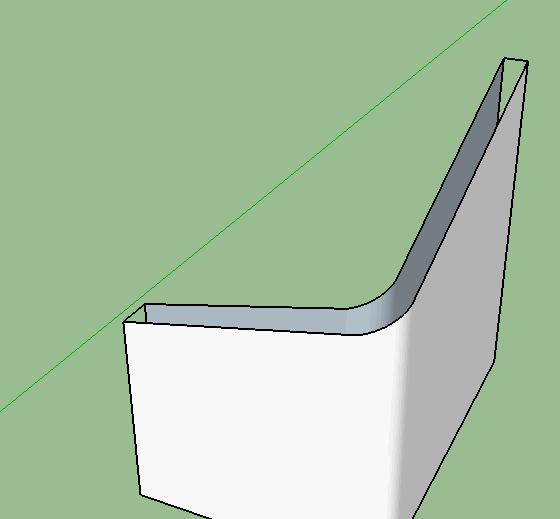
-
If you want no plugins and an angled edge.
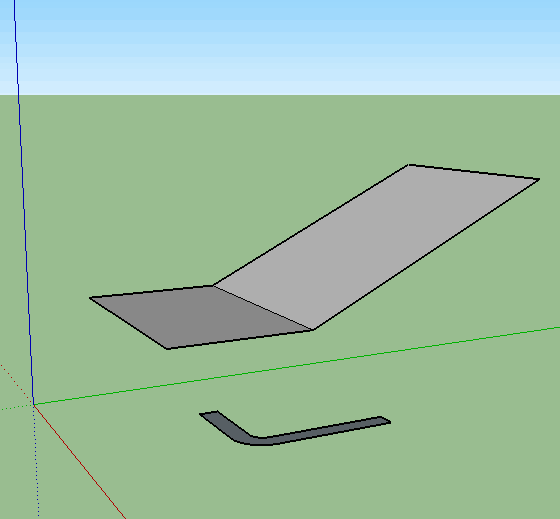
Or good old Curviloft again.
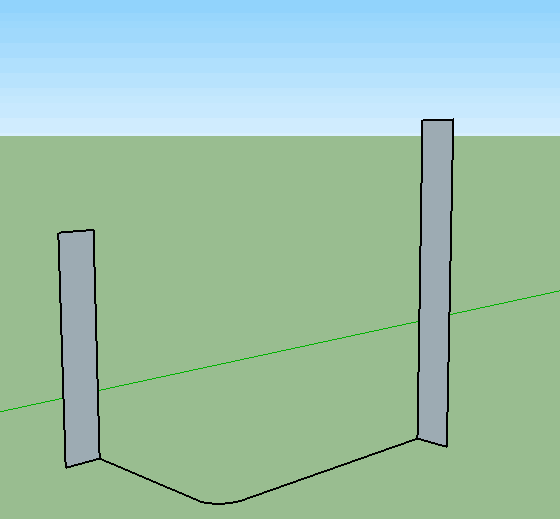
-
To me, the purpose of the object would define the method. Ido buildings. In fact I am avoiding working on my project at this moment
 .. So I would normally see a wall going up to a ceiling or a roof, and an intersection with or extrusion to that surface(s) would be the method. For a sculptural shape, the top is up to the artist of course, and method varies.
.. So I would normally see a wall going up to a ceiling or a roof, and an intersection with or extrusion to that surface(s) would be the method. For a sculptural shape, the top is up to the artist of course, and method varies.
Advertisement