Moving a compo-instance by z
-
hi,
i have a component-instance somewhere in space and i want to copy it in vertical direction.
how can i say to the transformation, that the movement is only Z and in the position of the original component?
(the position comes from a mouse-selection, so is not pre-calculated, but given...)the transformation allows to input a 3d point [0,0,height_delta],
but i cannot retrieve the x,y of the original component ....my_component = group.to_component defn = zf_component.definition #defn.name = "name" for groupcopy in 1..my_amount edge = model.entities.add_line([0,0,0],[0,0,@height*groupcopy]) vector = edge.start.position.vector_to(edge.end.position) distance = edge.length vector.length = distance toppoint_1 = [0,0,@height*groupcopy] nullpoint = [0,0,0] toppoint_2 = vector[1] componentinstance = entities.add_instance(defn, [ 0,0,0]) # ???? HOW TO DEFINE THE POSITION OF THE ORIGINAL COMPONENT-DEFINITION TO BECOME A COPY AT THE SAME POSITION ??? new_transformation = Geom;;Transformation.new([ 0,0,@height*groupcopy]) componentinstance.move! new_transformationthanx
stan
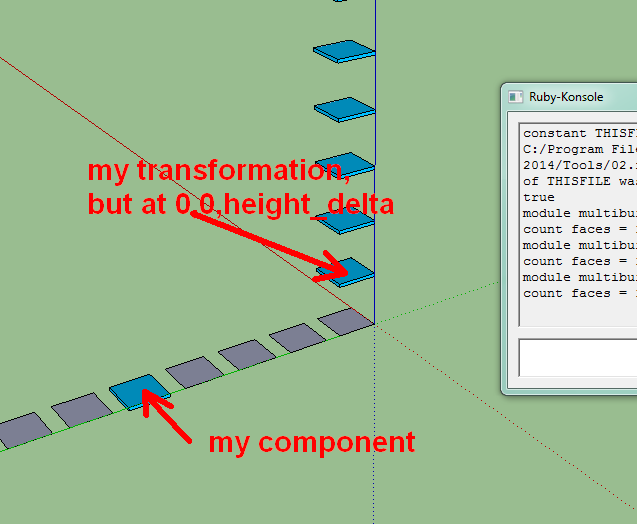
-
You have a component definition [
defn].
You have an instance of it [inst1].
That instance has a transformation [tr1=inst1.transformation].
That transformation has an origin [org=tr1.origin] - i.e. its 'insertion point'.
You make a new transformation based on that:
tr2=Geom::Transformation.new([org.x, org.y, org.z+z_increment])
Where the 'z_increment' is the amount by which you want to move the copy upwards - either in inches or a Length.
You add the copy thus:
inst2=inst1.add_instance(defn, tr2)
Advertisement







