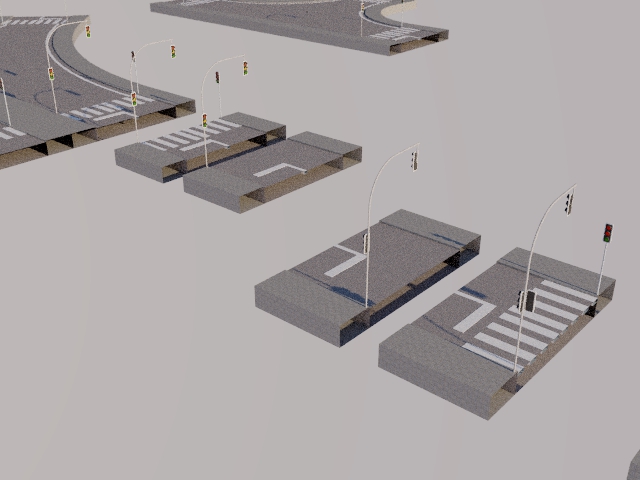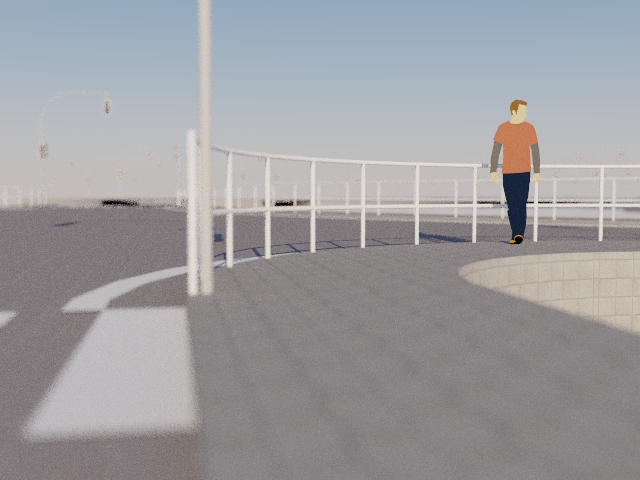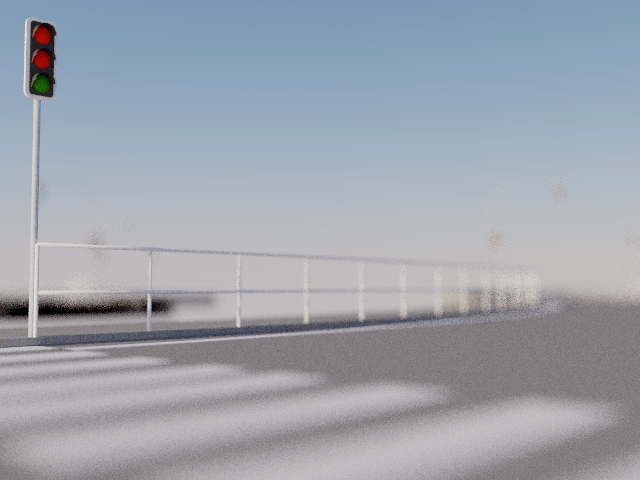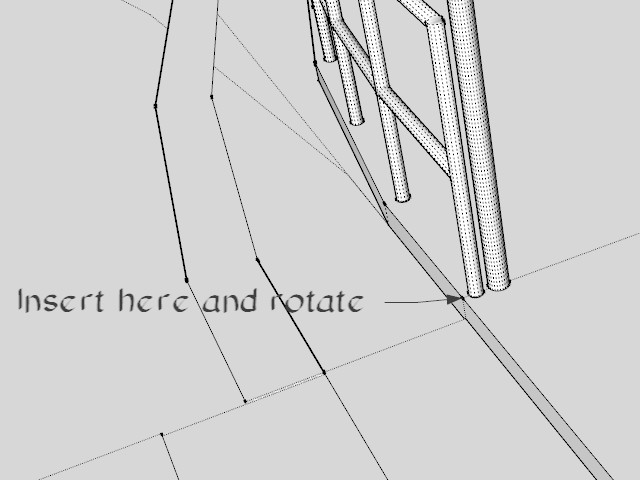[Plugin] Eneroth Railroad System (v 0.1.21)
-


-
I've been working on an update to the plugin so the inner side of the road can be hidden when automatically drawn. This means each "track" doesn't need to be manually edited to hide these edges and the parametric functionally is much better.
I've made some videos showing how fast it is/will be to edit the intersections.
Change angle and remove outgoing street
Draw road (and how to make sure curves can be arcs)
Drawing a bridge
You can try this already with the new intersections attached but with the current version of the plugin edges will appear in the middle of the street. I'll publish a new version of the plugin when there are some more features added.
-
What a system!

-
-
deaneau: Instead of manually modelling the fence you could add it as a track type and be able to use it in all sorts of curves without ever having to remodel it! The plugin adds parametric behavior for just this.
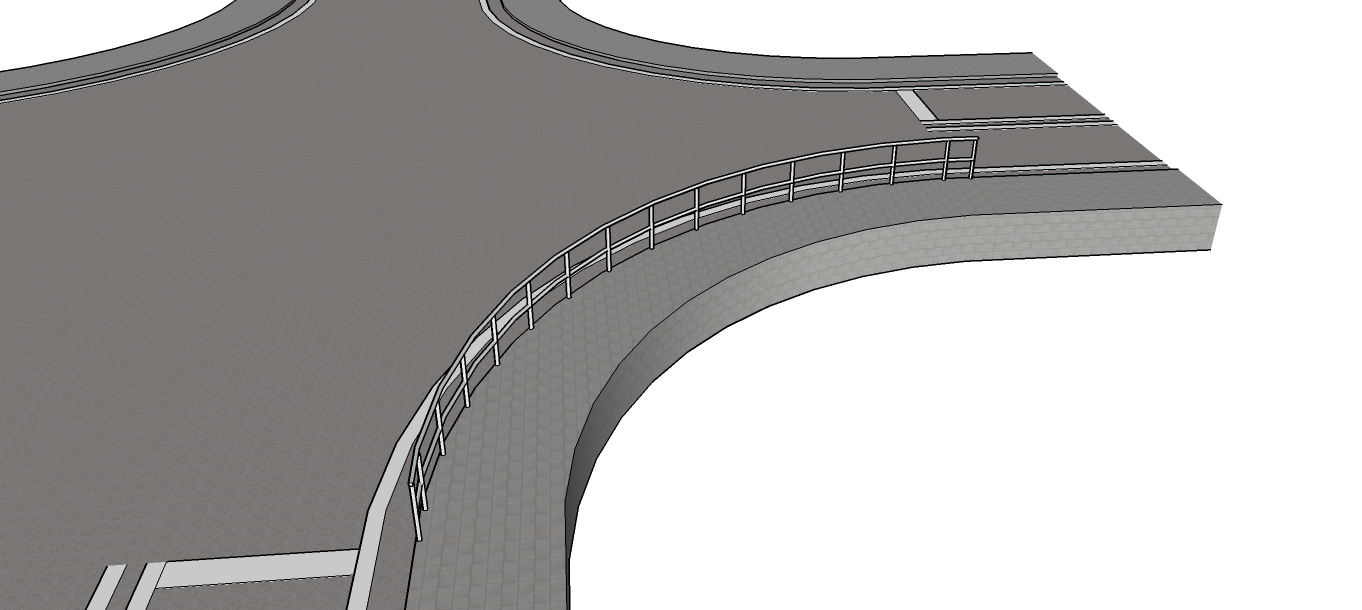
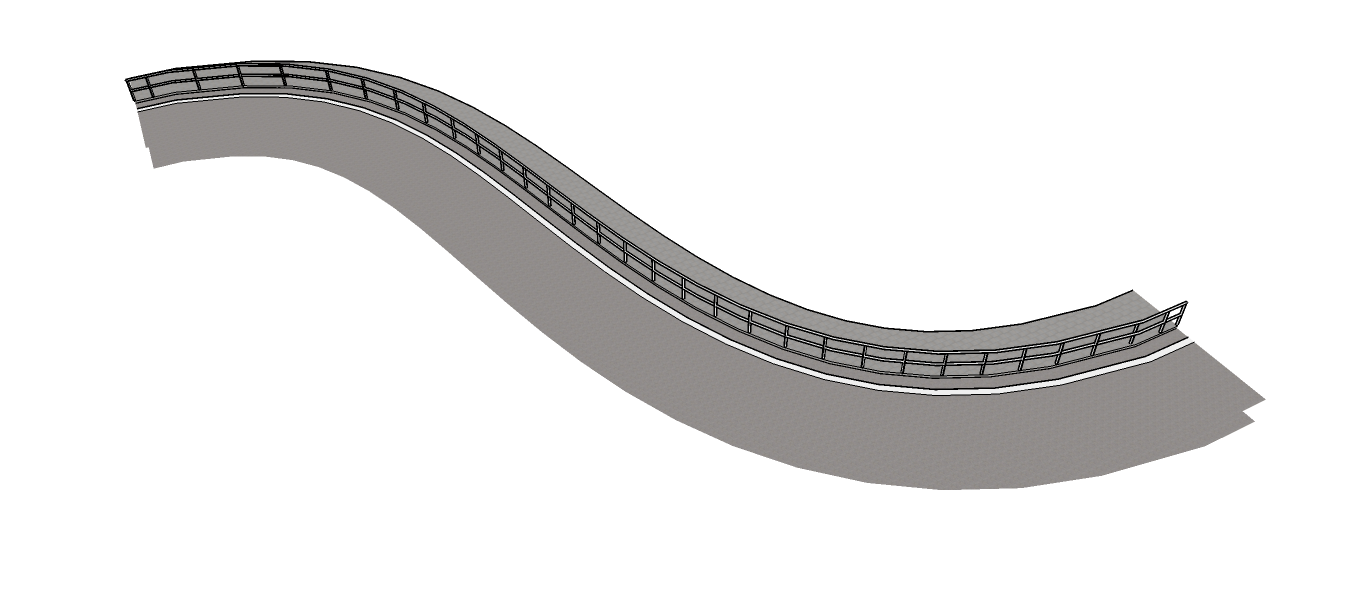
-
@eneroth3 said:
deaneau: Instead of manually modelling the fence you could add it as a track type and be able to use it in all sorts of curves without ever having to remodel it! The plugin adds parametric behavior for just this.
oh realy? could you guide me with a movie?
that will be interesting for other ,too.thank you Dean
-
Are you interested by a French translation of the documentation ?

If someone don't yet made it!
Started
http://railroadsystem.weebly.com/ -
@deaneau said:
@eneroth3 said:
deaneau: Instead of manually modelling the fence you could add it as a track type and be able to use it in all sorts of curves without ever having to remodel it! The plugin adds parametric behavior for just this.
oh realy? could you guide me with a movie?
that will be interesting for other ,too.thank you Dean
It's all in the documentation. So far placing objects along the track is written in the Tie/Sleeper section but it's done in the same way even no matter what kind of objects there are. Also the existing tracks are great to understand how track types work. The truss bridge in particular shows how to place objects along the track.
@unknownuser said:
Are you interested by a French translation of the documentation ?

If someone don't yet made it!
Started
http://railroadsystem.weebly.com/So far the plugin is under quite heavy development and the docs are changing. For instance I might rewrite the Tie/Sleepers section to make it more clear that it can be used to place any objects along the track. Perhaps it's better to wait with the translation until the plugin doesn't change as much.
-
No problem, i can change anything at any time!

And the advantage for me of this actual translation is that I learn it in the same time!

-
@unknownuser said:
No problem, i can change anything at any time!

And the advantage for me of this actual translation is that I learn it in the same time!

Then it sounds like a good idea


-
I have translated the plugin to Spanish Language but I'll wait to the final version to translate the documentation.
Eneroth, has you had time to investigate the problem with the ""Add Rolling Stock" window on Mac? -
About the translation of the plugin itself, does exist a system multi language?
-
@oxer said:
I have translated the plugin to Spanish Language but I'll wait to the final version to translate the documentation.
Eneroth, has you had time to investigate the problem with the ""Add Rolling Stock" window on Mac?I've looked into the web dialog and tested it with the desktop version of Safari for windows. The problem with the unresponsive library was due to Safari's way of interpreting z-index (I used it to make the tabs appear on top of the content but now I've applied the z-index to the tabs instead). The problem with the Create guide was that Safari thought of line breaks as elements and changed their properties instead of the images/text when trying to show a specific step.
Hopefully this will work in Sketchup too

@unknownuser said:
About the translation of the plugin itself, does exist a system multi language?
There is a system made by the Sketchup team to put all text strings in separate files that can be loaded in different languages. However since it's a Sketchup API feature I can't find any documentation for it. I guess I could look through some other plugins to better understand it but I think it still would be difficult to dynamically add these text strings to web dialogs.
-
lightup for sketchup have a language handler . however lightup is in a separat folder named Tools.
-
Version 0.1.11 is now published! Hopefully it should work better on Mac now (feedback greatly appreciated as usual!!) and some updates have been made to make streets work better.
Plugin download: http://sketchucation.com/pluginstore?pln=ene_railroad
An example of streets and intersections, and some videos showing how to alter them, is posted on the previous page.
-
Any feedback how the new version works on Mac?
-
What append of the previous version?
We must kill it ? Or the new version overwrite the previous automatically ? -
The LanguageHandler has been published too early with an unfinished design and without considering the feedback that ruby developers gave. Since it's now part of the API, I'm not sure if there will ever be changes. It might certainly be "just enough" for new plugins, but it was too limited to make older plugins use it in place of our own translation libraries and many other plugins have also not switched to this new API.
If you are curious how one can translate a webdialog with one single method call, take a look into my Translate.rb (like in AttributeInspector or ToolbarEditor).
-
@unknownuser said:
What append of the previous version?
We must kill it ? Or the new version overwrite the previous automatically ?You should be able to just install it over the old version. However you may need to restart Sketchup. Otherwise you could first delete the old version's files but then make sure you haven't made any custom track types or rolling stocks you want to keep.
@aerilius said:
The LanguageHandler has been published too early with an unfinished design and without considering the feedback that ruby developers gave. Since it's now part of the API, I'm not sure if there will ever be changes. It might certainly be "just enough" for new plugins, but it was too limited to make older plugins use it in place of our own translation libraries and many other plugins have also not switched to this new API.
If you are curious how one can translate a webdialog with one single method call, take a look into my Translate.rb (like in AttributeInspector or ToolbarEditor).
That's too bad
 . I'll look into your code but I'm not sure what I'll eventually do. Even if all text in the plugin itself is translated titles and description of track types and other content will be in just one language, unless I ask the user for one string in each language.
. I'll look into your code but I'm not sure what I'll eventually do. Even if all text in the plugin itself is translated titles and description of track types and other content will be in just one language, unless I ask the user for one string in each language. -
For languages to translate a cool easy thing is put a "*" before the first word of the original!
So with an text editor it's very easy to got to this * then translate!
Beacause for a no Rby maker it's very hard to go to the good place!

@unknownuser said:
You should be able to just install it over the old version
No few old folders/files/ will persist if they have not the same names ?
Advertisement