Oops, your profile's looking a bit empty! To help us tailor your experience, please fill in key details like your SketchUp version, skill level, operating system, and more. Update and save your info on your profile page today!
🔌 Smart Spline | Fluid way to handle splines for furniture design and complex structures. Download
Cannot change!
-
Installed different versions and still working area as in graph paper. how to fix?
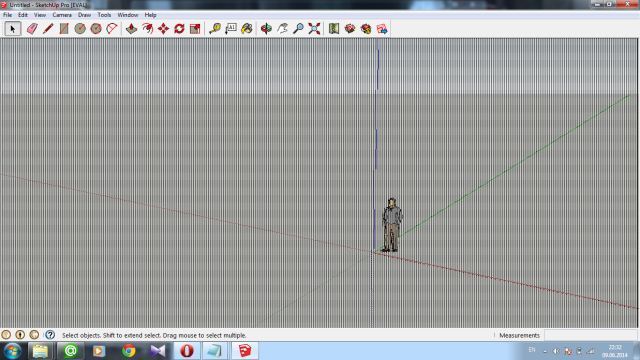
-
@liroi said:
Installed different versions and still working area as in graph paper. how to fix?
In menu Window > Preferences > OpenGL > disable 'Use hardware acceleration' and restart SketchUp.
If displaying the model is better, then update your graphics card driver to (better) support OpenGL. Enable 'Use hardware acceleration' again and restart SketchUp again and continue happy modeling.
Advertisement







