Podium and Photo Textures
-
I'd like to render the model with a photo used as a texture applied to a surface to show existing conditions.
What is the trick to getting Podium to render this correctly? SU model image and Podium images below.
Thank you.


-
can you post model, or just the wall that isn't rendering properly. sketchup version 8 please.
-
-
how did you paint texture onto the wall?
If you paint it normally it renders fine....did you project it or some other method?
-
Oli,
I painted on it on as a texture. Then changed the texture location using the pins. I only converted it to a projected texture after it didn't render correctly, thinking that was the trick.
I guess I need to go and try to re-apply it.
So it should render fine, even if you stretch it with the pins?
Thanks. Ben
-
Oh I see...you unchecked fixed pins and moved it into position. This is where podium no longer recognises the texture's position.
Gimme some time and I'll work out a solution.
-
Solution.
Right click the face.
Make Unique Texture.
Now delete the original texture to not get confused.
In the sketchup materials window, right click the new Unique Texture and click Edit then click the "Edit in external Image Editor" button. It looks like a box with an orange arrow coming out.
This will open your unique texture in photoshop. Now just make any change to the image....like hue/saturation and then press OK. You don't actually have to make any changes, photoshop just thinks you have done something when you start making an adjustment. Otherwise you can't just click Save straight away because it's still the same image.
Now just click Save and it will auto-update your Sketchup model.
Save, render again.....works perfect.
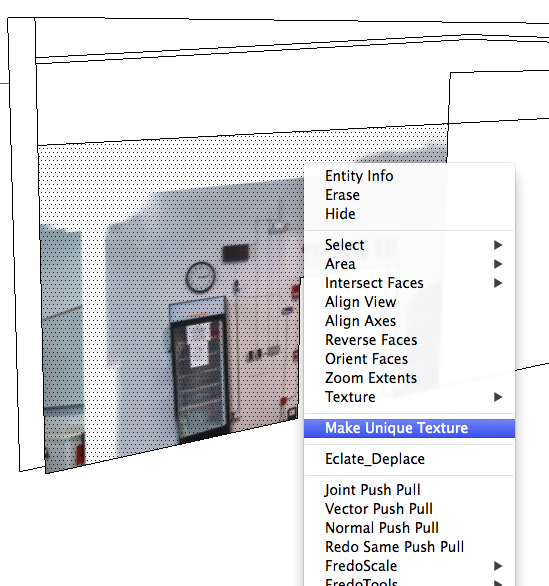
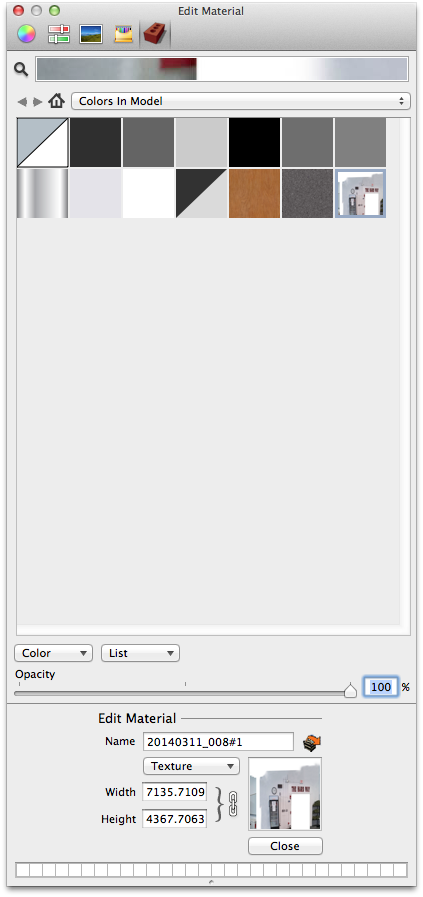
-
Oli,
Sweet, I'll give it a try.
Thanks again for your time. Ben
-
No worries. It's when you use unfixed pins that podium stops recognising the scale of the texture. If you just scale it normally there are no problems. Let me know if you have any issues and I'll help you out. It's a simple fix though.
-
Oli,
That worked. It just wound up shifting the image a little bit but all I had to do was move it in place.
Thanks again. Ben
Advertisement







