Question: keeping origin when scaling?
-
Hi!
Thanks for all the advice in my other posts.
I think I am very close to having this fence taken care of, I just need to figure one issue.When I scale the Fence component, each of the sub components seems to move differently rather than scale correctly in relation to one another.
I only want the fence to be able to scale in the LenX direction.
I've attached the file so you guys can take a look.
Can someone help me out/point me in the right direction?
Thanks!
-
Update:
I'm much closer now.I think I have the origin issue taken care of, and most everything scales as expected.
However the sub-component Lattice now scales a bit bigger than it should.
Try this new model and let me know what you think.
Thanks again!
-
I don't know if this is the best way, but here's one way I found worked.
I added a reference Group in the DC. It can be hidden when ready. The purpose of the reference Group is to control the scaling. For that to work, all other components must be kept within the bounds of the reference (in this case, only the X axis matters.)
The Reference also lets us snap the scaling to convenient intervals.
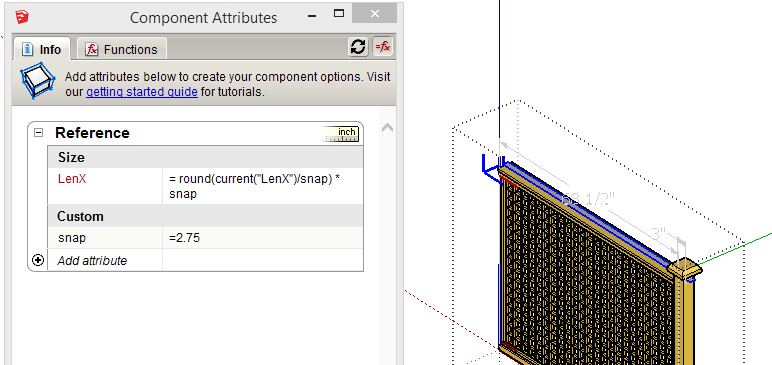
make sure the Post stays within the
Reference!LenX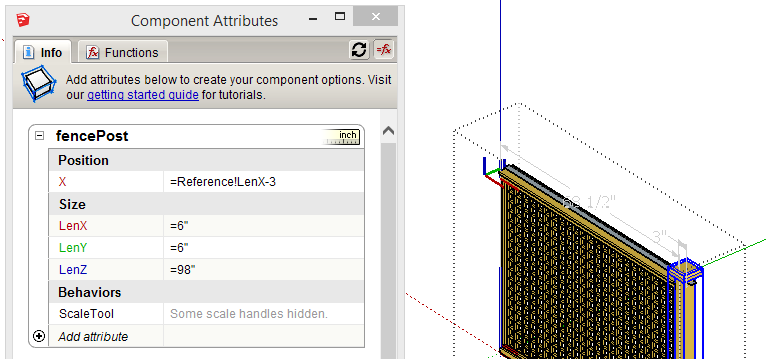
Then the
LenXof thebottomFramecan be tied to the position of the Post.LenX: =fencePost!X - Fence!postWidth/2The topFrame LenX is set equal to the bottomFrame LenX
Finally, the lattice LenX can be set to the top or bottom Frame LenX.
I also reset all the scaling attributes of the sub-components. Only the top-level component can be scaled anyway. Although I'm not positive, but I think that cleared up a weird behavior.
-
@jim said:
Then the
LenXof thebottomFramecan be tied to the position of the Post.LenX: =fencePost!X - Fence!postWidth/2The topFrame LenX is set equal to the bottomFrame LenX
Hey Jim - That works awesomely!
One more question for you.
I realized that I made one mistake in the file.
The lattice needs to be moved over 0.75" so that it touches the face of the Fence post.
Then the topFrame and bottomFrame would need to decrease in width by 0.75".I'm reading through the component attributes but it is a little confusing on how to make this simple change.
Can you fill me in?
Thanks!
-
All you would need to do is move the fencepost X position a further -3/4". The dimensions of the other components are based on the position of the fencepost and so will adjust accordingly.
-
I found some situations where the Fence broke, so here's what I hope is a more stable version.
Just a note - this DC could be simplified by better positioning of the axis. The current axes are making things slightly more complicated than necessary.
-
@jim said:
Just a note - this DC could be simplified by better positioning of the axis. The current axes are making things slightly more complicated than necessary.
Thanks Jim -
In what way could the axes be better positioned.
I'm mor than happy to clean this up so that it becomes a useful model. -
@toddbg said:
Thanks Jim -
In what way could the axes be better positioned.
I'm mor than happy to clean this up so that it becomes a useful model.Actually, it looks good. Not sure what I meant at the time... and thanks to you I learned some new tricks playing with this DC.
Advertisement







