Uniform scale trouble
-
Hello,
I use scale a lot. It is very useful. But one thing that I have problem with is uniform scale. Sometimes I want to scale a surface or an object uniformly but I want to use a reference point for one direction to scale everything exactly (like you can when you scale in one direction). I can't figure out how to do it.
Normally I would use calculator to determine the scale factor according to something referent and just use uniform scale. But when I use scale in one direction it is easy since i just grab it and stretch it up to the point I need. So I could apply this in uniform scale by just remembering the scale factor and use it in other directions, but often the Sketchup gives me the ~ value! Like ~75% scale.. which I can't use for uniform scale in other directions. Is there a way to overcome this?
I've uploaded an image to better illustrate my problem.
-
I don't see an image and it would help a great deal.
One option for scaling would be to set out a few guides that intersect at the moving scale handle's destination. Then drag the scale handle until it snaps at the intersection.
-
Here is the image
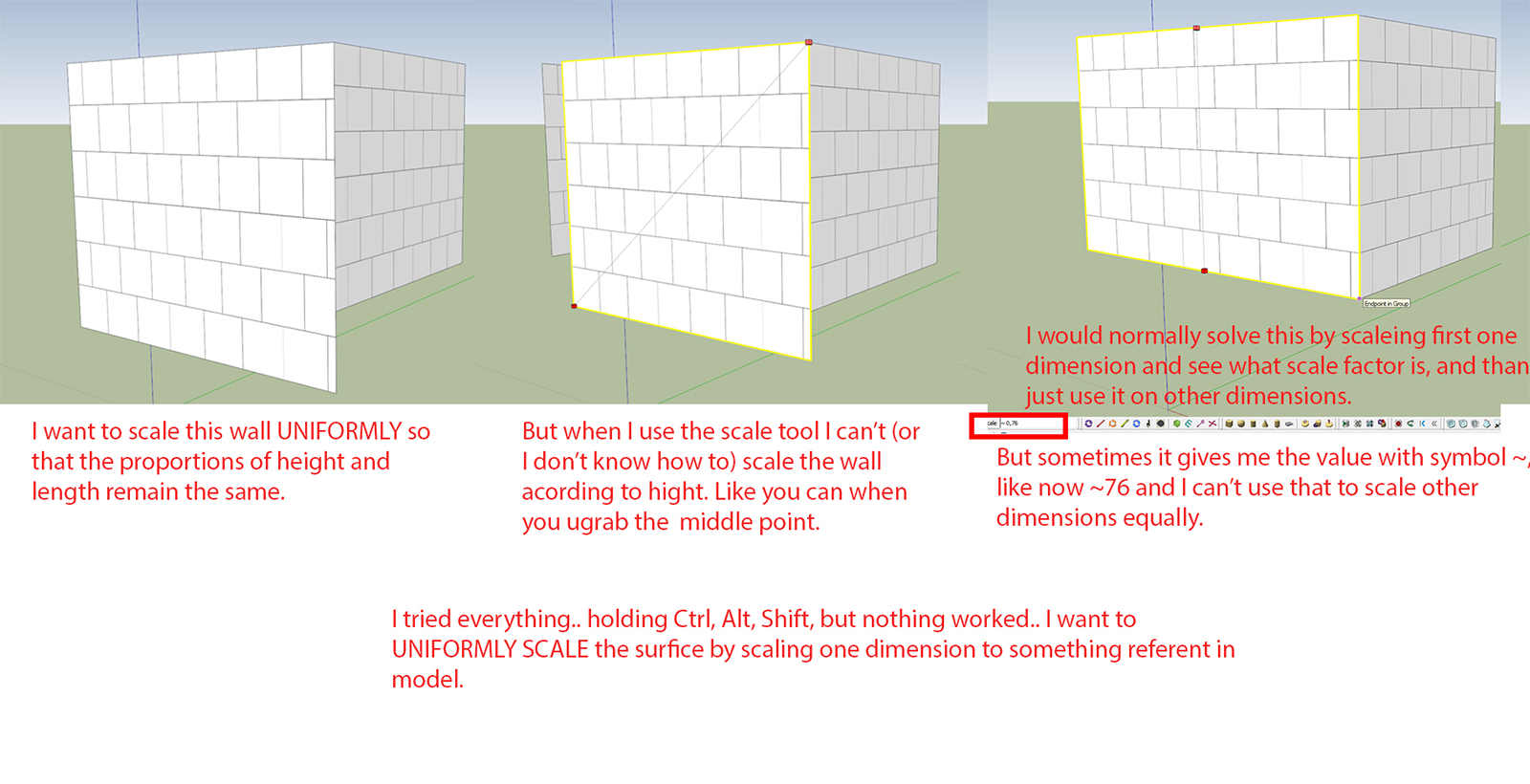
-
How about making the face to be scaled a component or group. Open that component or group and use the Tape Measure tool to measure the distance between the bottom corner and the top corner directly above it. Make sure to click at both corners. Then type the desired height of the face and hit Enter. Click on Yes in the message box. The face will get scaled uniformly and the height will be what you wish it to be.
Advertisement







