Fillet around a curve
-
Is there any way to put a fillet around a curved surface?
I couldn't make it work using Follow Me or the Round Corner plugin.
Is there another technique or plugin to do this?
Attached is a drawing where I would like to fillet between the cylinder and plate.
Any help appreciated.
Tim
-
It's not very difficult with native tools. You'll want to make a component of the whole thing first, make a copy of it and scale that copy up. I used 1000 or 10,000 but it doesn't make much difference as long as it is big. Before making the component I moved your original close to the origin. You should keep your models near the origin as this will help to prevent some issues with clipping planes. The original instance of the component remained in place the entire time.
Hide the group you made of the cylinder. Draw some extensions for the fillet and a profile of the fillet at the end of one of them.
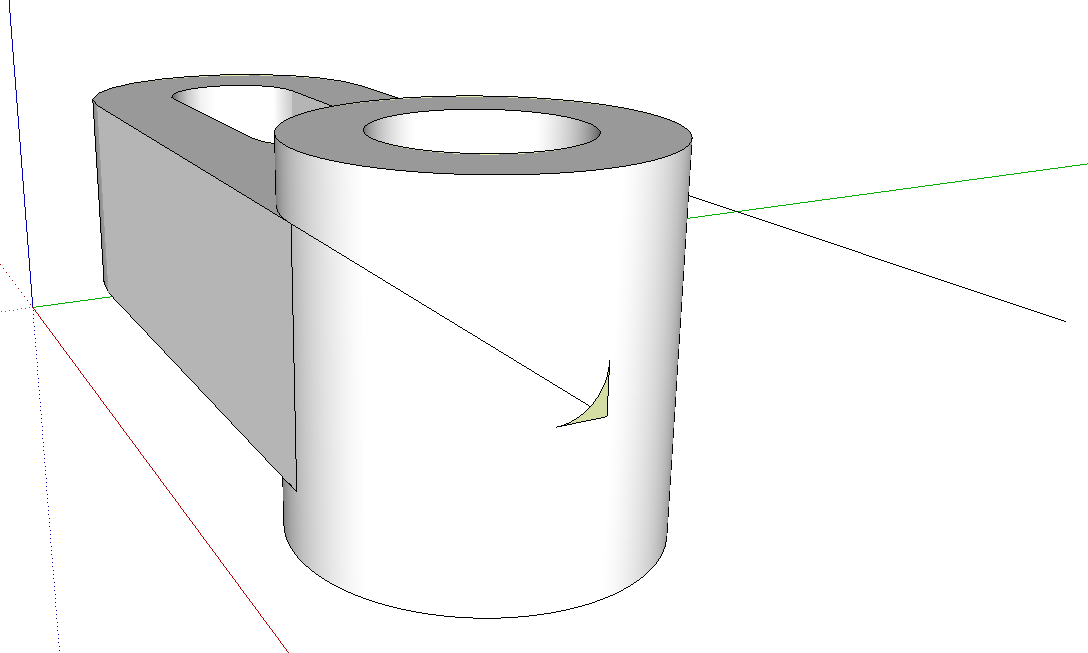
Run Follow Me on the profile to sweep it along the extension, around the curve and down the other extension. It helps to use TIG-weld on the curves in this model.
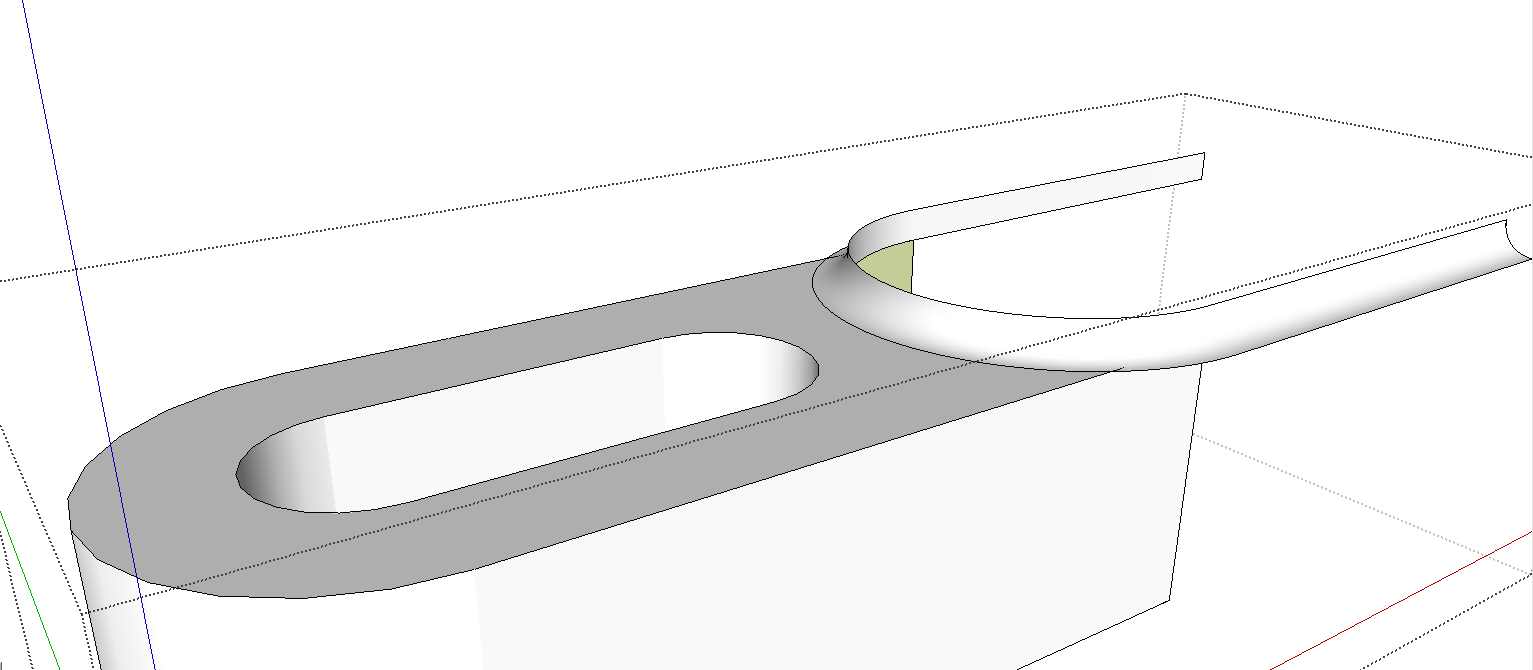
I just ground the fillet of flat on the sides by drawing some vertical cutting planes and using Intersect Faces
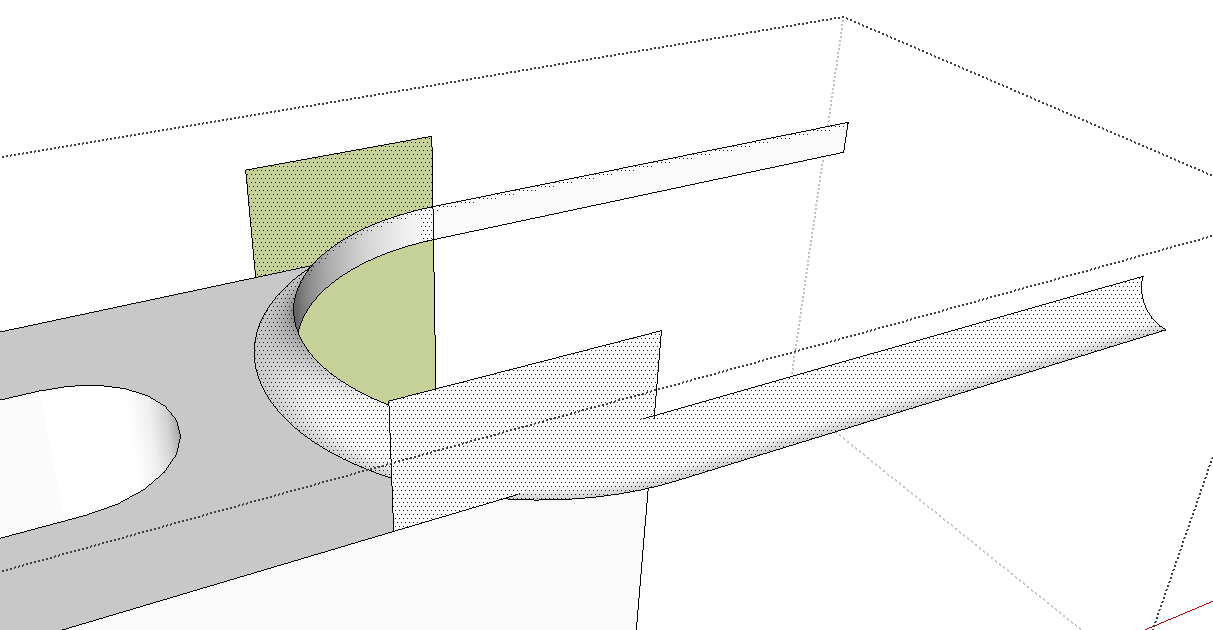
Delete the unneeded faces and edges, repeat at the bottom, unhide the group, explode it, soften edges as needed. When you've finished cleaning up the model, close the giant instance of the component by clicking out in space. Select the giant copy and hit Delete. Hit Zoom Extents to return to the original in its original location and at it's proper size. And no little faces to fill. Et voilà!
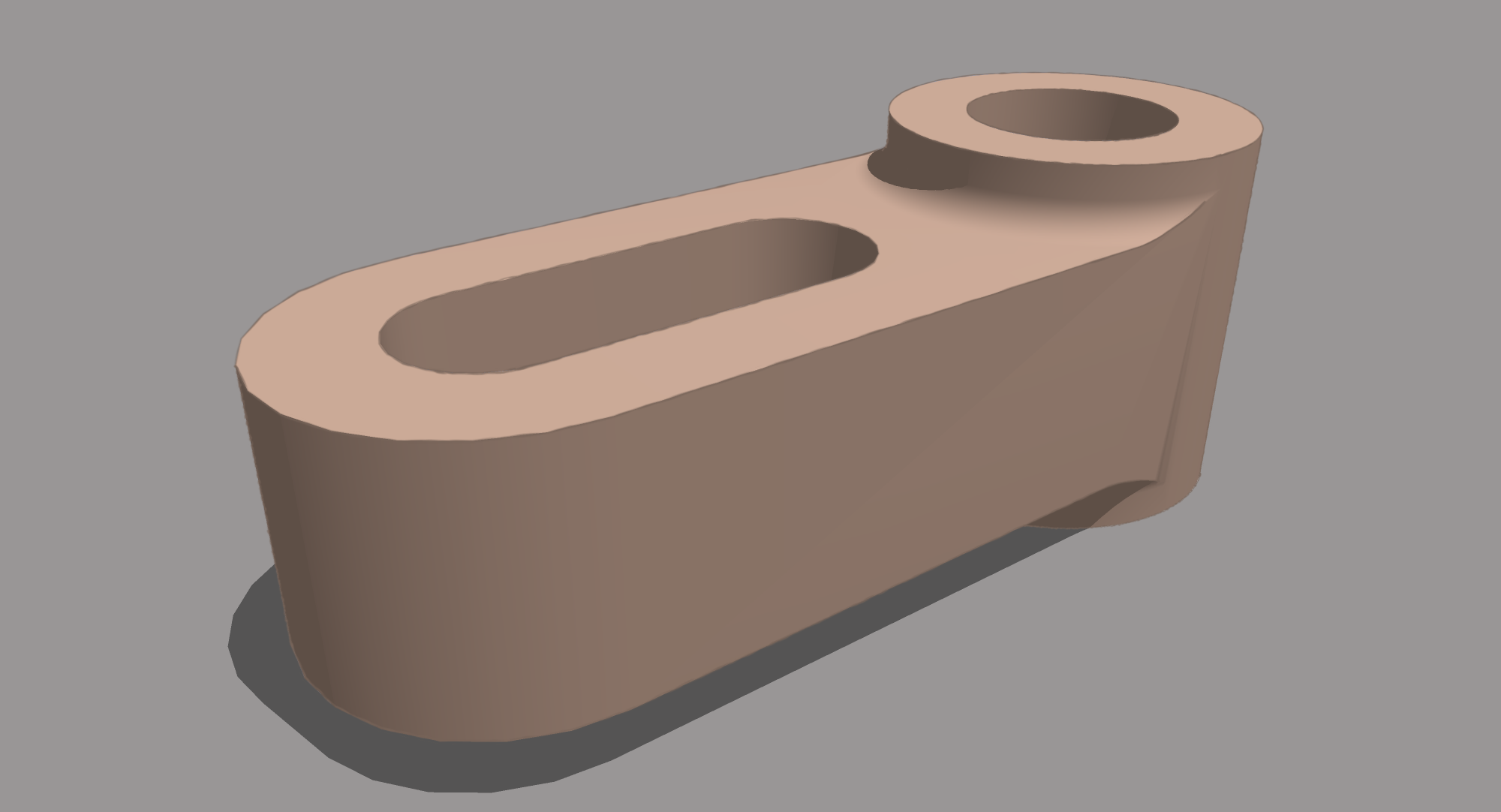
Note, to make the lower fillet, you could copy the one from the top. I discovered in the process that there was something odd about the bottom face of the link compared with the top. Try pushing up with Push/Pull on the bottom face and I think you'll see it. I wound up deleting everything but the upper surface and remaking it.
-
You want this result?
I am affraid that you must draw the arcs on the cylinder and on the plate- the 2 curves between them then maybe some plugins like Tig Extrude Edges or Fredo Curviloft!
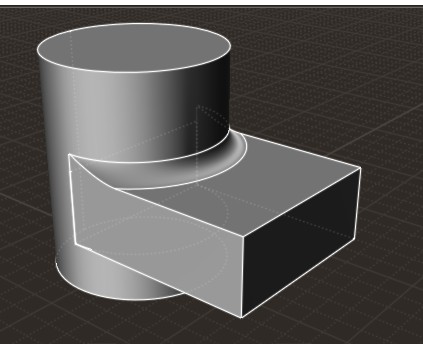
Or the "little triangle curvated" on the half middle perpendicular + a FollowMe by the 1/4 Top Circle of the cylinder then make a cut intersection by a plane! Then mirror

Just few little faces to close after the intersection, because Sketchup is not a nurbs modeler!
Et voilà!
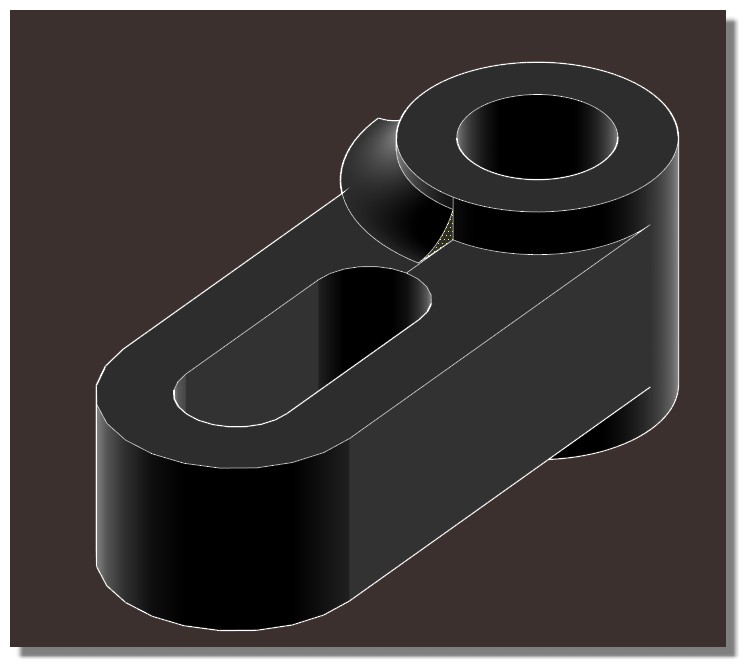
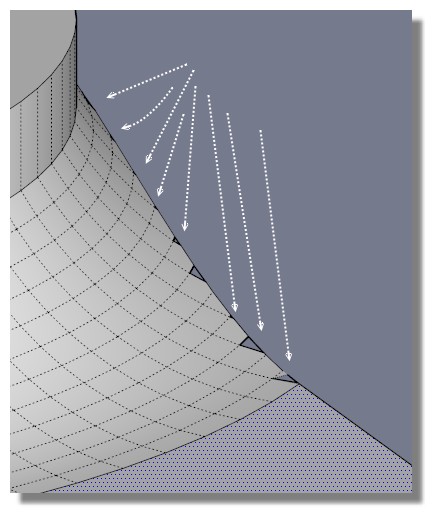
-
-
Pilou, we'll trademark it. It'll be "The Trick of the Big Re-Size[sup:13xvw3kk]
 [/sup:13xvw3kk]" which you must say with reverberation.
[/sup:13xvw3kk]" which you must say with reverberation. 
-
FWIW, if you take a few moments to weld the edges when you get finished creating the shape, you might find it pays off later when you're working with it. I was just playing with the model and added chamfers around the shaft hole. Welding the edges first made them easier to select and it also makes the pencil line style I used for this image look better.
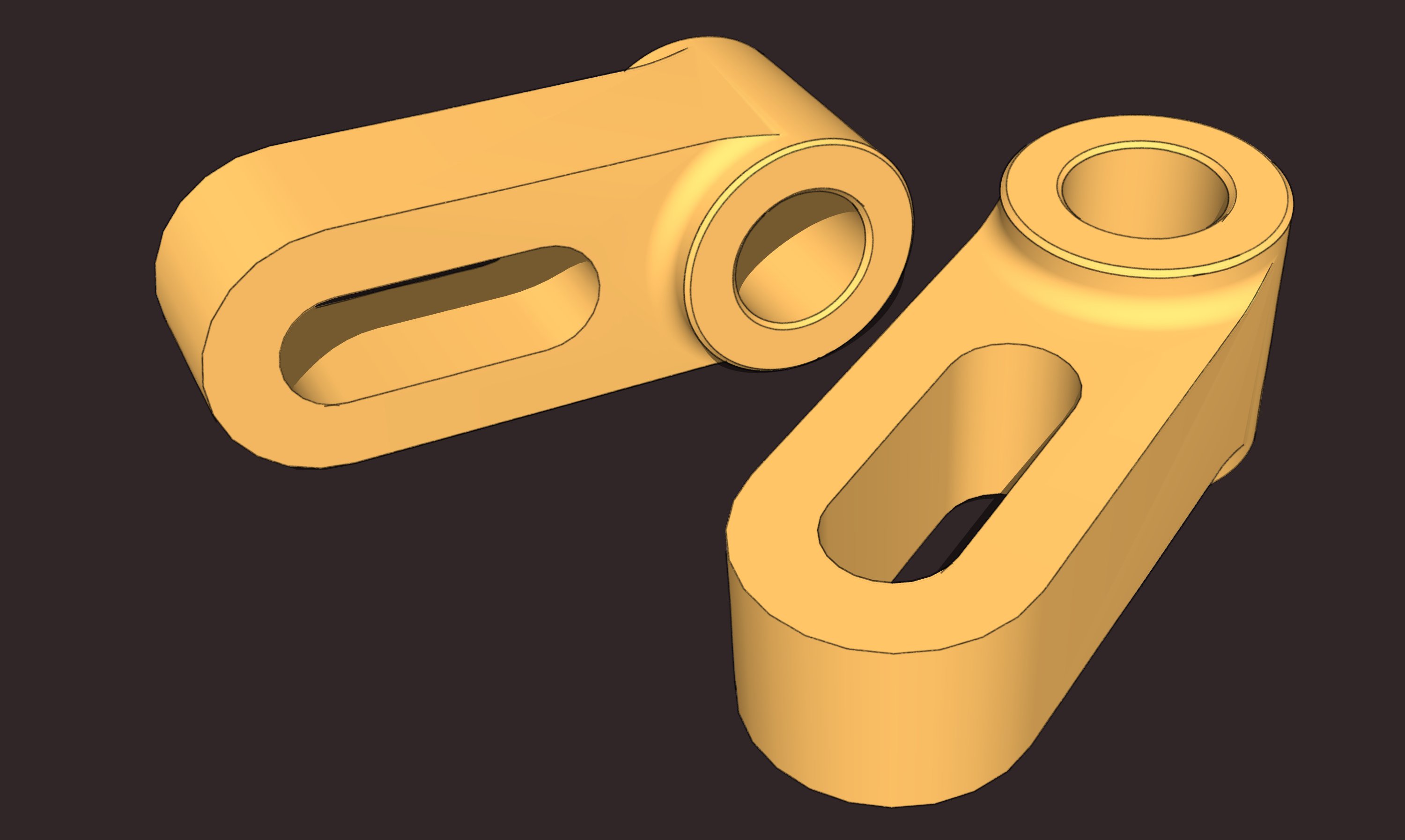
-
Neat result!

@unknownuser said:
"The Trick of the Big Re-Size
 " Tm
" TmI write it on my yet numerous "post-its" for don't forgott again!


-

Pilou, your desk is much better organized than mine.
-
I am affraid to imagine that!


-
Terrific - thanks to you both.
Advertisement







