Final SketchUp File Size Too Large
-
I have just completed my first fully complete house design, it's about 7,000 Sq. Ft. not to much detail but I think enough to understand the design. I wanted to add the house to the 3D warehouse but I notice the file size is 87.2 MB, I was shocked! I've seen other models much larger than mine that are like 5mb or under 20mb, even with trees cars and furniture their file sizes are very small. What am I doing wrong?
I have been studying how to use sketchUp for about 4 months and have learned a lot, I have also looked in the forums about file size but the things mentioned only dropped the size 3mb's. I've removed all the materials leaving the home only white, I deleted all other items in the design leaving only the house. Nothing has changed the size is still 87.2mb.
I've look at some other large models and notice as I orbit them most of the objects disappear and only show a bounding box while orbiting. I'm wondering is that one of the reasons why their files sizes are so small and if so, how can I apply that to my model?
Any assistance will be greatly appreciated.
Thanks!

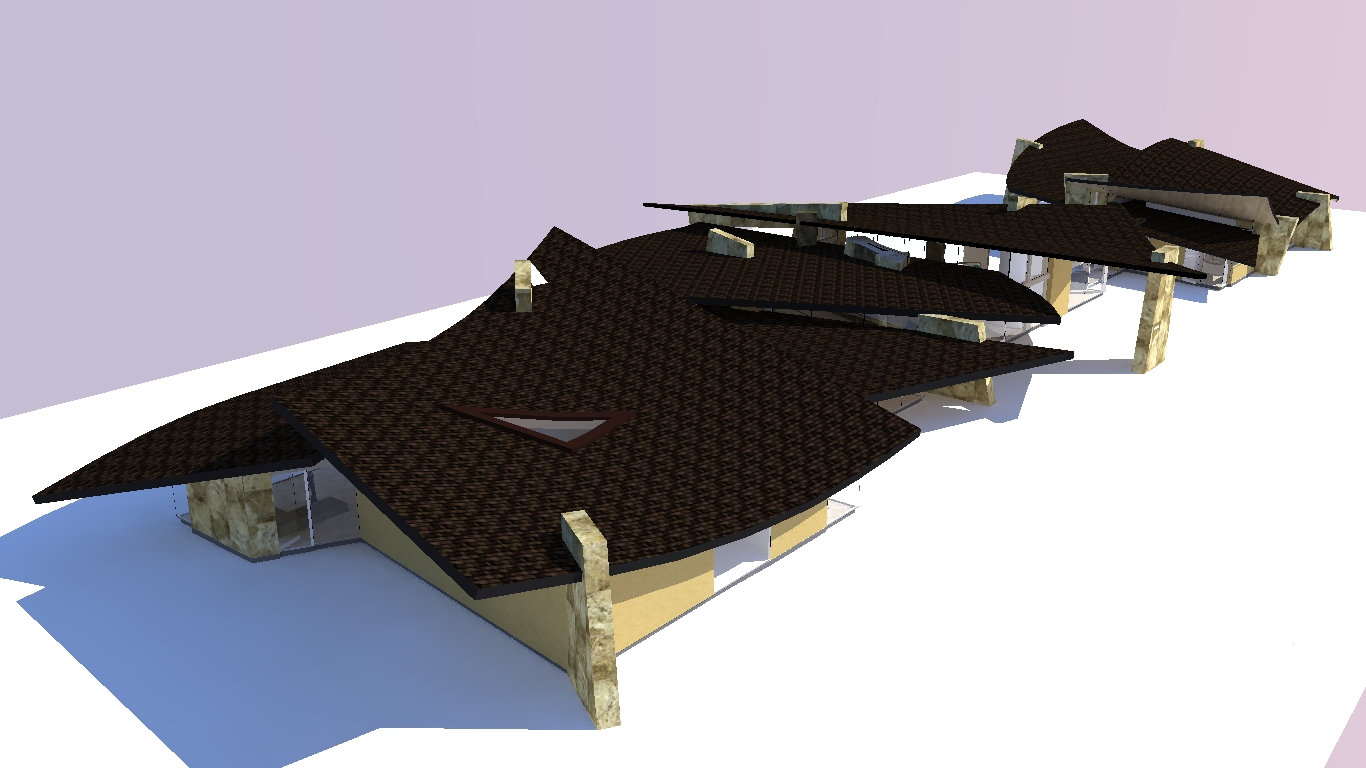
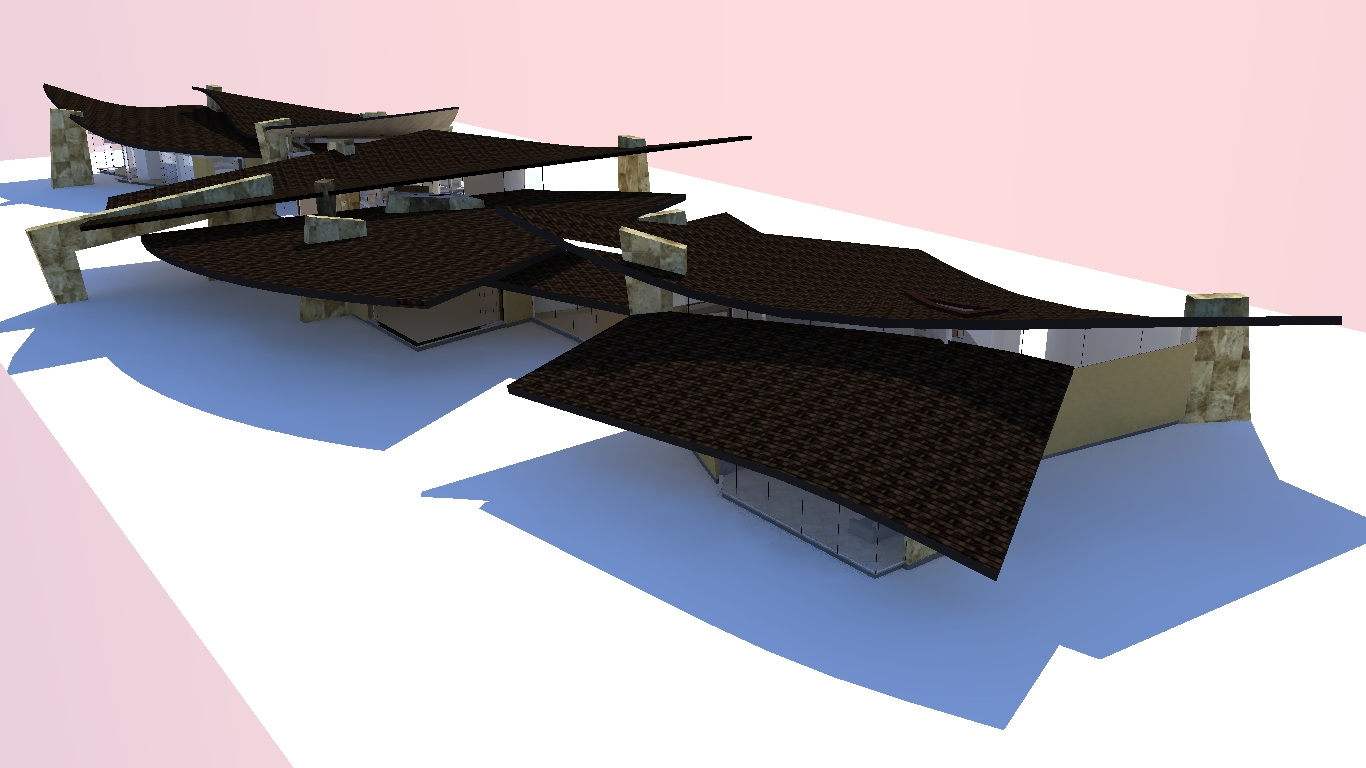



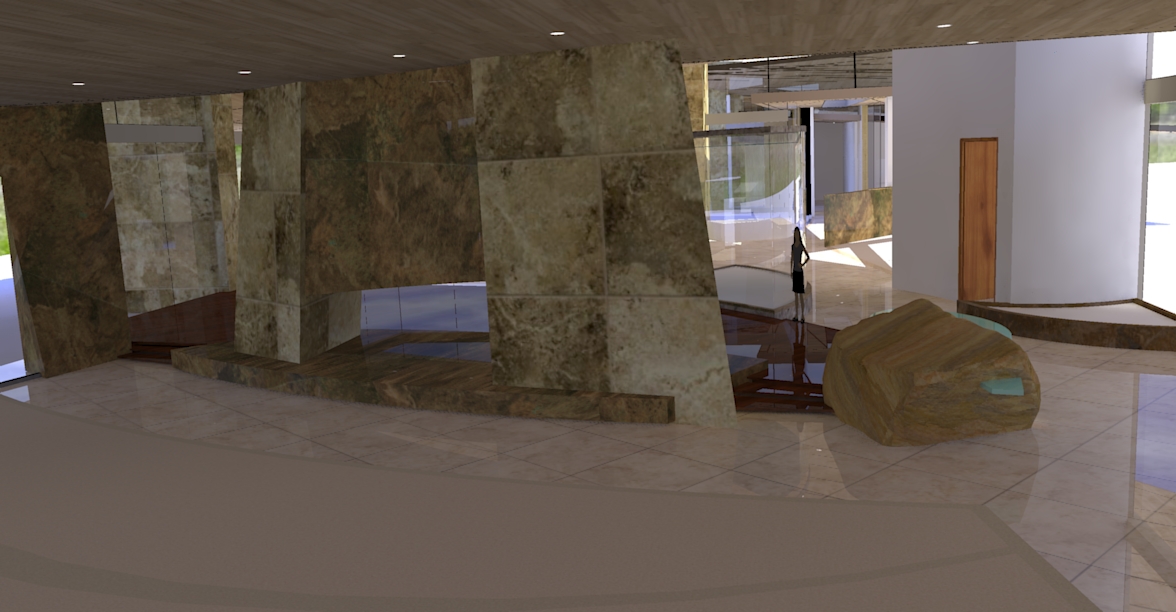
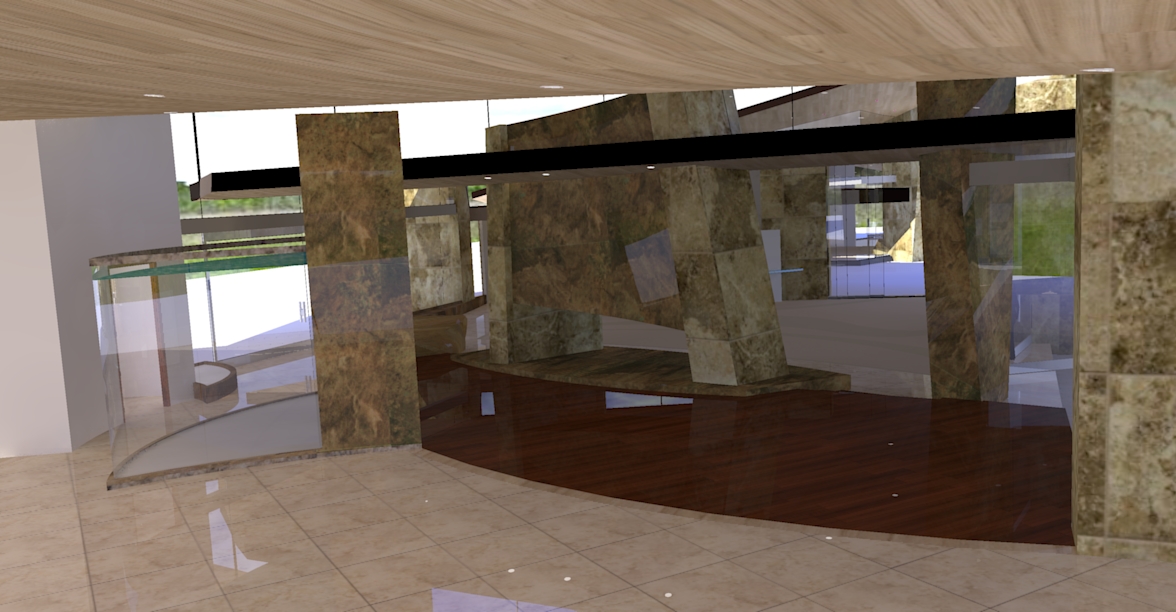
-
Have you tried purging your model, widows, model info, statistics, and purge. Make sure you have nested selected. When Su starts to run out of memory during like orbit etc it changes the rendering mode to wireframe to reduce that load and try to speed frame rate up.
That file size is not that bad and with todays machines, graphics, RAM I would think you should not have very much trouble. Post what you set up is. Make max use of layers, scenes , components and monochrome rendering mode to help reduce rendering load on your graphics during modeling, turning transparency off may also help.
DO you have hardware acceleration on, use max texture off?
Can you or willing to post your model. You'll have to use drop box, drive or one of the other file sharing sites. -
Thanks for the response, I've tried what you have suggested, when I did try it sketchup crashed, so I tried it 3 more times and it crashed each time.
-
Ok mac1, I did not give up on your instructions and it finally worked, Woo! What I did was to copy the entire model and paste it into a new empty sketchup file, then tried the purge with the nested box selected, and it worked!!!!!!! Thank you. The file size was 87.2mb and is now 22.8 that's a huge decrease in size of 64.4mb Thank you again.
firstliight
-
You will find TIGs PurgeAll useful. With this, you can choose which parts of the model should be purged (materials, components, ...).
-
These tools will greatly assist you in cleaning up models.
ThomThom's Cleanup Tools.
http://sketchucation.com/forums/viewtopic.php?t=22920Tig's PurgeAll as Cotty mentioned
And AdamB's Goldilocks 2.0
http://sketchucation.com/forums/viewtopic.php?t=31881 -
Oh and fantastic design... You're a man after my own heart with that roof.
-
Thank Cotty and Krisidious for the tools information I can use all I can get, I want to learn to model cleanly. Krisidious Thanks for liking the house, I wanted to try a style I have not seen modeled a million times already. I'm going to add the landscaping and pool next.
Advertisement







