Soften / Smooth Edges dialog error
-
Hello there.
SU 2014 Pro
First post for help. I searched the forums but found no topic related, so here it goes:
As of today, when I open the Soften / Smooth Edges dialog, only the slider is present and the box is kind of minimized; I have to drag the bottom border to see the slider, but the real problem is that the "Soften Normals" and "Smooth Coplanar" checkboxes are missing; can't resize the dialog any further.I tried restarting SU to no avail. Starting as Admin (what difference would it make?) still no game.
Anyone knows about this?
Thanks in advance. -
try 'Sketchup' >> 'Preferences' >> 'WorkSpace' >> 'Reset WorkSpace'
it works for many things, maybe this as well?
john
-
I would also recommend that you try John's suggestion. I haven't seen this problem before. It looks just fine on my PC.
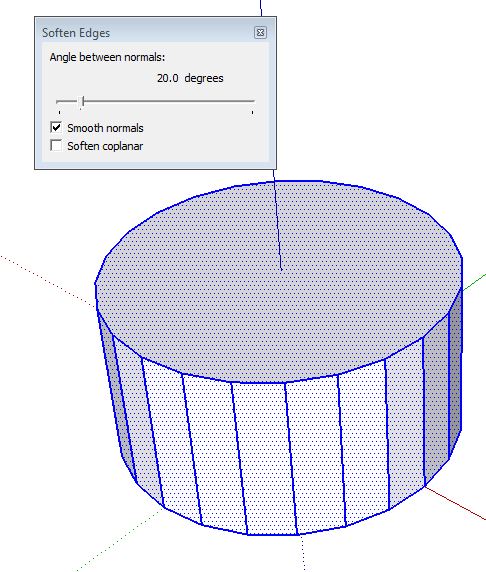
-
Thanks for the reply guys.
I actually re-installed SU. I also needed to do some cleanup with the tools and plugins. Yet, this is a great tip. I'll try in the future.
Consider this thread closed. Cheers !!!

-
actually double clicking on poping window should be ok
Advertisement







