Inconsistent color/texture visibility
-
If I apply a color or texture to a 2D object like a square, the color/texture is only visible from certain directions within the model. I have to add some depth to the object (make it 3D), even if it's only a tiny amount (e.g. .01"), to make it consistenly visible. Is there a way to achieve this result while keeping the object strictly 2D? Thanks.
-
Could you give us an example of what you're seeing?
-
Here you go. The problem appears related to whether or not the background on which the square is drawn is a group. If it is, I have the problem. If it isn't a group, I don't.
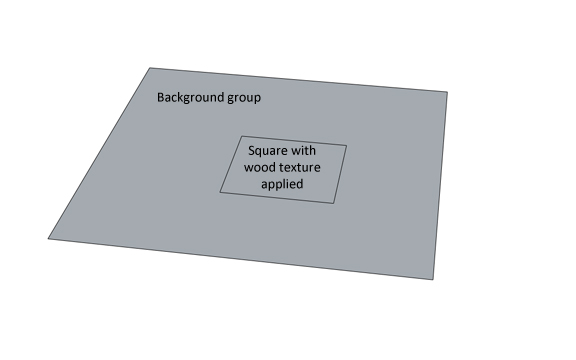
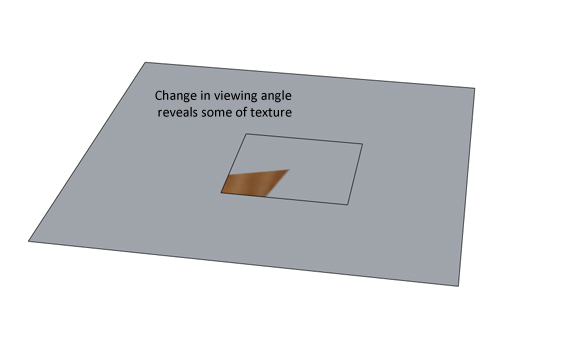
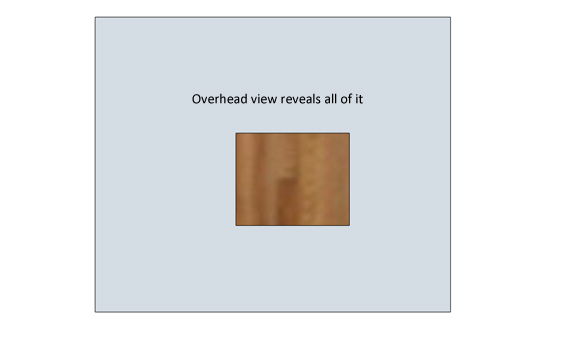
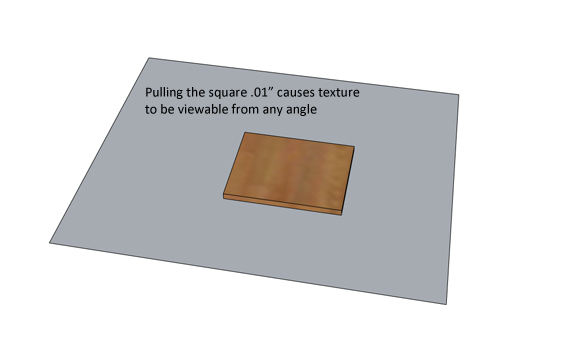
-
I see. You are running into something called "Z-fighting". You've made two faces that lie in exactly the same plane and your GPU can't decide which one to show. As you've discovered, if the faces don't lie in the same plane, you aren't causing the problem. If you don't want the Z-fighting, don't make two separate faces in the same plane. Open the group, draw a rectangle on the face and apply the material inside that rectangle.
@unknownuser said:
The problem appears related to whether or not the background on which the square is drawn is a group. If it is, I have the problem. If it isn't a group, I don't.
Indeed it would be. When your square isn't a group and you draw the smaller rectangle on it, you aren't making a face on top of a face. You are only dividing the square into faces inside and outside the small rectangle.
-
Got it. Thanks!
Advertisement







