Make a curved surface into a flat object..How?
-
This might be tricky to explain so please bear with me...
Make a circle of diameter 25mm.
Make it into a disc with a height of 3mm, then reduce the upper surface to .92 using the scale tool.You now have a 3mm thick disc with a slanted edge.
Cut that in half and remove the joints so that you are left with just the slanted edge that is half of the original circumference of the disc.How can i take that edge-surface and make it flat?
It can't be unfolded with an unfold tool as it needs to remain a continuous piece without joins... so the usual paper-folding options are no use here.
What i need to end up with is a flatshallow-U-shaped piece that can be placed over the edge of the original slanted-edge 25mm disc, that will then lie flush against its slanted edge.
Ideas much appreciated as i am totally stumped on how to do this.

-
@anbar said:
It can't be unfolded with an unfold tool as it needs to remain a continuous piece without joins... so the usual paper-folding options are no use here.
Are you sure?
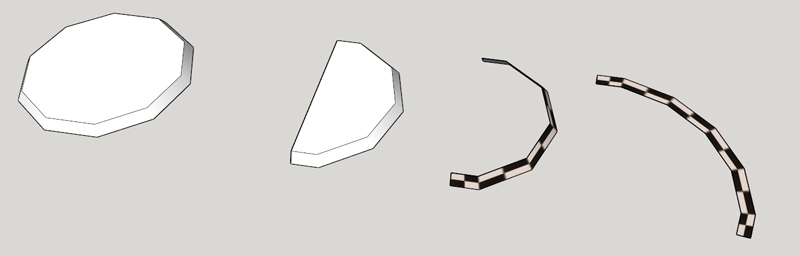
-
you can actually do it via unfolding as the 'joins' will be coplanar afterwards and you can delete them.
probably easiest to take one of the trapezoidal(?) segments of the sidewall, lay it flat, then polar array that segment with the necessary number of copies.
neither of these will be completely accurate but possibly close enough depending on the desired use.
to truly flatten a coned wall, you'll need to use a different app with true curves. (rhino for instance)..
I'm on a phone now so if none of that makes sense or nobody else providesa better description, I'll upload a drawing later in the day.
(edit)-- or just look at cotty's drawing

-
@cotty said:
@anbar said:
It can't be unfolded with an unfold tool as it needs to remain a continuous piece without joins... so the usual paper-folding options are no use here.
Are you sure?
[attachment=1:ieppamhx]<!-- ia1 -->flattery.jpg<!-- ia1 -->[/attachment:ieppamhx]
lol.. well i thought i was sure!
thanks folks... appreciate it.
-
Unfolding doesn't work because why?
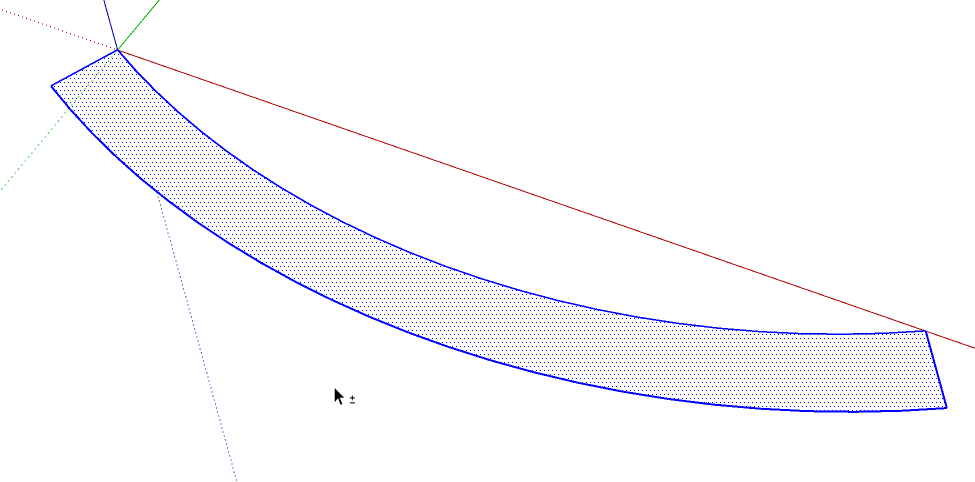
If Carsten, Jeff and I understood what you're after correctly, unfolding would work fine. I used Jim's Unfold plugin.
I'm late to the party as usual.

-
@dave r said:
Unfolding doesn't work because why?
[attachment=0:vmt1pqlx]<!-- ia0 -->2014-03-26_13-42-15.png<!-- ia0 -->[/attachment:vmt1pqlx]
If Carsten, Jeff and I understood what you're after correctly, unfolding would work fine. I used Jim's Unfold plugin.
I'm late to the party as usual.

i must be suing flattery wrong as it cuts it up into sections joined at the corners... (just going off to update my flattery plugin)
-
@anbar said:
i must be suing flattery wrong as it cuts it up into sections joined at the corners... (just going off to update my flattery plugin)
I don't think it is anything to sue Flattery over.

Like you, I expect it must be pilot error, though.
-
pilot error now has the section flattened but having trouble now getting that section to lie flat on the axes...probably missing a trick somewhere i expect...?
actually...nm... it exports as an .svg without needing to put it on horizontal axis
Advertisement







