Problems exporting 2D images .png .jpg and layout
-
SO hi everybody I'm having some trouble with exporting 2D images and importing models into layout.
The problem is the same for all occasions (not it does not occur when exporting as a pdf).
The problem is as following everytime I export an image only the lines are displayed in the image, the faces are either not exported or exported completely white.
I've tried several things, changing styles, importing into layout.
I can't seem to find where the problem come froms or where how I could it.
Is there anybody that can help me?
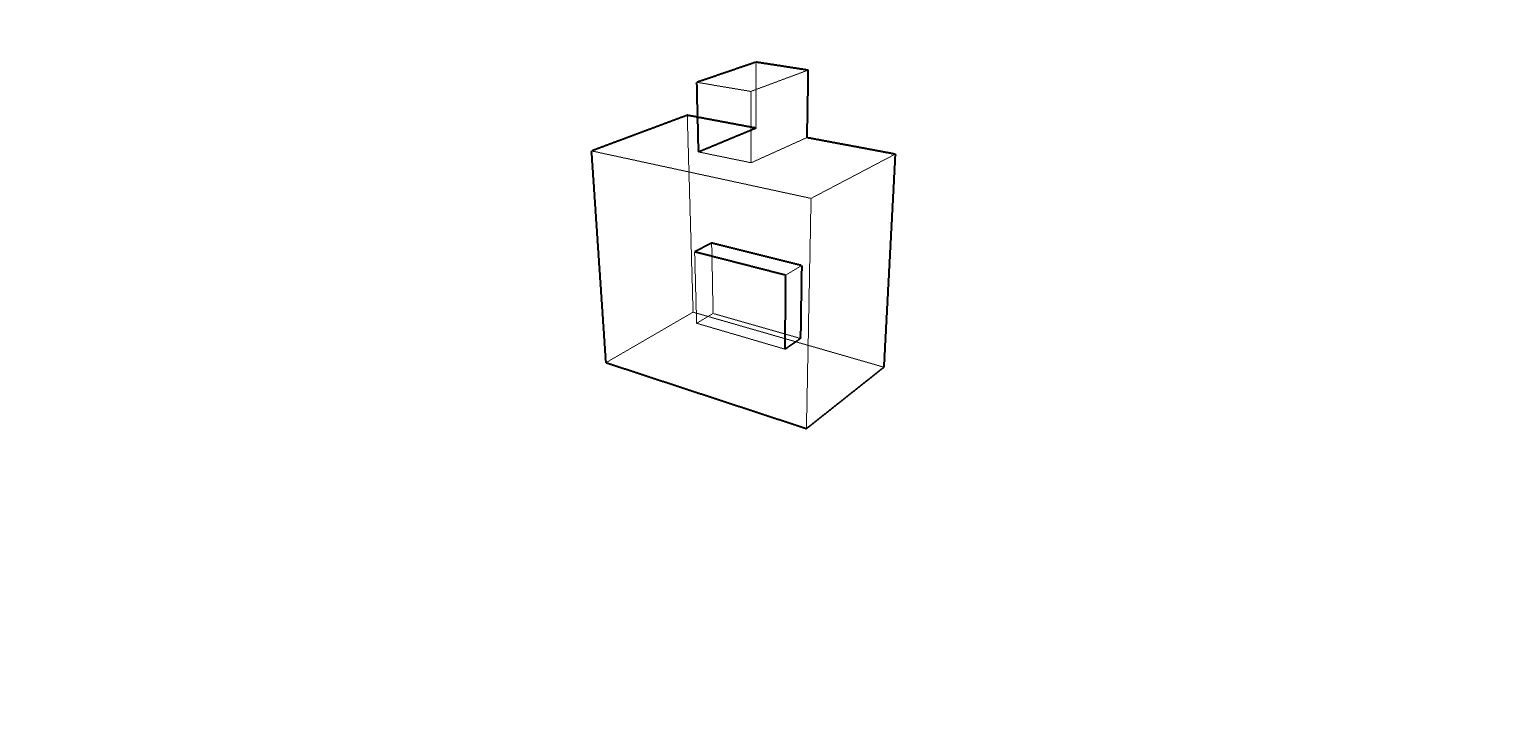
-
Maybe you could post an example LO file and an image showing the problem?
-
OK, there are several things you did wrong. First, you should create scenes in SketchUp. Second, you should never let a scene show as modified in LayOut. When you do, you break the tie to the scene in the SU file. If you need to change the view by orbiting or zooming, do that in SketchUp, not in LayOut. You can resize the viewport in LO but that's not the same as zooming in SU.
After I restored the link to the SketchUp model, the style displayed in the viewport shows the faces.
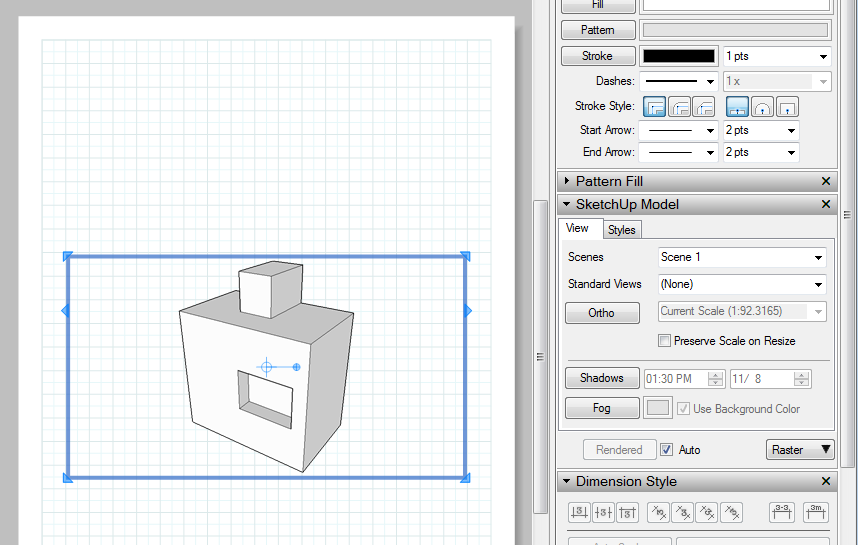
-
Thanks,
But I found out it didn't work for me.
Changing the rendering method from raster to vector, did work for some strange reason (this also explains why exporting it as a .pdf does work and exporting it as an image doesn't).
Any idea how to solve the problem, especially for when I directly export images from sketchup?
Advertisement







