Can't see selection guides!
-
recently install sketchup 2013-2014, first had the problem of inverted cursors (cursor icons are rotated, the tool does does not correspond With the click point on the screen) Known issue using SketchUp 2013 on 64bit Windows XP, I fixed adding a new entry in the windows Registry.
but now the problem is can't see selection guides, how can I fix it? please help!operating sistem windows xp 64 bits.
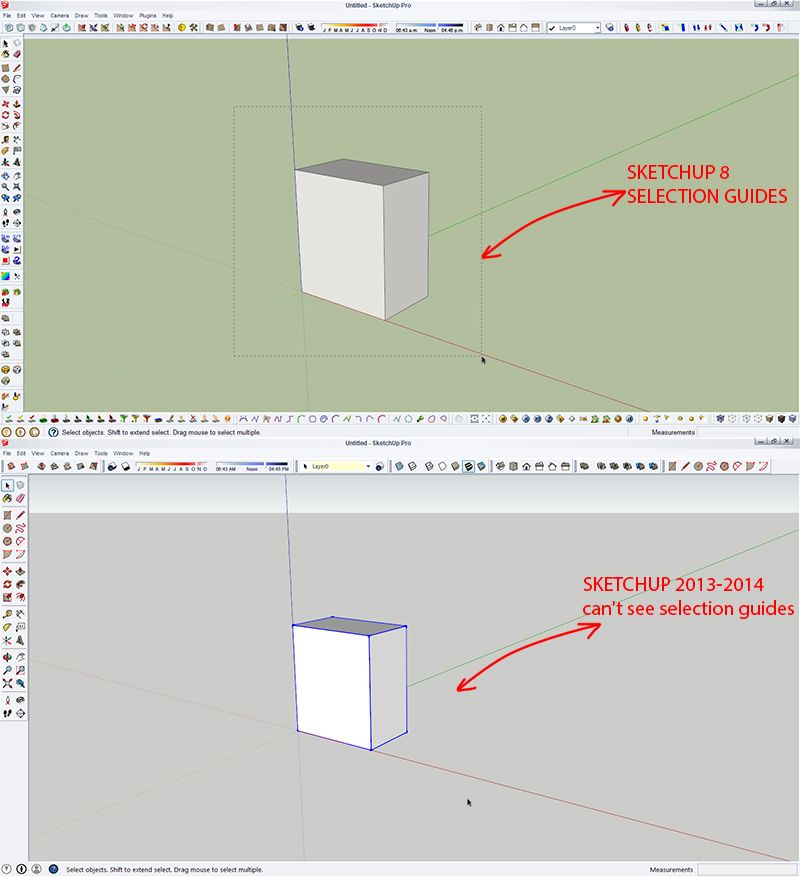
-
Change the OpenGL settings.
-
@dave r said:
Change the OpenGL settings.
thank you very much Dave,
change the Open GL setting in sketchup 2013 and works great!, but in 2014 sketchup, quality displayed on the screen is very bad.
is a shame I will continue with SU8 and SU2013.
Greetings and thanks again! -
What do you mean it's "very bad"? I'm using it on both Mac and PC and have no issues whatsoever with the display quality. Maybe you changed the wrong OpenGL setting?
Why not complete your profile while you're here?
-
finally With An update of video drivers, it works fine in both skp 2013-2014!
-
@dave r said:
What do you mean it's "very bad"? I'm using it on both Mac and PC and have no issues whatsoever with the display quality. Maybe you changed the wrong OpenGL setting?
Why not complete your profile while you're here?
Hello Dave,
with "very bad" I mean poor quality and jagged lines,
maybe I need a driver upgrade of my video card becausethe Open gl option that works well in sketchup2013 not appear in the 2014 version.
Here is my screen in actual size so you can see the comparison and open gl options.
I will complete my profile right now! thanks
-
Glad you got it sorted. I got called away before but I was going to suggest that.
-
Dave, thank you very much for your the help!
-
Glad it worked out.

Advertisement







