Materials Picker tool on the Sketchup toolbar?
-
Hi forum,
I was wondering if there is a way to have the Materials Picker tool on one of the Sketchup toolbars, in order not having to open the Materials window first all the time when only a fill is to be transferred?
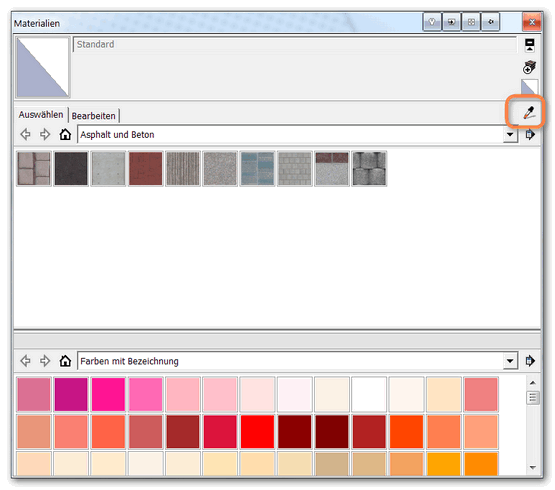
Thanks already for any hints
Regards David.P -
Not that I'm aware of but it seems like a good idea. I tend to keep the Materials window off to the side of my drawing window so it's always out but out of the way, anyway. A keyboard shortcut will pull up the Paint Bucket tool and holding Alt converts it to the eye dropper. I use Alt-B since I might want to hold Alt aftee calling the Paint Bucket. Maybe that could work for you?
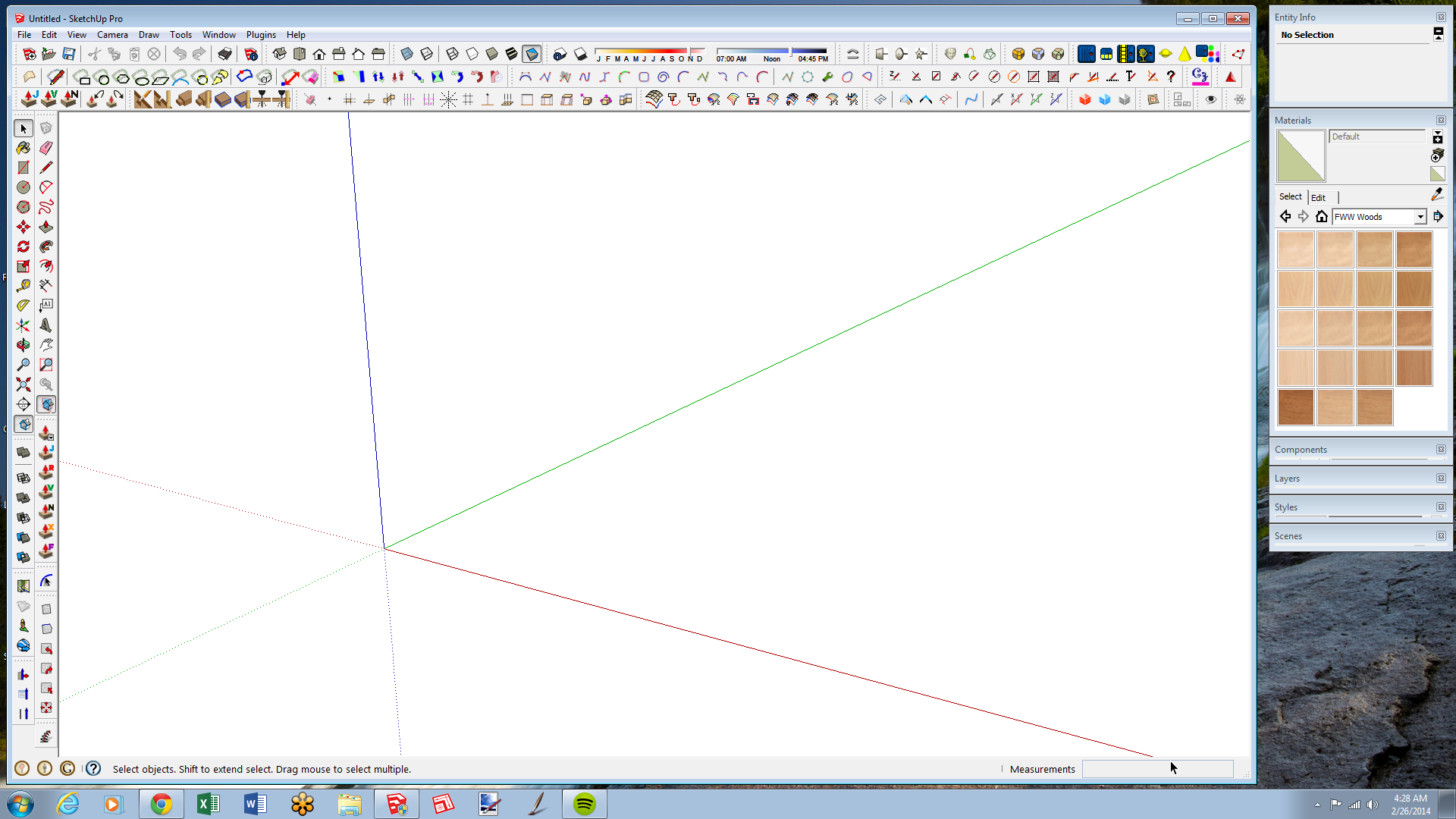
-
Thank you Dave!
I wasn't aware of the ALT key for converting the bucket to the picker, neither of the B key for bringing up the bucket, which is great.
Unfortunately, the bucket tool insists in bringing up that Materials window every time I want to use the bucket only

So it seems there is no way for using bucket and/or picker without the annyoing Materials window...?
Cheers David.P
-
You could try what I do. Just leave the Materials window up and out of the way. As I showed in my screen shot, all the windows I keep open including the Materials window are off to the right outside of the drawing space. When I don't want them displayed, I click their title bars and they scroll up. I'll bet you could manage with the drawing window a little narrower than full screen without any problem. I do that both on my PC and on my Mac. Some folks put those windows on a separate display but I like the arrangement I have.
-
Thanks Dave, that would be possible.
Only thing is, I use 3 monitors and usually have all applications full screen on (exactly) one of the monitors (because I move applications between the monitors all the time).
Anyway, I guess I'll have to live with that Materials window then.
Thank you,
Regards David.P -
I guess if you have to have SketchUp's drawing window full screen, you're out of luck. You could at least try my suggestion. I've been working with SketchUp that way for years and never had any problem.
-
OK I now use a tool called Actual Window Manager that automatically rolls the Material window up and places it up there right hand:
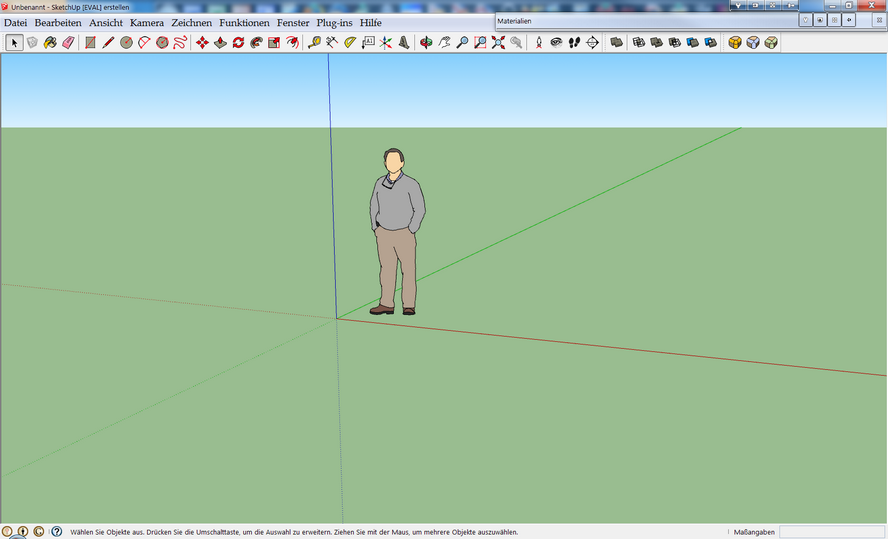
That should be the ideal compromise for me.
Cheers David.P
-
I accidentally stumbled across how to do this when using OSX.
Simply hit "B" for paint bucket (or whatever shortcut you've chosen) then hold down the COMMAND key and it changes to the Color Picker until you release the key.
-
You can do the same on the PC but you use Alt.
Advertisement







