Between different Macs plugin works and doesn't work
-
More thoughts: I don't think it is allow_actions_from_host. From what I looked up, that setting controls whether skp: callbacks are allowed from WebDialog contents loaded from a remote host. It is a sort of whitelist that gates whether skp: will work (and actually did nothing on OS X prior to Mavericks!). But clearly you are getting callbacks from javascript to Ruby ok. I still think it is most likely a change in handling of the AJAX cross-domain security in Lion vs later OS X. And I have no clue how to work around it

-
If a webdialog is not connecting to a server across the Internet you should never need to specify
dlg.allow_actions_from_host(host)at all...
If you do need to use it, then make sure that its argument is a 'domain' - like'sketchucation.com'- and not an 'http-address' - like'http://sketchucation.com'.
On PCs and non-Mavericks MACs this difference was not a critical matter, but mis-setting it will surely break your webdialogs under the stricter Safari shipped with the new Mavericks.
So it's best to ensure that a valid 'domain' is used... -
Garry,
You might want to try out some of the CORS methods described in this article:
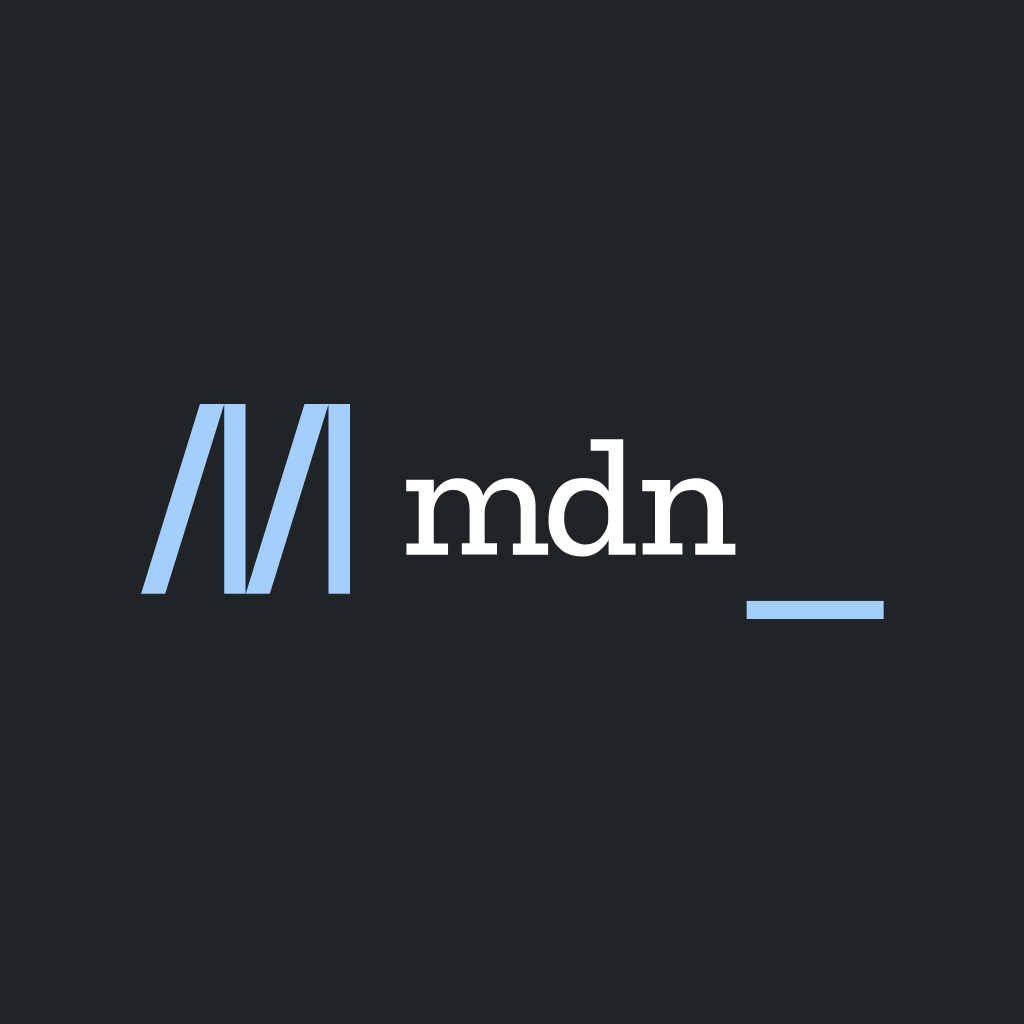
Cross-Origin Resource Sharing (CORS) - HTTP | MDN
Cross-Origin Resource Sharing (CORS) is an HTTP-header based mechanism that allows a server to indicate any origins (domain, scheme, or port) other than its own from which a browser should permit loading resources. CORS also relies on a mechanism by which browsers make a "preflight" request to the server hosting the cross-origin resource, in order to check that the server will permit the actual request. In that preflight, the browser sends headers that indicate the HTTP method and headers that will be used in the actual request.
MDN Web Docs (developer.mozilla.org)
-
-
This is what I get Garry
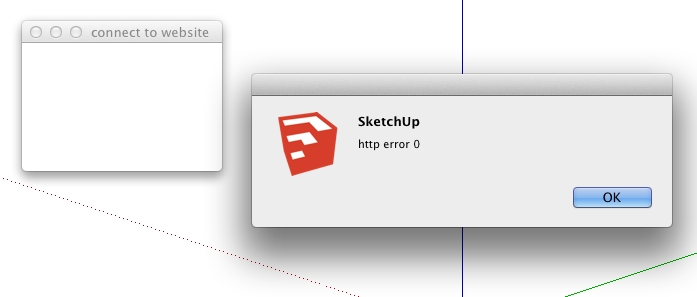
-
Just to be sure - you downloaded the latest dialog_test.rb and line 10 now says:
@dlg.allow_actions_from_host( 'cabmaker32.com/' ); -
Yes Garry I deleted the other one and installed the the new one.
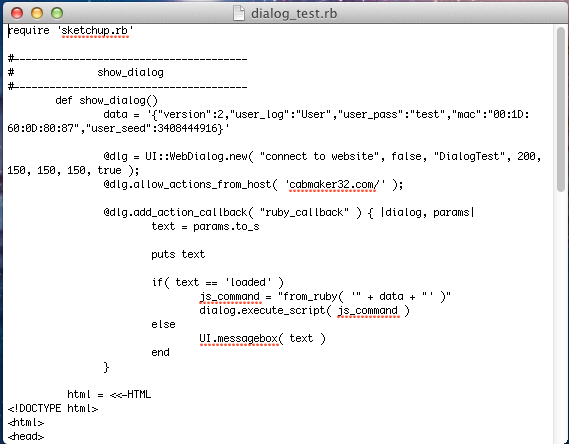
-
@garry k said:
Just to be sure - you downloaded the latest dialog_test.rb and line 10 now says:
@dlg.allow_actions_from_host( 'cabmaker32.com/' );Trailing slash not needed. Just 'cabmaker32.com'
-
Remove the final / in the domain name.

-
Jeff and Walt
I have now removed the trailing slash from cabmaker32.com on line 10
Maybe this will work.
Please try it
-
Got the same error, sorry wish I could be of more help
-
@mwm5053 said:
Got the same error, sorry wish I could be of more help
Walt,
Do you have the WebKit inspector activated? If not, please open a Terminal window and type
defaults write <bundleid> WebKitDeveloperExtras -bool true
where you replace <bundleid> with:
com.google.sketchupfree8 for v8 Free
com.google.sketchuppro8 for v8 Pro (what your info says you have)
com.sketchup.SketchUp for 2013After doing that, please run Garry's test script and while the WebDialog labeled "connect to website" is still open, right-click on it and select "Inspect Element" from the popup menu. This will open the WebKit Inspector. The GUI of the WebKit Inspector has changed with version, but look for something labeled "Console" and click it. Please let us know if the Console displays any error or warning messages.
Thanks
Steve -
@ Steve When I right click in Connect to Website all I get is "Reload" but this is what Terminal looks like after pressing return in terminal was that right?
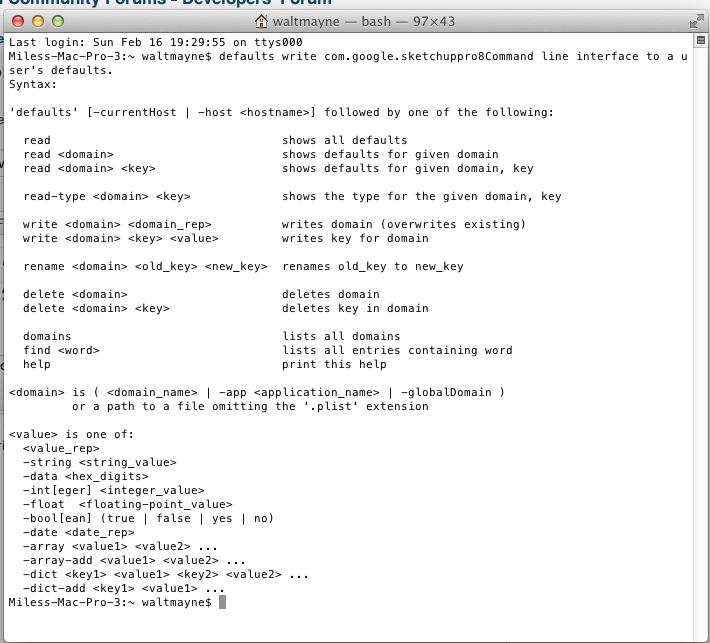
-
@mwm5053 said:
@ Steve When I right click in Connect to Website all I get is "Reload" but this is what Terminal looks like after pressing return in terminal was that right?
The Terminal screenshot looks as if you left off part of the command. Did you type the entire line
defaults write com.google.sketchuppro8 WebKitDeveloperExtras -bool true
I forgot to mention that before entering this command you should quit SketchUp and restart it afterward. Until the default takes hold the right-click menu will only contain "Reload".
Steve
-
I double checked the terminal and retyped and restated SU still no right click web inspector?
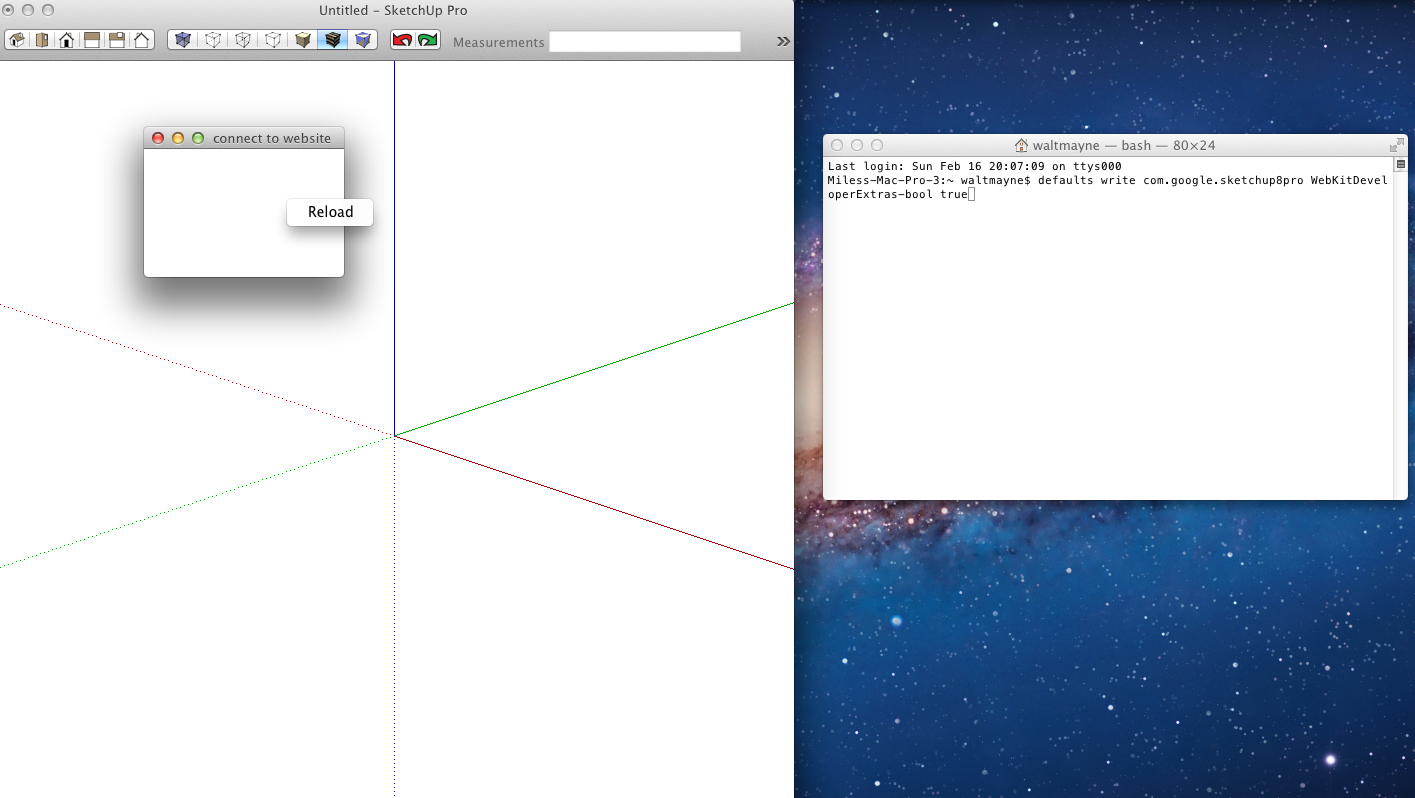
-
@mwm5053 said:
I double checked the terminal and retyped and restated SU still no right click web inspector?
Missed it again! You typed com.google.sketchup8pro, it should be com.google.sketchuppro8
Steve
-

-
I don't understand why right click won't bring up Inspect Element?
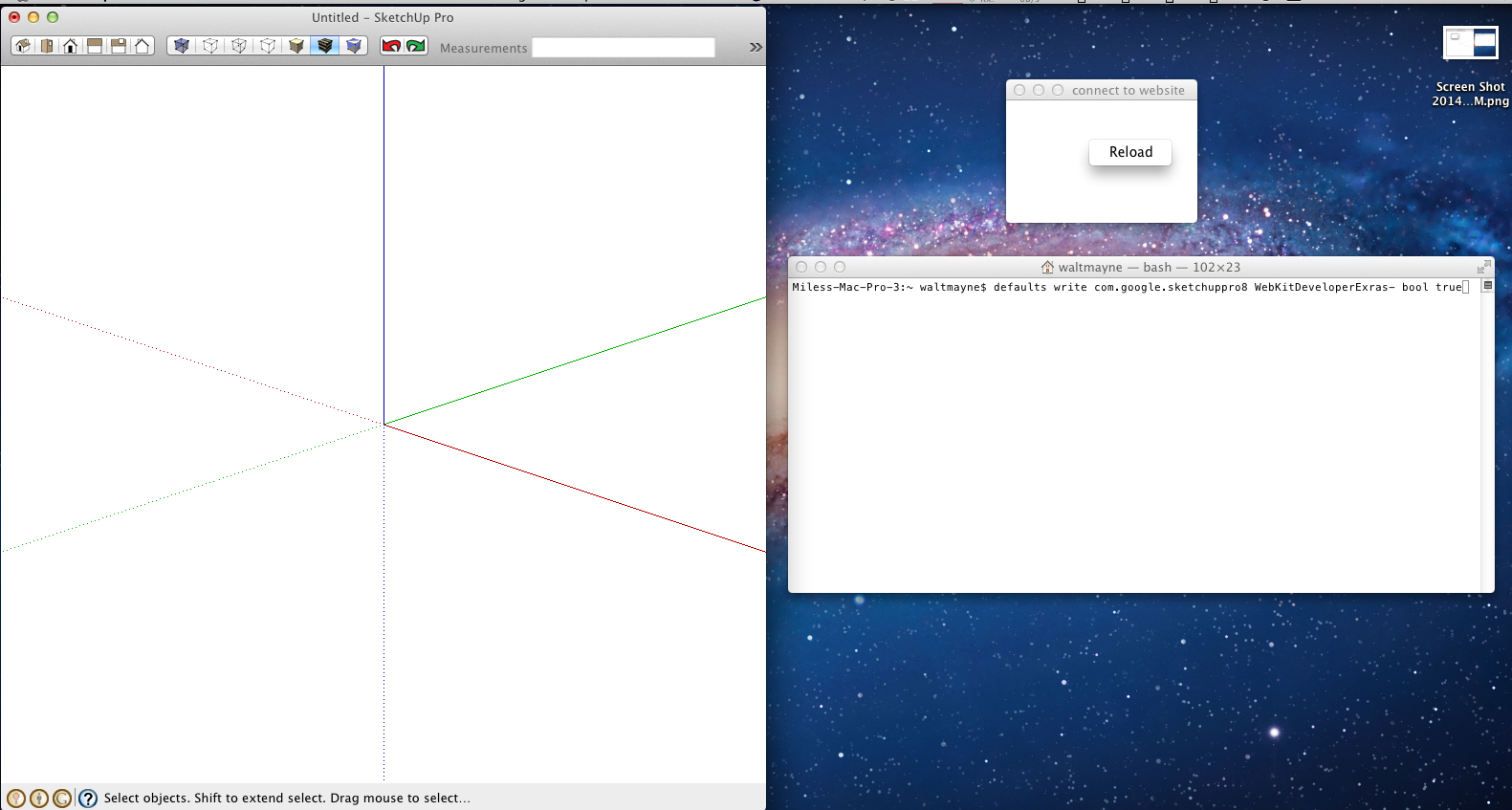
-
@mwm5053 said:
I don't understand why right click won't bring up Inspect Element?
Still typing the command wrong!
defaults write com.google.sketchuppro8 WebKitDeveloperExtras -bool true
^ ^
t space between Extras and -bool[edit] Ack, that didn't format right! You left the t out of Extras and attached the - to its end instead of to the front of -bool.
-
Ya not a very good typist sorry is this right
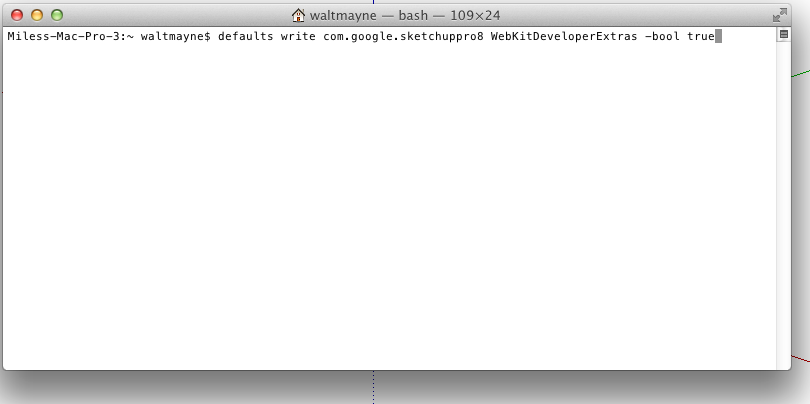
Advertisement







