Open with Image Editor
-
I'm curious about this feature in Layout. I couldn't find much in the help files. Maybe someone who is familiar with it could comment.
As far as I can tell the feature is only available after you've exploded the view (makes sense) and then only the raster layer of the view is available to manipulate in an image editor. If I set my model to raster, then explode it, I can manipulate the image in photoshop or illustrator. If I set my model to hybrid I can get the option only by separating the layers and then only for the raster layer. That confuses me a bit, it would seem Illustrator would be the ideal tool to manipulate the vector layer but when I separate the two layers I only get that option on the raster layer.
I find this an intriguing function of LO so I'm wondering if anyone else uses it and what their experience is.
Thanks in advance.
-
Like Sonder, I only use it for images inserted as JPGs or PNGs. I use the same function in SU for editing materials, too. I probably use it more there.
-
I only use it to edit image files that I insert into LO, such as renderings.
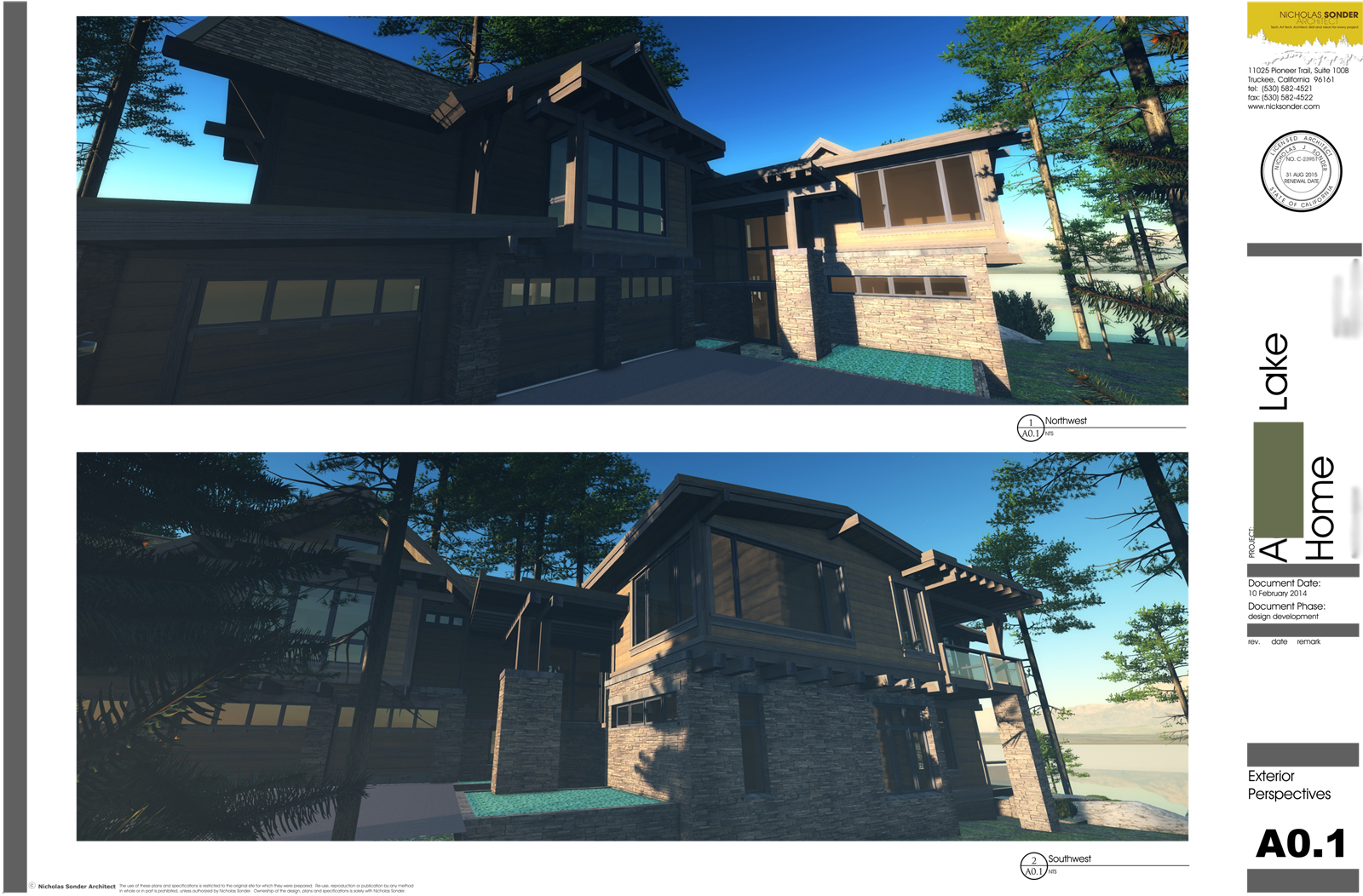
-
Thanks for the replies. It's intriguing - a built in ability to explode the view of your model into a 2D graphic than manipulate it in an image editor without having to go through a whole export / import / insert process. For most CAD applications like AutoCAD, layout is really just a window on to the model space with some limited controls, primarily scale. This feature of LO suggests something entirely else.
Advertisement







