Model smoothing prevents solid model.
-
https://productforums.google.com/forum/#!mydiscussions/sketchup/X_2n2pb_C0E.
The above ref model was made solid by removing all softening.
My contention is smoothing and softening distorts the model surface formation a small amount across the whole surface and is small enough to prevent solid formation but not large enough to be found by normal trouble shooting approaches. The main issue was at the interface at the fin base and rest of model wherein the solid inspector continually reported non-solid even though when the fin and model base were made stand alone components they were easily made components. After removing all smoothing and softening it was possible to make the whole model solid.
Please comment -
I don't know why you were not able to make it solid, it was fairly simple.. I had no problem with smoothing and softening.
Attached are a few spots that made the volume not solid.
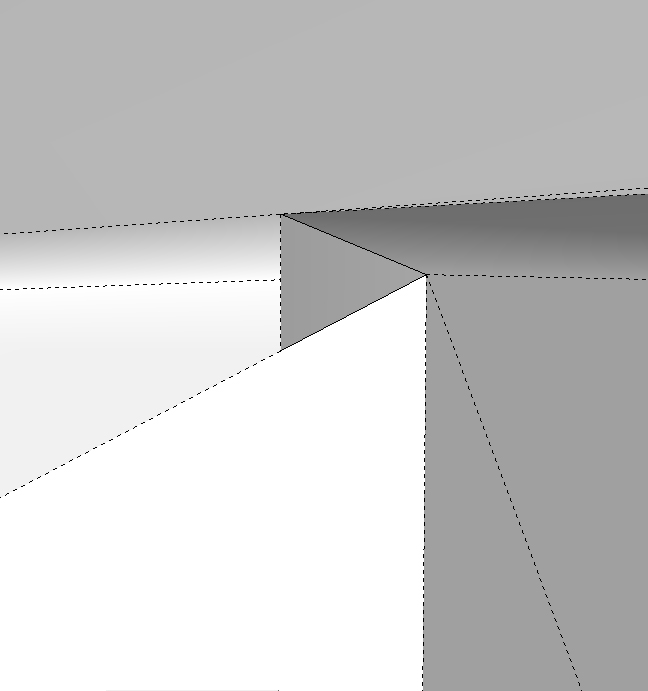
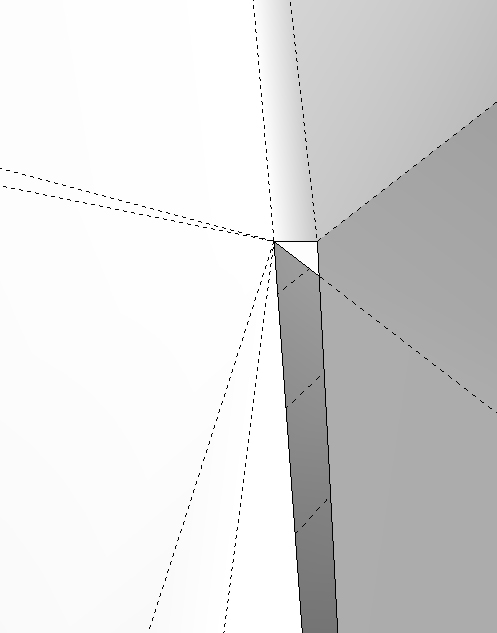
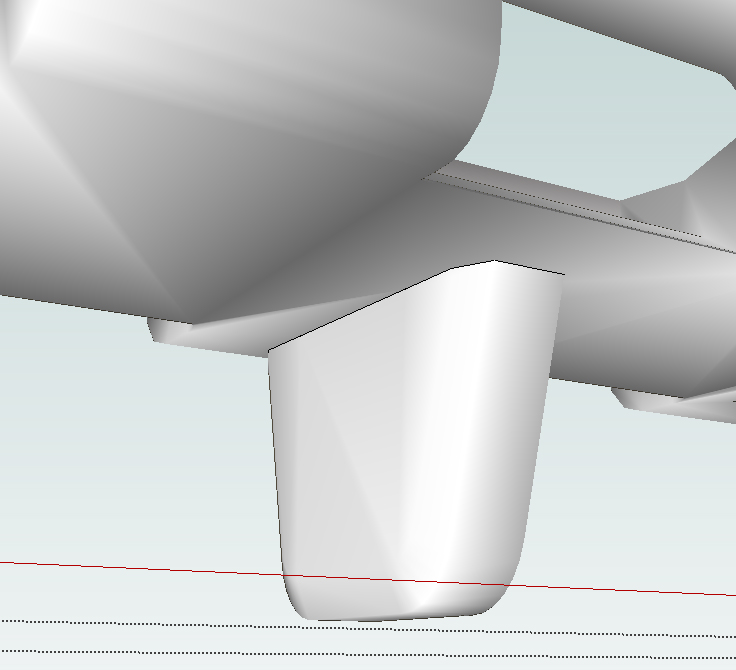
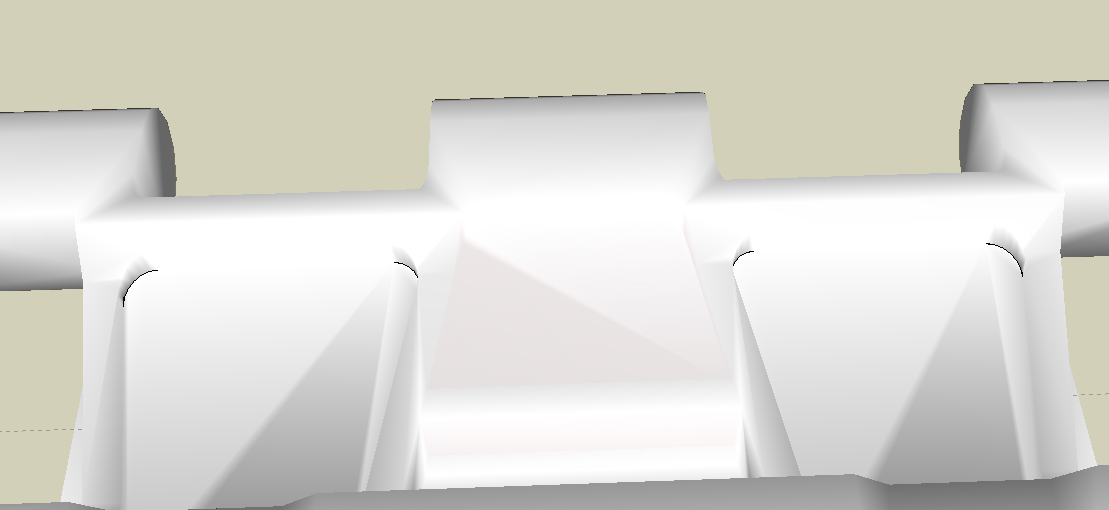
-
Thanks for your input.
The solid inspector consistently flagged the fat area of the fin to body interface. The ones noted in your post had been fixed and both the body and fin would report solid when they were treated as separate components as shown by the model in the link I attached to this post. In that post it was noted by some the small model would report soild until scaled up. My attached model does not do that but shows solid at 1x, 1Ox, 100x
I think I know why but to do regression test is more effort than I want to expend now. -
Most likely it is about that (in)accuracy of Sketchup when very small segments gets absorbed,edges disappear and act like crazy(The Bermuda Triangle of Sketchup) .
If there is a small, tiny face, the Solid inspector might think of it to be closed, but when scaled up things are not as tight as thought.It hasn't happened to me so far, though !
-
This may also explain why opening an older model after some time shows some edges which you swore were previously softened?
Advertisement







