[Plugin][$] 3D Tree Maker - New version 1.10.14
-
Thanks micione to report this issue and the work around.
I will make tests with Thea Render and let you know if I can find how to fix it in the code.
PS : you can also force tree redraw or proxy redraw with the right clic menu on the tree (without opening the configuration window).
Yours -
Hi,
Thanks for the update this incredible plugin!!
I installed it on Mac OSX 10.9.1 & SU 2013, the toolbar icon and plugin menu appear, when you push the toolbar icon a "New Tree" popup window appears, I select a Tree Type and I push OK but nothing happens, the Ruby console is empty.
I have done the Spanish Language Translation, if you want I can send it you by PM. -
I use the "additional plugin locations" plugin and installed Tree Maker in my additional location. Tree Maker is one of those plugins that need to be in the default location. When I moved it to the default directory, it worked fine.
-
Hi James,
thanks for the info. I need to have a look at the "additional plugin locations" to see if I can make the code work with this tool.Gabriele -> are you using the same additional plugin ?
-
Oxer,
After clicking OK in the new tree window, move the mouse over other objects or near the origin of the model, or in the bottom part of your SU window and left clic.
I have this issue that when your mouse is pointing very far away from the camera, the lines used to draw the preview tree before it is actually placed into you model are not displayed.
But when clicking somewhere into your model the tree should be built.
Yours
Pascal
PS : yes of course I'm really interested in a translated version in other language. Looks like you discovered how to do it. If you could send me the file in order to integrate it into the package. You will receive a license key in exchange
-
Hi,
I done that you say me but it doesn't work. I have uninstalled the rest of the plugin (conflict possibility) but it continues the problem. The Plugins folder's and the 3darcstudiotree folder have full permissions.
Do have other Mac users the same problem?Mac OSX 10.9.1 & SU2013
PS. I sent you the Spanish Language file by PM.
EDIT: I have opened a old personal vine tree (previous version) and the Configuration Tree through Contextual Menu (right click with tree selected) works. It appears this text in Drescription Tree: "tree converted from old " but all work fine.
-
Installed new version from Plugin Store, got an error.
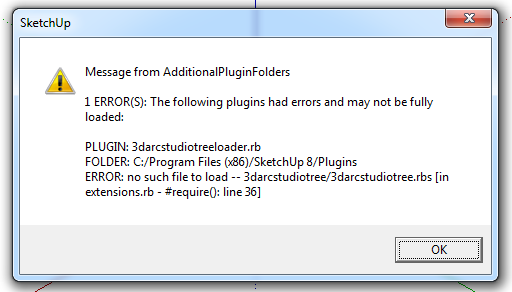
-
Hi Lee05,
Currently 3D Tree Maker can only be setup into the Plugins folder of Sketchup, and cant be installed in other directory with AdditionalPluginFolders.
Seems the same issue than Bob James
see http://sketchucation.com/forums/viewtopic.php?f=323%26amp;t=52540%26amp;start=150#p509692
Yours
Pascal -
Oxer,
As I understand, you correctly got the new tree webdialog.
Then you select a tree and clic on "Ok"
Here nothing happens.
Then if you clic somewhere on the model(do not clic escape or another toolbox at this time as it will exit from tree tool and go back to the other tool) to place the tree, still nothing drawn.
Does the Sketchup status text (on the left bottom) display a message from Tree Maker, like "Clic to place tree, Esc to cancel" or other message ?Can you confirm when you open the Ruby console before calling "New Tree", that you got no error displayed in the ruby console ?
Does not seems to be an installation problem, so maybe I need to make a "debug" version with some logs in this case, but I will need a little time to prepare this.
-
Oxer,
I made a test on my PC changing show_modal by show, and got the same problem. So I suspect this is linked to the fact that modals webdialog are not working the same on PC and Mac.
I will need to get advice from experts on this in the developer forum.
Will come back to you as soon as possible.
Pascal -
Thanks for the reply!!
I sent you a PM two hours ago but it's in the Outbox still.
-
Oxer, (and Mac Users)
Just published in the Sketchucation Plugin Store a new version that should fix the problem of nothing happens after "New Tree..." webdialog.
But as I have no Mac available, if Mac users may test and give feedback ?
Yours
Pascal -
Yes, it works now on Mac.

I tried to send you a PM yesterday, but it's in the Outbox still, so I put here the Spanish Language Translation.These are some strings not included in the original language file
Menu Plugin
License...
Registration Popup window
Unregistered Product
username:
keycode:
unregistered@nowhere.comUI.messagebox
Waiting...
Working...
Clic to place tree, Esc to cancel
Building...
Building tree...
Building tree stems...
Building tree leaves...
Building tree leaves level 1...
Building tree leaves level 2...
Building tree flowers...
Commit...
Tree built.
Building tree proxy...
Commit tree proxy...
Tree proxy built.Description Tree for trees of previous version
tree converted from old
-
Hi Pascal,
the plugin is setup into the Plugins folder of Sketchup, as installed by
plugin store.
Error still the same.Toni
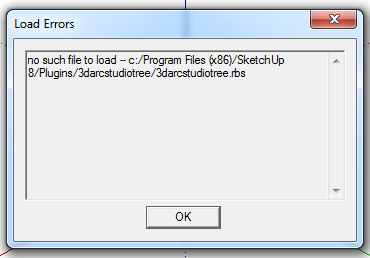
-
Hi Lee,
Looks like Sketchup does not see the file.
Check the permissions as described here : http://sketchucation.com/forums/viewtopic.php?f=323%26amp;t=56005
Could you provide a screen capture of your Plugins/3darcstudiotree directory to check the files are there.
You should have something like this :
-
Hello Pascal,
Here's the print screen. In my opinion the plugin is properly installed.Toni
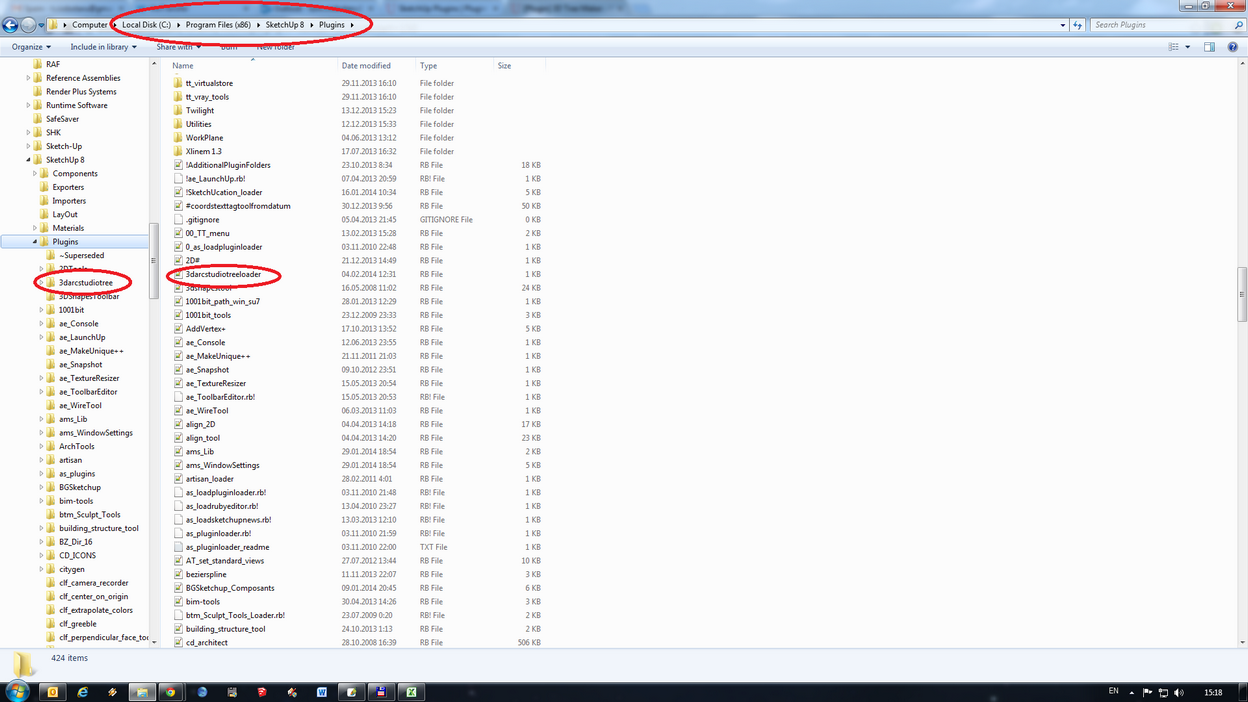
-
Hi Lee,
I do not understand why the file is not loaded by SU if it exists in the right place.
To see what happens from SU, can you run this commande from the Ruby Console :
File.exists?(Sketchup.find_support_file("Plugins/3darcstudiotree")+"/3darcstudiotree.rbs")
Does it return true ?
You can also make a try to run SU as Administrator.
Pascal -
@oxer said:
Yes, it works now on Mac.

I tried to send you a PM yesterday, but it's in the Outbox still, so I put here the Spanish Language Translation.[attachment=0:101urpzm]<!-- ia0 -->3darcstudiotreees.txt.zip<!-- ia0 -->[/attachment:101urpzm]
These are some strings not included in the original language file
tree converted from old
Thanks a lot Oxer for that work and pointing out some strings are missing. I will add them to the code in order to be able to localize them as well.
Yours
Pascal -
I run command in Ruby Console, it returns true.
SU is running as administrator, error still there.I've installed home the plugin, here works fine.
Toni -
I seen a curious plant in the templates, the tree26





Advertisement







