Setting up a picture window size?
-
Is there a way to set up a picture plane or camera to display a certain cropped area in Sketchup? For example I would like to set up a 760 x 540 pixel area to model within.
Im not sure if this is possible but heres what Im looking to do:
I would like to make a 760 x 540 cropped area in Sketchup and model within that space.
Save that file or (take a screen shot) and import that into Photoshop in a 760x 540 window that should match up with Sketchup.
My goal is to use the Sketchup models as reference for a Photoshop Illustration (paint over).
I hope Im making sense

Thanks!
-
Export the image you want in.jpg
Then edit the size in a photo editor -
pro has advanced camera seting
-
You can also use a watermark image as an overlay. I created this watermarked style for tutorials (either for exports or screen shots) in order to be able to select the grey area in an image editor then reverse selection and crop the image to the selected, inner area.
The size of the white area is not exactly what you mentioned but you can create your own.
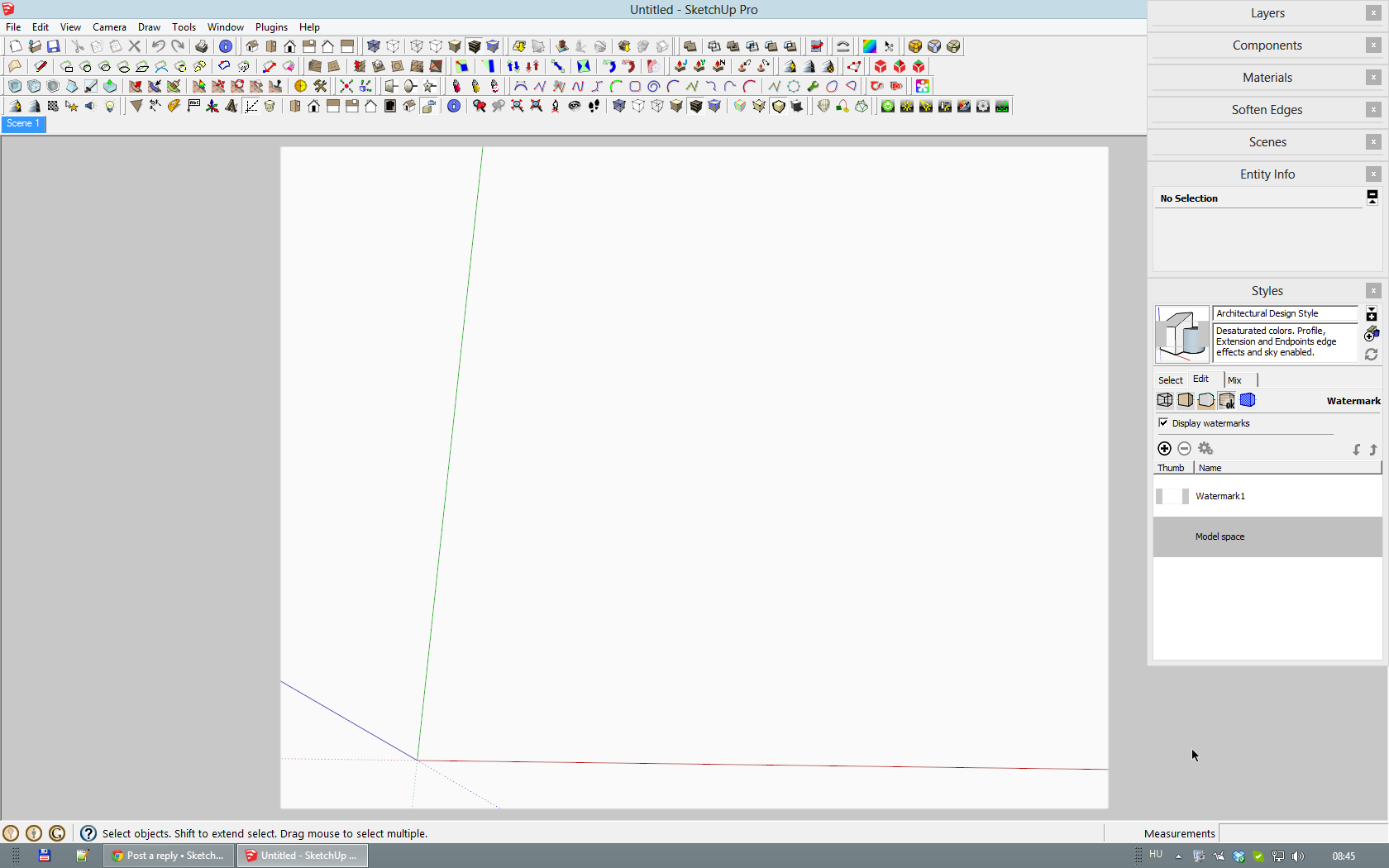
-
Another way of doing it would be to just get your drawing area to the correct aspect ratio (1.407 in your case) and then use the "Save current window size" in the sketchup workspace preferences.
To get your aspect ratio just draw a rectangle 760x540 (the units don't matter) and then zoom it to get one axis or the other to fill your screen. Then shrink the window to fit the other axis of the rectangle. Your viewport will now be pretty well at the correct aspect ratio.
When you export a 2D image it might be larger than you need in pixel count but you can now resize it easily in photoshop (or similar) without worrying about the aspect ratio changing.
I use this method to make sure that all my files are setup at 16:9 so when I render them in Maxwell they come out the correct shape for my workflow.
Good luck,
James.
-
You might also have a look at this. There's a new plugin in the works that will make it easy to set the drawing window to exactly the pixel dimensions or ratio you want.
Advertisement







