[Plugin] Sketchup Ivy
-
Gravity might be your problem. Try setting it lower... Somewhere earlier in these posts there are default settings.
-
Hello, Thank you for your reply, Still not find a solution. But can you explain to me this error message in the ruby consolle? look on screencapture. Thank you.
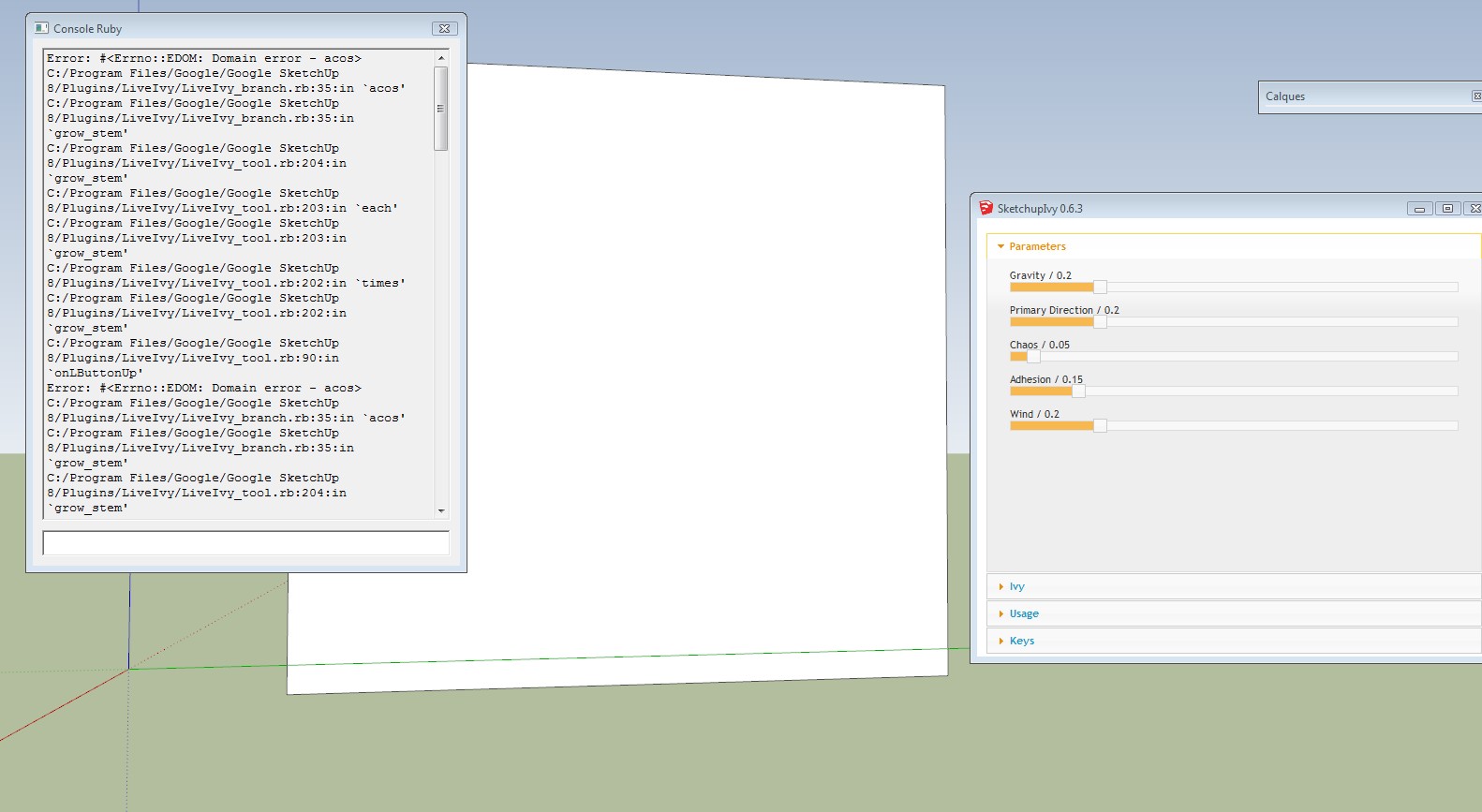
-
Thanks for this !!
-
Hi im also having probles in Mac. the pluggin dialog apears, but at the moment than I want to do an ivy it desnt do anything, can you help me
thanks -
I'm having problems now too in OSX 10.9.1 and SU2013, before the Ivy version 0.6 worked fine on Mac, now when i call the plugin it appears this in Ruby Console:
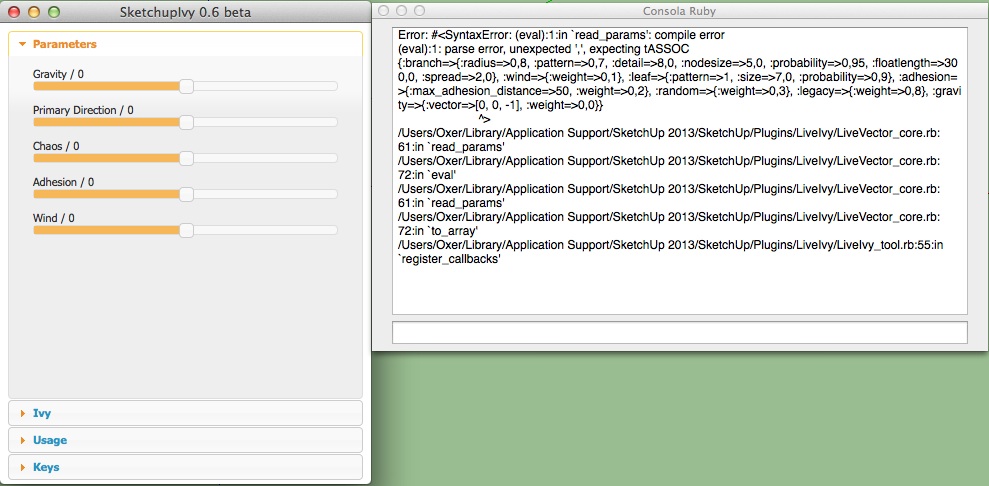
PS: I have uninstalled all the plugins except Ivy and the problem persists.
-
You have float values saved as 0,8 rather than 0.8 so the commas breaks the conversion of the read_defaults string back into the hash ! There are some commas it needs, and some that should be '.' !
You use a commas as your decimal separator rather than the '.', but Ruby uses '.' always...
It should be something like:
{:gravity=>{:vector=>[0, 0, -1], :weight=>1,0}, :branch=>{:radius=>0,8, :nodesize=>3, :detail=>4, :probability=>0,97, :floatlength=>150, :spread=>1,0, :pattern=>0,8}, :wind=>{:weight=>0,1}, :random=>{:weight=>0,3}, :adhesion=>{:weight=>0,2, :max_adhesion_distance=>50}, :legacy=>{:weight=>0,8}, :leaf=>{:probability=>0,75, :size=>5,0, :pattern=>1}}
but you have:
{:gravity=>{:vector=>[0, 0, -1], :weight=>1,0}, :branch=>{:radius=>0.8, :nodesize=>3, :detail=>4, :probability=>0.97, :floatlength=>150, :spread=>1,0, :pattern=>0.8}, :wind=>{:weight=>0.1}, :random=>{:weight=>0.3}, :adhesion=>{:weight=>0.2, :max_adhesion_distance=>50}, :legacy=>{:weight=>0.8}, :leaf=>{:probability=>0.75, :size=>5,0, :pattern=>1}}If you edit the file 'LiveVector_core.rb' with a plain-text editor and find line #61 that says:
return eval(str)
and now insert these lines of code just in front of it, thus:
split=str.split('=>') split.dup.each_with_index{|e, i| next unless e=~/^[0-9]/; next unless e.count(',')==2; split[i]=e.sub(/,/, '.') } str=split.join('=>')
then
return eval(str)
This should change the ',' to '.' - but only in the numbers like 0,8 >>> 0.8 but vector arrays and simple integers are ignored.
The hash should now eval OK...
-
Hi TIG,
I done that you say me but it continue with the same Ruby Console Error, after try all possibilities (uninstall all plugins, delete SU preferences, etc) and to see that the problem persisted I have opted for delete SU2013 folder, all preferences (SU preferences, all plugins preferences, hide files related) and reinstall SU and the plugins and voila! now all work fine.
I had time to try more things, perhaps it were a corrupt preference file or a conflict with other plugin, I don't know, mystery!
-
@krisidious said:
Gravity might be your problem. Try setting it lower... Somewhere earlier in these posts there are default settings.
The gravity settings were set at various levels, i.e., low, mid and high values. The leaves still droop. Also, I haven't heard anything back about the leaves turning up in every new project I start as components. Although it is now easier to "delete" the leaved and purge from materials, it's still annoying. Great idea, but I'd love to see further refinements.
-
i fix a problem with the alpha img i can use in sketchup 2014... if you want tell me ... "for search a way to upload my new files"excuse me for the bad english....
-
When I press SHIFT+CLICK, I get the attaced errors.
Does anyone know if I can fix this?
Thanks

Jorgensen
-
I made second instance of Sketchup, copied my model to the new file, and then Ivy works.
Strange - my project file must miss someting that Ivy needs... does anyone have an idea to what that could be?
Thanks
-
From your screenshot: material named "ivy_stem". I don't know that plugin, but maybe you purged it away?
-
Hi cotty
You are right about the matrials.
If i create a new project, the materials seems to be created, but if I open an old one project, the materials are not created.
-
It's frustrating... It works on my "stagiaire" windows PC and not on my mac!!!
What should I do?
The Ivy window open but clicking on the object as no effect ( as if I was using no tools)
Please help
Mat
-
For my experience, this may be due to haven't the ivy components when you open a new file, check in the Components Window to see if they are three when you open a new file, check the Materials window too.
I fixed the problem opening a file with ivy already generated and then delete it and save the file like my main template, IMPORTANT: Don't Purge the file.
PS: If you want to purge the model before save the template, do it before delete the ivy. -
Thanks for your fast reply Oxer
Unfortunately I got the components and the materials loaded in the "new file" and it do not work.Could you send me a file loaded with some ivy? I would try to use the tool in your file.
-
This is the file with the Ivy included:
If it works for you, delete the ivy and the square and save it like a template, remember DON'T PURGE the model.
PS: I work on Mac and the unique version that works for me is 0.6 beta.
-
Thanks to you oxer it works
I got Ivy growing ( no leaf yet...)
-
Got leaves!
Got to find how to get stem
-
The keys for the Ivy on Mac:
1. Click : Makes grow the main Ivy.
2. Cmd+Click : Makes grow the Ivy in the direction of mouse.
3. Alt+Click : Makes grow the Leafs.
4. SHIFT+Click : Finish the Ivy.
5. i Key : Resume.
Advertisement







