Exporting 'clean' drawings to LayOut 3.
-
Hi Everyone,
I'm trying to find a way to export clean sections and plans to LO from SU. By clean drawings I mean for example filled section cuts or hidden farther parts of sections. I'm also trying to get upper parts of sections with hidden lines or thiner lines.
I'm looking for the most simple way to get it all.
What I have right now you can check in model I attach here. (please don't use it anywhere and dont shere it anywhere)
Page Not Found
Web word processing, presentations and spreadsheets
(drive.google.com)
I just want these plans look more 'architectural' before I will start working on them in LO.
'm trying to achive a floor plan style like these: http://sketchucation.com/forums/viewtopic.php?f=12%26amp;t=52577
-
@wdobry said:
I just want these plans look more 'architectural' before I will start working on them in LO.
'm trying to achive a floor plan style like these: http://sketchucation.com/forums/viewtopic.php?f=12%26amp;t=52577
Funnily enough I can tell you exactly how that was done!

The actual plan is generated it layout rather than reliance on any of SU import!
I'd suggest this is the best way to deal with your section - place the SU model in LO and then just trace or use primaries to trace the content of your section. If it takes you longer than the time it took to post your question, I'd be surprised!
-
Here you go, mess around with front color in styles. With shadow settings on light and shadow colors. With fog distance and color. Make background disabled in Layout.
Don't bother with model, consider it shreded right away.
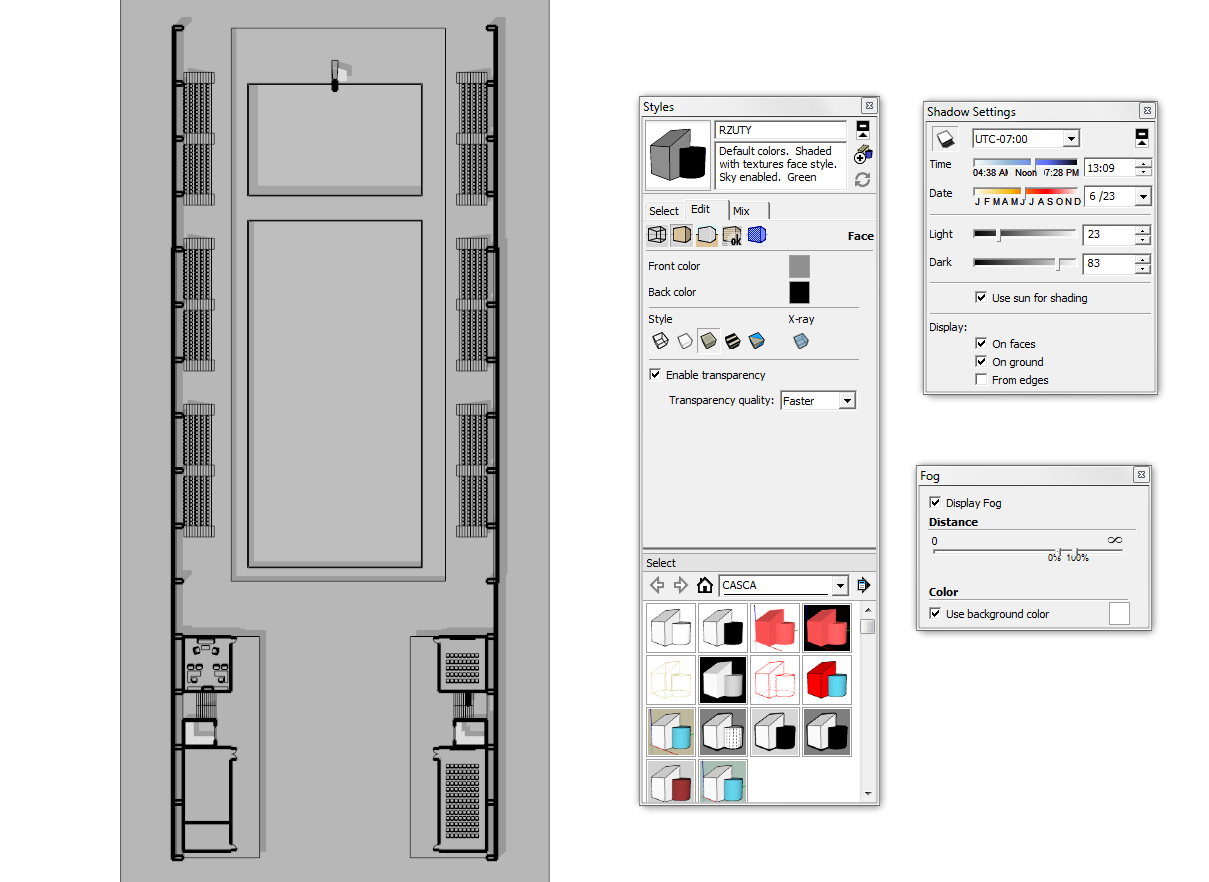
Advertisement







