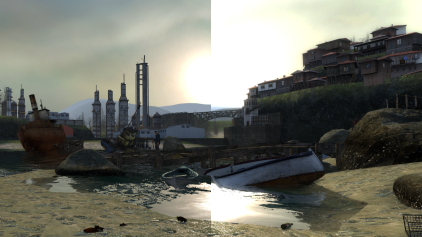LumenRT Training Needed - Willing to pay.....
-
OK. So here is my latest go at it.
I painted the light bulbs with Luminous material and created a point light just below the light bulb. I get the glow of the luminous material and I get the light pattern I am looking for.
What do you guys think?


-

That works.
The question I have is are you having fun?
If yes, then you are doing it right.
So what else can I help with, I am around but distracted due to the silly season, so ask away and I'll jump in as I can.
-
@solo said:
:thumb:
That works.
The question I have is are you having fun?
If yes, then you are doing it right.
So what else can I help with, I am around but distracted due to the silly season, so ask away and I'll jump in as I can.
Answer is yes. I am loving it! It is much easier to learn with your help. At least you can point me in the right direction so I am not floundering around aimlessly. Thank you!
Next would be general ambient light. Is there a setting to bring up the general brightness so that it isn't pitch black in the areas that are not being illuminated by light sources?
-
@unknownuser said:
Next would be general ambient light. Is there a setting to bring up the general brightness so that it isn't pitch black in the areas that are not being illuminated by light sources?
Do you have a scene in particular? interior or exterior?
-
I am still playing around with the lighting but here is a couple of pictures.



-
One suggestion would be to use a night time HDR image.
Looking good so far.
-
@jawsnaz said:
...
I painted the light bulbs with Luminous material and created a point light just below the light bulb. I get the glow of the luminous material and I get the light pattern I am looking for.Nice solution. Fire looks great too!
-
OK solo. So when you get back from enjoying the "silly season" as you call it lol, maybe you can walk us through using a HDR image.
I am self-taught and have zero computer art schooling so HDR is a new term for me. I looked it up. Thanks for the point in the right direction again.
This is very interesting.
High-dynamic-range rendering (HDRR or HDR rendering), also known as high-dynamic-range lighting, is the rendering of computer graphics scenes by using lighting calculations done in a larger dynamic range. This allows preservation of details that may be lost due to limiting contrast ratios. Video games and computer-generated movies and special effects benefit from this as it creates more realistic scenes than with the more simplistic lighting models used.
-
@d12dozr said:
@jawsnaz said:
...
I painted the light bulbs with Luminous material and created a point light just below the light bulb. I get the glow of the luminous material and I get the light pattern I am looking for.Nice solution. Fire looks great too!
Thank you.

I am starting to understand the concept behind this software and that is helping me anticipate what it will do.
-
Nice work guys! I love this software. So fast with amazing results. I do all my rendering with it now.
One quick suggestion- add some lights under water in the sidewall of the pool. LumenRT works some magic with water.
-
@unknownuser said:
Nice work guys! I love this software. So fast with amazing results. I do all my rendering with it now.
One quick suggestion- add some lights under water in the sidewall of the pool. LumenRT works some magic with water.
Thanks!
I have been trying every thing I can think of to get my pool to light up. I have lights in the pool in my render that I posted in this thread earlier but the water looks black. If you look, you will see that the lounge chair sitting in the water is illuminated from under the water. I have placed point lights in multiple locations inside the pool, I have also place directional lights with not much luck. I have sent this backyard model to the guys at LumenRT and with no real response. I have tried creating the water with a flat surface and as a solid block. I have used the LumenRT "pool water" and the standard SU "pool water." I'm sure I am missing something simple along the way.
Do you have any ideas?

Advertisement