Zooming in or out at 'Warp speed'
-
-
I never work in the perspective mode, I always use ISO/non perspective. I have the 'U' key set to switch perspective on/off (old 3DS shortcut).
To switch perspective on/off select Perspective from the Camera menu, it'll have a tick against it when its on.
You may have to zoom extents after you switch as you'll probably encounter the clipping plane issue common to most 3D software.It seems to me that in perspective the zoom in/out distance is a percentage of the distance between the eye and the pointer, in one of the images posted above there's a yellow box, with the pointer over the box the distance is, lets say 100mm and 1% is 1mm but with the pointer just to the left of the box (in free space) the distance is, lets say 1km and 1% of that is 1000mm. Very different results when zooming with the mouse wheel.
In the non perspective view the zoom distance is always the same irrespective of the eye/pointer positions.
I normally set up a scene called Working that has no shadows, non perspective view etc etc. so that I can quickly switch between my pretty views of the model and the mode in which I like to work.
-
I need to revisit this topic because the warp speed issue is driving me nuts and seriously taking the fun out of modelling.
Taking into account all the excellent replies above, have a look at this simple model.
In standard ISO view zoom works as I have come to expect, but turn to the back of the cube and the zoom factor increases hugely.
Baz
-
Normal behaviour with all three scenes here...
-
You have a piece of hidden geometry positioned right through the hole.
-
@box said:
You have a piece of hidden geometry positioned right through the hole.
You are messing wit' my head, pic shows 'zoom extents'. No extra geom.
Also copy has moved?
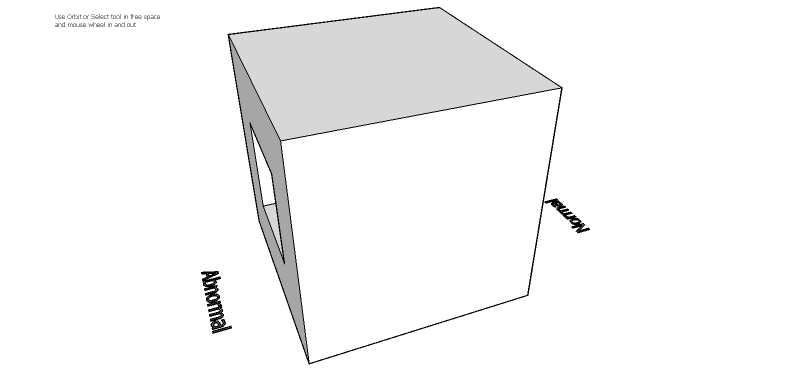
-
@cotty said:
Normal behaviour with all three scenes here...
When you say 'normal' you mean both my scenes orbit and zoom the same for you?
-
Outliner shows it as a group. You may have hit hide not erase when you tried to delete it.
Zoom extents doesn't show hidden geometry unless you have hidden turned on.
Turn on hidden geometry and zoom out .
I have moved nothing.Is it possible you have this hidden group saved in your template file which means it comes back every time.
-
Duh!
Thank you Box, spot on, sorry I doubted you. Even after 10 years of using SU I still get caught out.
Cheers,
Baz -
I've had similar experiences with 'warp speed' zooming wen I'm close to objects and would like to get a little closer. One mouse click is too much.
I've been blaming this on the mouse and have been looking for one that will zoom smoothly, without clicks. I've had no luck so far.
A related but different problem occurs when I zoom out and back into a wall or other object. The cursor gets 'lost in space'. I have to zoom extents, then try again to get where I want to go.
Yes, one could turn an object off to allow zooming but that becomes a pain in a scene with a lot of objects, unless you are being paid by the hour, of course.
It would be great if I could just move forward again to get out of the object that I collided with.
-
Hi RTD, I don't think a 'smoother' mouse is going to help, it seems the zoom thing is what it is. I will often copy components off a ways to work on them, then hide them, which causes the zoom prob. From now on, I will separate the model into different files and bring them together at the end.
As for 'lost in space', I use the 'Previous' function (just below 'Zoom extents'), which will step you back five views. I use it so often I have a shortcut for it.
Baz
Advertisement








