[Plugin] RichSection V0.5.8 UPDATED march 2015
-
@pgarmyn said:
Your screenshot is very complete :
I see that you have 0 groups and 0 component-instances.
RS generates only sectionplans of grouped elements or components (as explained in the first post)
The sectionplan can't be within de same context (= within the group or a component).OK
 Was that the solution
Was that the solution 
I feel like such dumbass.
Works very well.
Thank you so much, and sorry for bothering you without reading... -
About the Bug that isn't one : There was a blanc space in the beginning of your “ #Insulation” material. If you use the right name “#Insulation” and recalculate the scene, you will see your material.
Q :Would you consider adding a feature that would find loops in sections corresponding to groups inside other groups? : RS calculates group by group. Groups nor nested groups can interfere with each other. But I see other solutions to achieve the same visual effect. Thanks for this idea.
 I will work on it but it will take time. Actually I don't have much time. I started this plugin in march 2012.
I will work on it but it will take time. Actually I don't have much time. I started this plugin in march 2012. 
Right now this feature and the fact that a lot of layers, materials and scenes are created that I don't need: I will work on it. But les layers, scenes … will give restrictions or strange behavior. I
still have the 231 previous versions of this RS plugin, but I can already imagine the posts if they were published.Try it out and show me the result ....

-
pgarmyn,
from SketchUcation Plugin Store : the file seems to be broken.
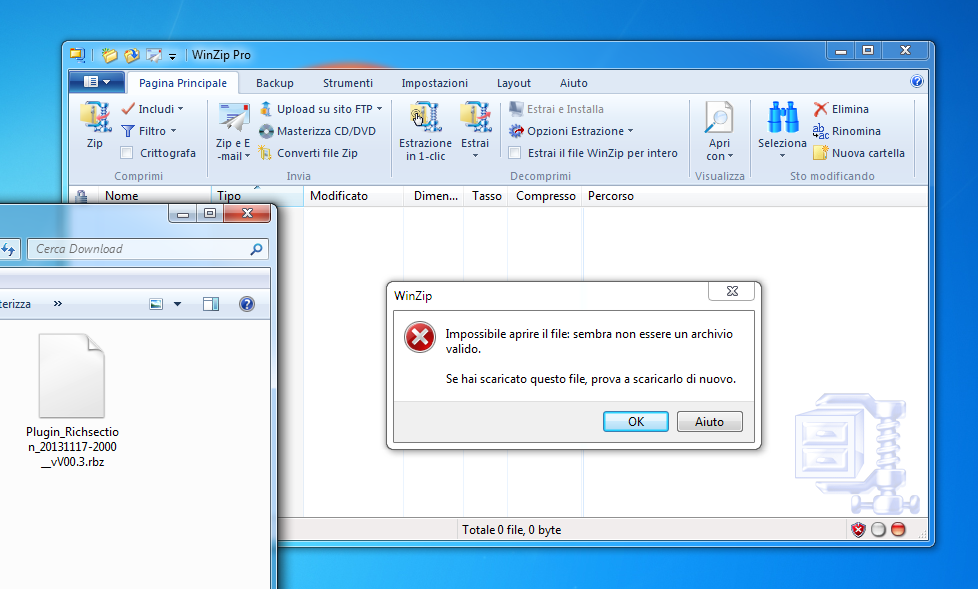
-
@micione :
I installed yesterday on SU8 and SU2013 from the pluginstore (sketchucation Tools), and didn't change anything since. What happend. Did you used the plugin installer? -
No. I just tried to open it as a file .Zip
-
@micione said:
No. I just tried to open it as a file .Zip
But you have SU2013. Why not using the installer ? Do you need it for older SU versions ? The same files (as RBZ and ZIP) are also on the first post.
-
@pgarmyn said:
About the Bug that isn't one : There was a blanc space in the beginning of your “ #Insulation” material. If you use the right name “#Insulation” and recalculate the scene, you will see your material.
LOL. Actually I'm starting to get worried by those spaces I'm always having them in materials sometimes... It must be related to space being the key for select tool, that cancels other commands. In those complex projects I tend to waste a lot of time looking for materials just to find them on top of the list...
Sorry to have wasted your time on this...
@pgarmyn said:
Q :Would you consider adding a feature that would find loops in sections corresponding to groups inside other groups? : RS calculates group by group. Groups nor nested groups can interfere with each other. But I see other solutions to achieve the same visual effect. Thanks for this idea.
 I will work on it but it will take time. Actually I don't have much time. I started this plugin in march 2012.
I will work on it but it will take time. Actually I don't have much time. I started this plugin in march 2012. 
Actually I'd prefer you didn't do it! It might seem strange but if you develop the plugin this way... I'll be forced to rethink and most probably change my modeling methodology completely, probably a lot of plugins I don't bother to think about will start making sense after all, Layout will never be the same again... You'll spread chaos in here, and you wouldn't want it because it seems you're actually trying to help!
@pgarmyn said:
Right now this feature and the fact that a lot of layers, materials and scenes are created that I don't need: I will work on it. But les layers, scenes … will give restrictions or strange behavior. I
still have the 231 previous versions of this RS plugin, but I can already imagine the posts if they were published.Try it out and show me the result ....

Do you count versions late at night when you can't sleep?

Well it really feels like you put an great amount of effort in this as it has a lot of innovative and functional features.
Thanks for all your work.
Best regards,
JQL
-
@ladcwei said:
Yes,it's a temple ...... However,in some complex models,the plugin could give section lines but never fill the hole,I don't know is there some problem has not been solved? It seems to work right.
Hi ladcwei
 Could it be that your complex model is in the same context as the sectionplan.
Could it be that your complex model is in the same context as the sectionplan.
To produce a RichSection, the model must be in a group (or component) or composed by (groups or components). If the RichSection-sectionplan is within a group, there will be only RichSection-faces produced for the nested groups or components. Is that the problem ? If not, could you send me a model (private I necessary) ?
If not, could you send me a model (private I necessary) ?Placing a RichSection-sectionplan within a group or component is still experimental. You will have to update it manually if you move the sectionplan.
Once again : Magic model.
How did you made the helix ? -
Here is my model,wish you could solve all problems...
This model is made by Max,then it is transformed by 3DS format to SK,big software produce big models

-
quote="ladcwei"]Here is my model,wish you could solve all problems...
This model is made by Max,then it is transformed by 3DS format to SK,big software produce big models
 [/quote]
[/quote]Hi ladcwei,
Big sofware, big problems... .... after conversion to SKP.
The problem is not the complexity. Even with a small part or the Max model, no intersection will be generated. It could be that adjacent faces dont share the same edge. Some faces have superposed edges.There are lot of coplanar faces subdivided without any reason. I tried to clean-up (plugins, by hand...).... no change,,,,
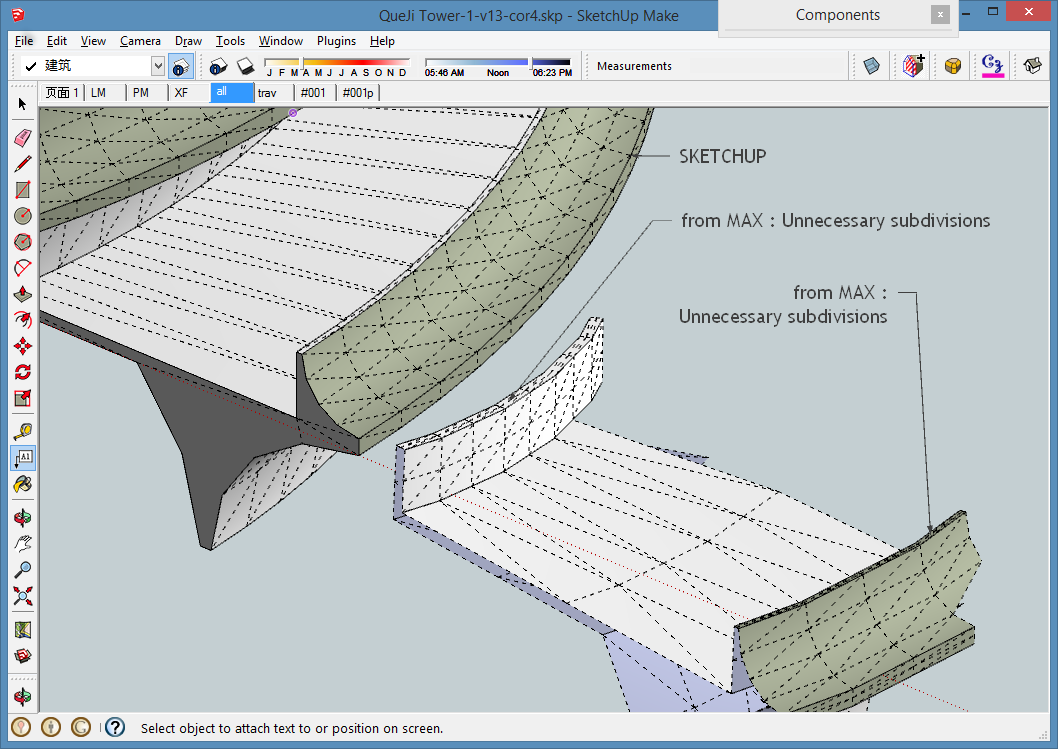
I’ve built in SU a model with the same complexity (not as beautiful as yours),
I used two excellent plugins : drawhelix14 from JIM and Extrusion-tools from TIG,
The section shown below (without projection) is generated in 3 seconds (For_ladcwei-02.png)
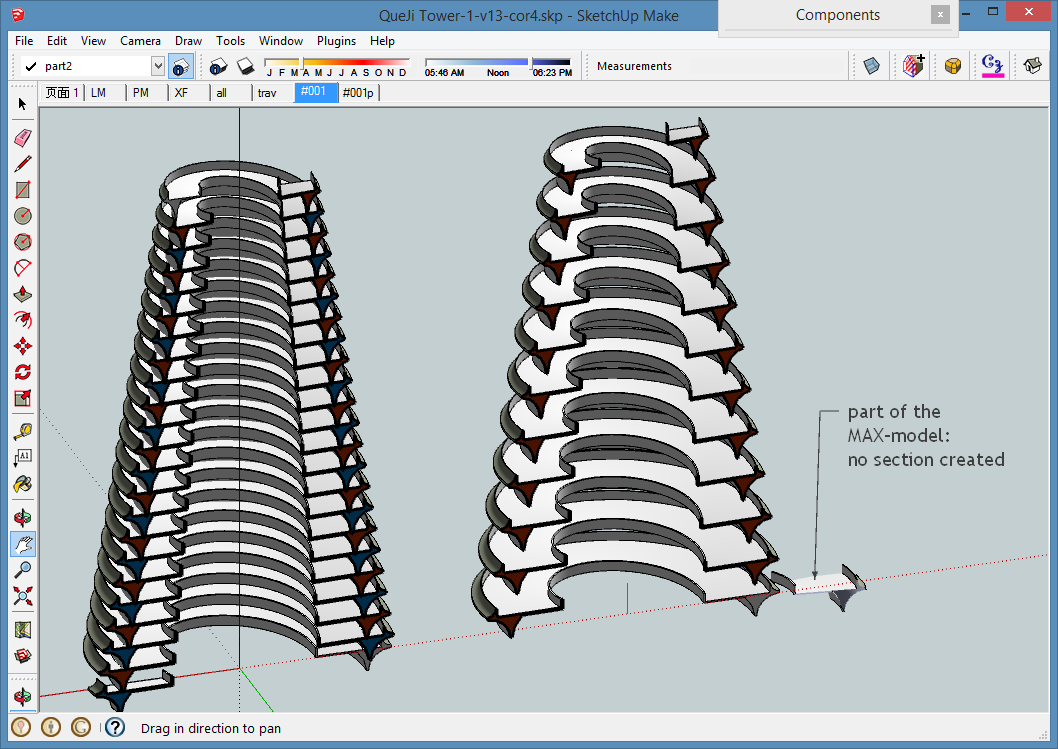
This image with projection, but les faces, was generated in 3,8 seconds, (For_ladcwei-03r.png)
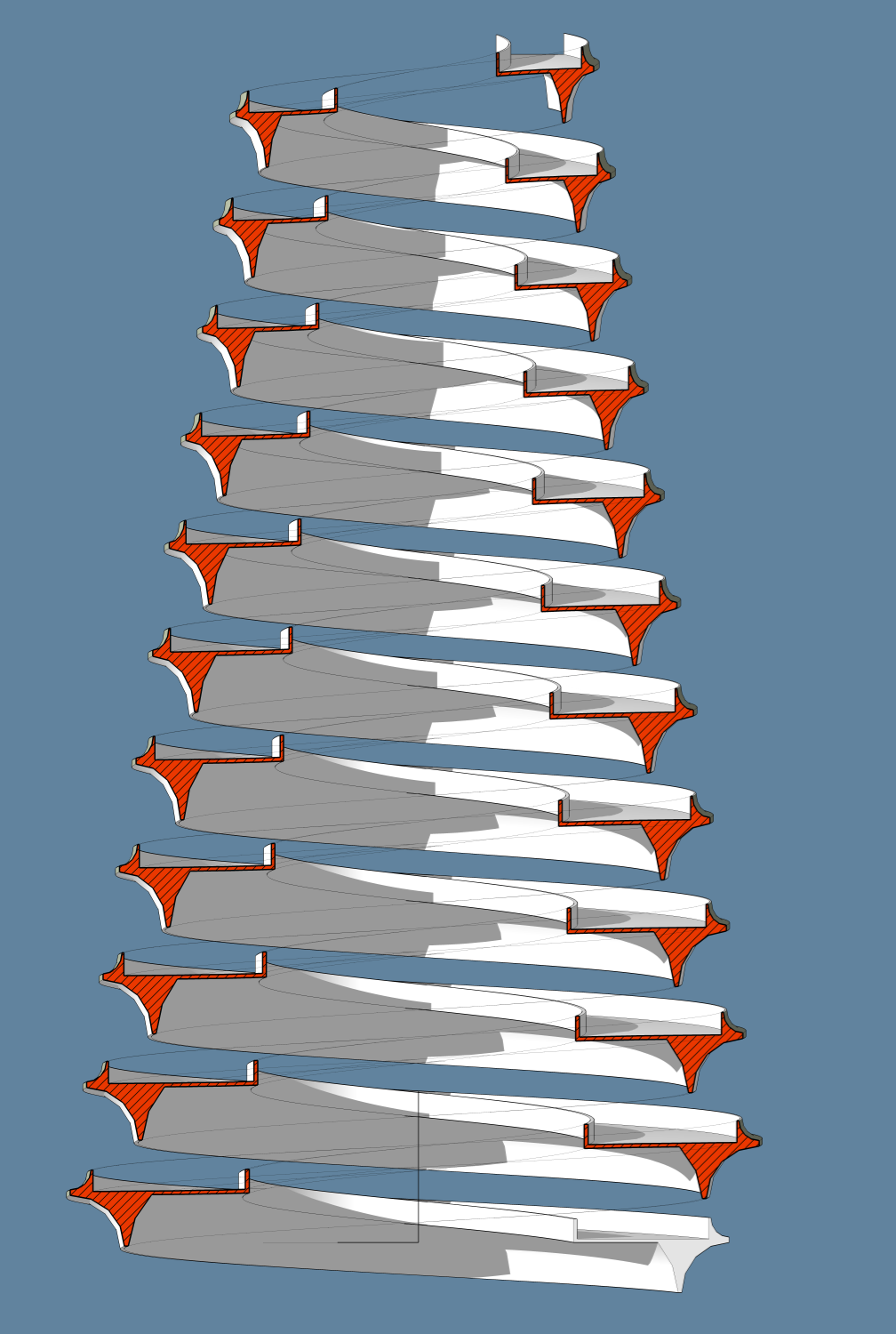
PS : I only could read the first skp file the second is corrupted (tried to download 3 times...)

My SKP-file
QueJi Tower SKP SU2013 -
@pgarmyn said:
Do you use components or groups? Are they closed in the sectionplan?
Test it with a Solid without changing any parameter in the dialog box?Is there any error on the Ruby panel?
I tried it with a solid group, still no result.
There is an error reported in Ruby panel. It goes;"Error: #<TypeError: reference to deleted DrawingElement>
(eval):2134:inlayer=' (eval):2134:inprocesRS'
(eval):1456:inupdateRichSection1' (eval):1373:increateRichSection'
(eval):1318:intoolRScreate_part2' (eval):97:inonElementAdded'
(eval):2134"BTW I updated RichSection to the latest version.
-
@takesh h said:
I tried it with a solid group, still no result.
There is an error reported in Ruby panel. It goes;"Error: #<TypeError: reference to deleted DrawingElement>...
BTW I updated RichSection to the latest version.Thanks for the errordump. I will look this evening ....
If you have Sketchucation tools .... Can you try running the plugin alone, after switching off other plugins (+ restart SU)?
Let me know if that makes the difference .....
-
@pgarmyn said:
Can you try running the plugin alone, after switching off other plugins (+ restart SU)?
Let me know if that makes the difference .....
If RichSection is running alone, it works.
Then I added "offset.rb" which I no longer needed back to Plugins folder, RichSection stopped working. So I figured it was "offset.rb", I erased it from Plugins folder and put everything else back in. Then RichSection stopped working again and I got the error message:
"Error: #<TypeError: reference to deleted DrawingElement>
(eval):2134:inlayer=' (eval):2134:inprocesRS'
(eval):1456:inupdateRichSection1' (eval):1373:increateRichSection'
(eval):1318:intoolRScreate_part2' (eval):97:inonElementAdded'
(eval):2415"Hmmm, there must be a bad guy hidden inside my Plugins folder. I have something like 200 plugins, where should I start...
-
pgarmyn,
I thought this might be getting nowhere with 200+ plugins, so I did a big cleanup of my Plugins folder for the first time in 10years, cut them down to around 100.
Those are indispensable 100s, so I was really nervous when re-starting SU... Voila! your RS worked (so did everything else)!
Thank you for the wonderful plugin, now I have to taste a dip of it. -
If I'm in a minority who is having trouble using RichSection, it must be because of something esoteric in my Plugins folder... a recent plugin, not a kind that everybody installs...
@pgarmyn said:
In 'procesRS' I have only twice 'layer='
It can't be the first:Layer? layer... Let me check, I'm not a "layer" person, I'm rather a "group" person, I don't have many layer-oriented plugins. In fact, I have only one: Layers Panel.
http://sketchucation.com/forums/viewtopic.php?f=323%26amp;t=52225I reinstalled Layers panel and then tried RS, it doesn't work.
I uninstalled Layers panels and tried RS again, it works. Gotcha. -
-
I'll take a look myself when I got time. Don't hesitate to PM me, pgarmyn.
-
I will soon release a fix for Layers Panel.
I tested and it does not work with the current 0.9 version. But since this one I rewirted a whole bunch of code to avoid nested operations. I tested with this new version and it works fine. So it's probably related
You should thank TT who pushed me to get rid of nested operations.

-
-
@jiminy-billy-bob said:
I will soon release a fix for Layers Panel. I tested and it does not work with the current 0.9 version. But since this one I rewirted a whole bunch of code to avoid nested operations. I tested with this new version and it works fine. So it's probably related

You should thank TT who pushed me to get rid of nested operations.
THANK YOU. jiminy-billy-bob
THANK YOU TT

Advertisement







