Applying Styles to Scenes without refreshing screen
-
Hi Guys,
I'm going through and doing sketchy style view studies of large (30+) numbers of interior views. The thing is, I'd love to be able to apply styles to individual scenes without ever having to load the style in the main window. In simpler terms, I only want to see the style on export. Is there a way of disabling and re-enabling this.
Doing shots like this while waiting for a complex sketchy style to load on every scene takes hours to do, where as if that could be disabled, it'd take me minutes.
Thanks!
Matt
PS I added a few examples of the different scenes exported and the finished version.
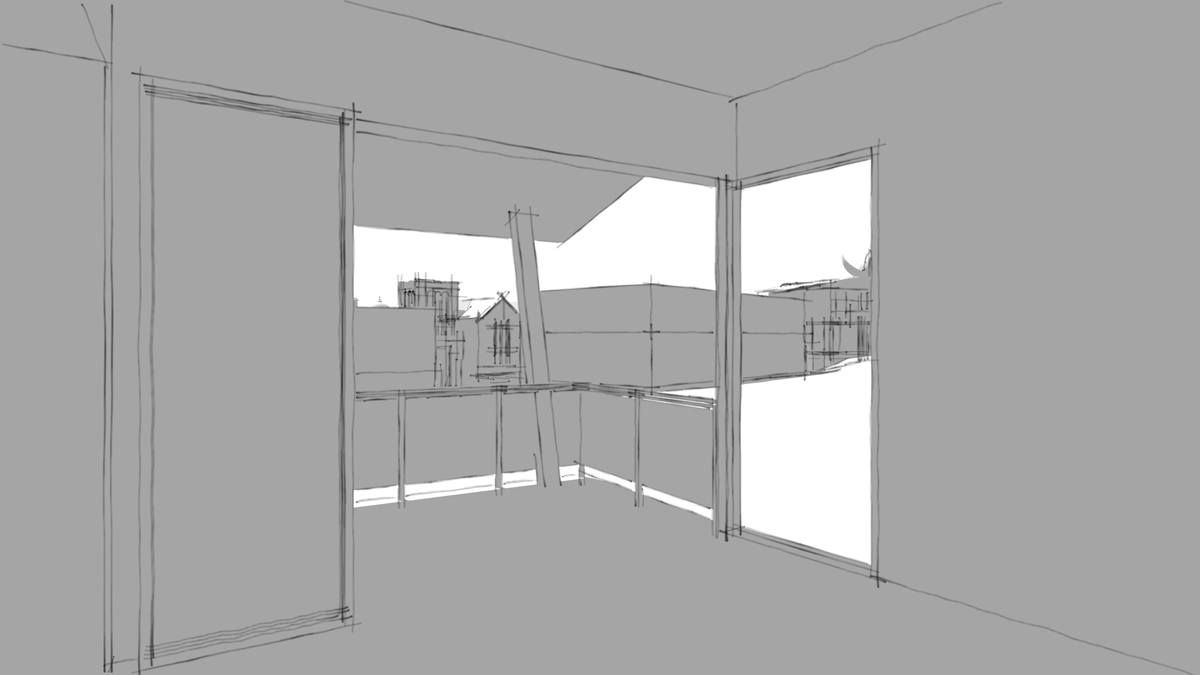
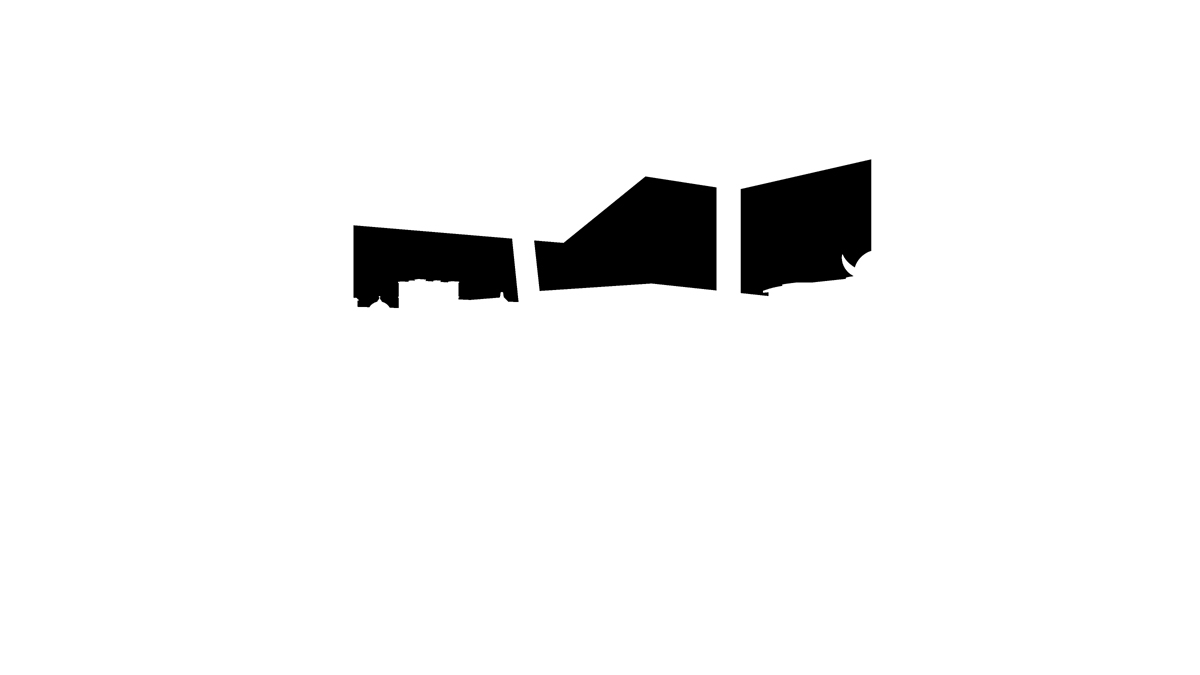
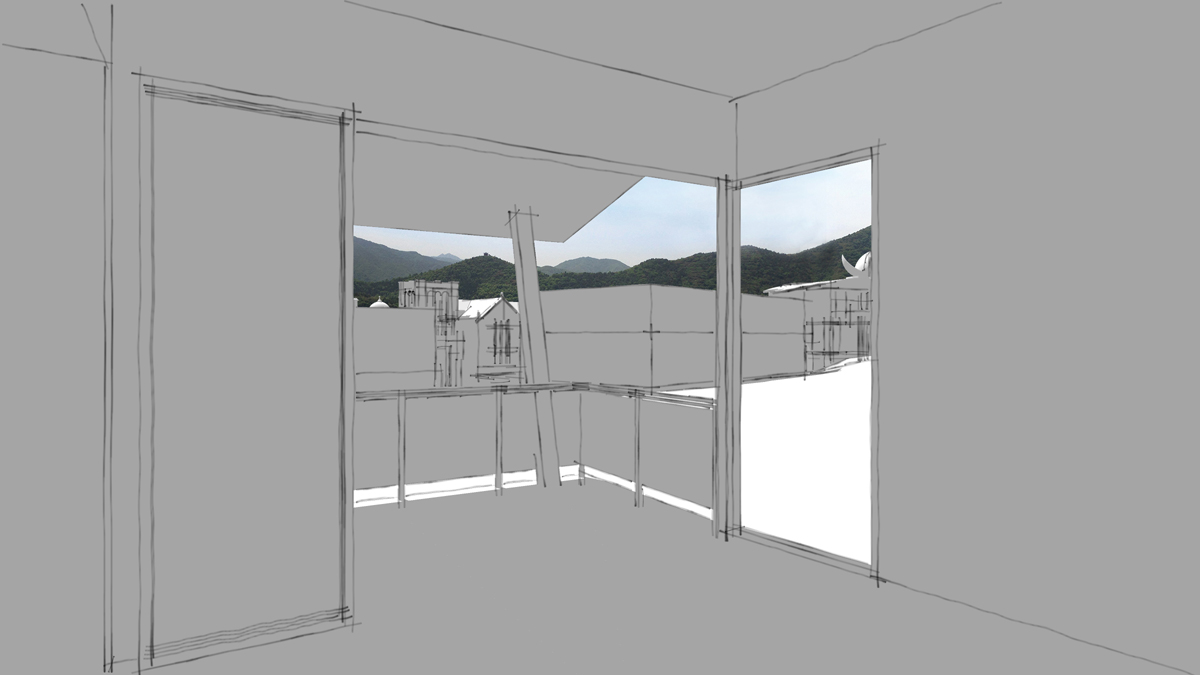
-
Matt,
Not sure I follow exactly.If you want to apply a sketchy style to all of your scenes at once.
Change your style in Scene #1
Select Scene #1 and now scroll to Scene #30....hold down shift and select Scene #30.
All of your scenes should be selected. (# 1 thru #30)
Now update.........and you will have the option to update the style in all of the scenes at once.
Hope this is what you are after.
Edit: To go back to simple (non sketchy) style just do the same.
Edit #2:
Turning off the scene thumbnail generation will also speed things up considerablyCharlie
-
Thanks Charlie, I have used this method, though I have to say I never even thought about using the scene manager in list view and turning off thumbnails. I'll try that.
I'd still love to see if there's a way to do this without having to have the style active in the view port to apply to the scenes. I reason I'd like this is that we're doing massive models with a custom style that just takes forever to load, especially with shadows on, sometimes upwards of 2-3 minutes depending on the view complexity. I'd be nice not having to wait for the style to load to apply it.
If there's any thoughts, cool, if not, I appreciate you guys reading it!
Thanks!
-
@matt.gordon320 said:
I'd still love to see if there's a way to do this without having to have the style active in the view port to apply to the scenes.
If there's any thoughts, cool, if not, I appreciate you guys reading it!
Thanks!
I often have a couple of scenes I call "working#1" and "working #2"
Wkng#1 is a simple style/shadows off/minimum layers on.
Wkng#2 is sometimes back edges or X-ray on.(also shadows off/min. layers on)Perhaps you can create one scene with a simple style, mostly all layers off, no shadows, and load your custom style in the above described manner? (I recognise you would rather not)
If you scene(s) are that complex, turning off the scene thumbnails I am sure will really help reduce the load time as no rendering of the thumbnails will be required.
Best,
Charlie -
Thanks Charlie, I hadn't though about using scenes as place holders in quite that manner, but that makes a lot of sense. I'll try that!
Sent from my XT1080 using Tapatalk
-
You might find my Render Favourites plugin useful.
Using this, you can set up your display any way you like and store the settings as a preset, independent of the Styles window. You can store up to eight of these settings, and they include more than just the Style - all of the shadow and fog settings, and the status of the 'Hide components' options, are stored and recalled.
You can store up to eight of these setups and assign function keys for quick switching.
Once they are set up, you can export a folder of images containing a bitmap export for each of the stored styles with a single click. There are global options where you can set the file format and resolution.NB) The plugin has not been tested with SU2013 - possibly I will update it in the future, but I currently don't have the time to give my SU plugins any TLC.
-
@trogluddite said:
You might find my Render Favourites plugin useful...
Thank you sir! It appears this would be a significant improvement if I understand how it works. I'll start testing it out for the next time I need to do this!
Advertisement







