Screened halftone ghost layers
-
Basic LO pageMy boss wants my 'furniture layer' to be less visible than the electrical symbols on my LO electrical diagram sheet. I can save the scene with 'furniture' on, 'furniture' and as a separate model with just 'furniture' screened halftone more transparent or in the case of what I did: edges by material.
I have tried to add a new layer in LO to the page with 'furniture' off that has the 'furniture' screened (edges by material) but can't seem to figure out how to 'stack' the two layers so that they are both visible...seems to me the 'furniture' screened needs a transparent background, in addition to having been created with 'edges by material'.
When I read up on the posts, I am to believe that the layers are transparent like 'trace' but mine sure seem opaque like mat board!
Help!
-
LO layers are "clear". If you save your forward scene (e.g. furniture) in sketchup with no sky or ground and pure white background, it will have NO background in LO (why they did it this way IDK).
Remember to save the style, save the scene, and save the file before updating in LO.
-
You can make the background transparent by going to the Styles tab in the SketchUp inspector and unticking the box. This is from Mac but it's the same on the PC.
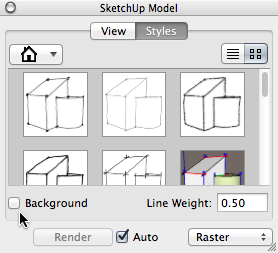
Consider also that you could adjust the weight of the lines in both the furniture layer as well as the wiring layer to add more differentiation. -
Yes: it was in the styles...I had the Sky checked.
Thanks so much.
-
You could also simply create a "screen" on the same layer as your furniture. Simply draw a rectangle the full extents of the drawing, with no bounding edge and a transparent fill in white. Arrange your furniture within the layer to back. Set the entire layer to be below your symbols.
Advertisement







